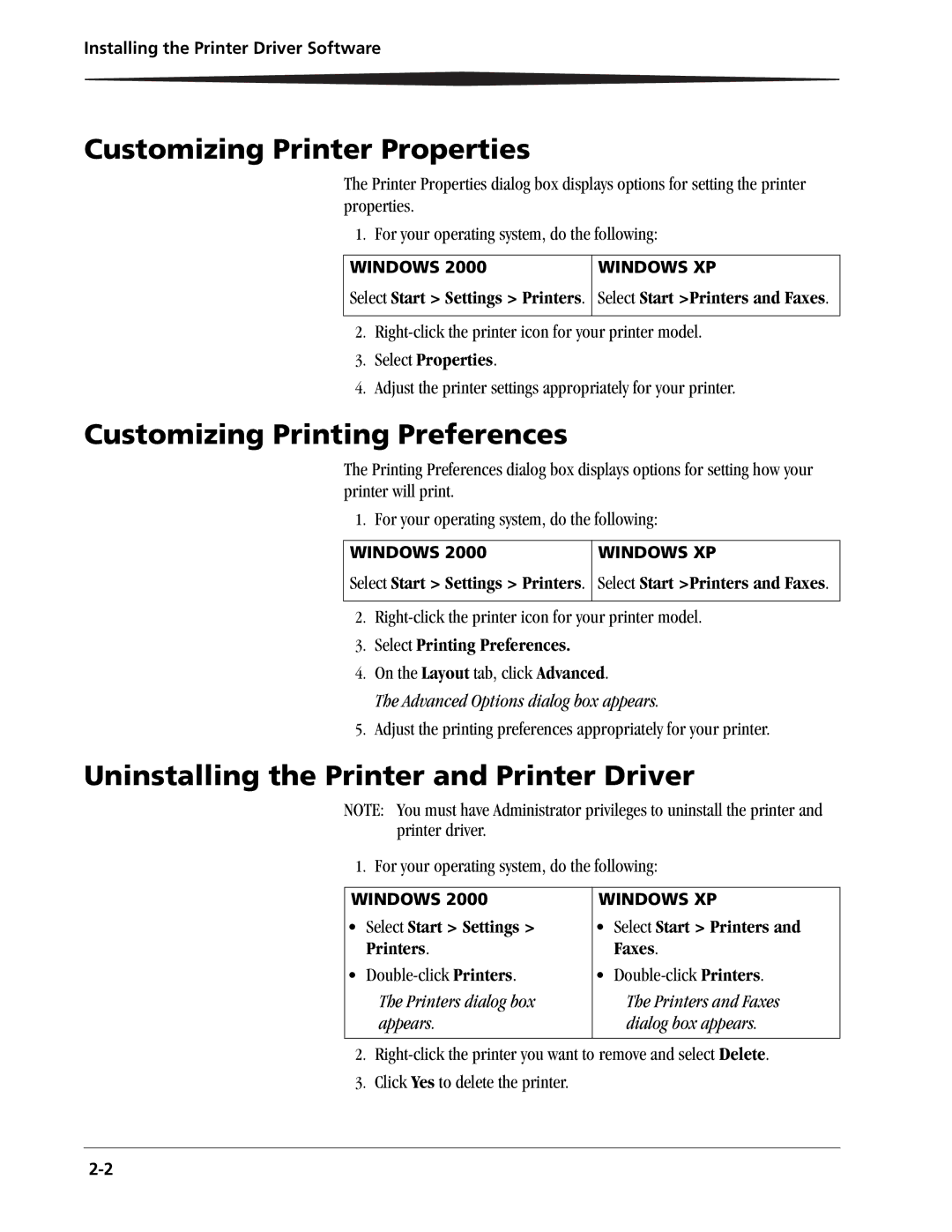Installing the Printer Driver Software
Customizing Printer Properties
The Printer Properties dialog box displays options for setting the printer properties.
1.For your operating system, do the following:
WINDOWS 2000 | WINDOWS XP |
Select Start > Settings > Printers. Select Start >Printers and Faxes.
2.
3.Select Properties.
4.Adjust the printer settings appropriately for your printer.
Customizing Printing Preferences
The Printing Preferences dialog box displays options for setting how your printer will print.
1.For your operating system, do the following:
WINDOWS 2000 | WINDOWS XP |
Select Start > Settings > Printers. Select Start >Printers and Faxes.
2.
3.Select Printing Preferences.
4.On the Layout tab, click Advanced.
The Advanced Options dialog box appears.
5.Adjust the printing preferences appropriately for your printer.
Uninstalling the Printer and Printer Driver
NOTE: You must have Administrator privileges to uninstall the printer and printer driver.
1.For your operating system, do the following:
WINDOWS 2000 | WINDOWS XP | ||
• | Select Start > Settings > | • | Select Start > Printers and |
| Printers. |
| Faxes. |
• | • | ||
| The Printers dialog box |
| The Printers and Faxes |
| appears. |
| dialog box appears. |
|
|
|
|
2.
3.Click Yes to delete the printer.