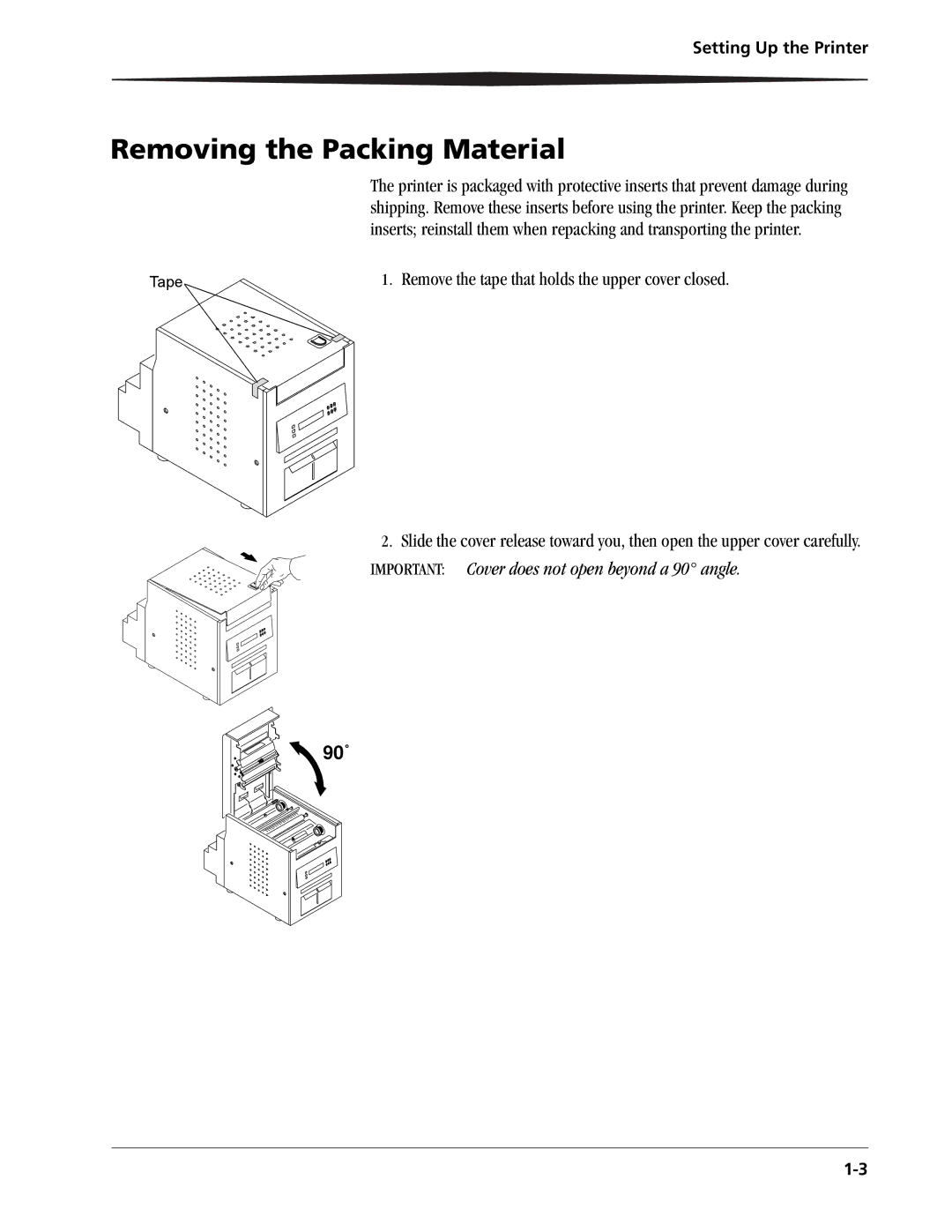Setting Up the Printer
Removing the Packing Material
The printer is packaged with protective inserts that prevent damage during shipping. Remove these inserts before using the printer. Keep the packing inserts; reinstall them when repacking and transporting the printer.
Tape | 1. Remove the tape that holds the upper cover closed. |
2.Slide the cover release toward you, then open the upper cover carefully.
IMPORTANT: Cover does not open beyond a 90° angle.
90˚