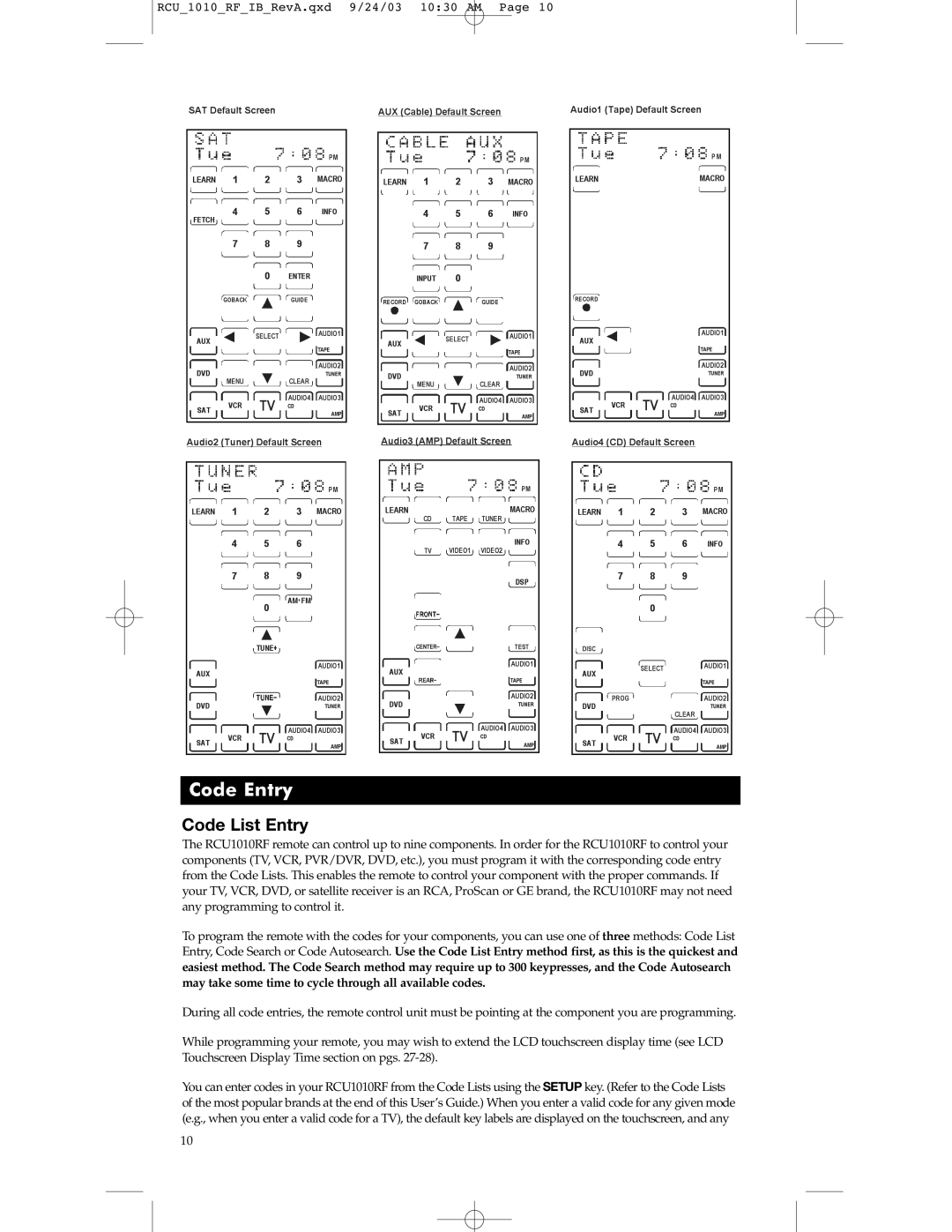RCU_1010_RF_IB_RevA.qxd 9/24/03 10:30 AM Page 10
Code Entry
Code List Entry
The RCU1010RF remote can control up to nine components. In order for the RCU1010RF to control your components (TV, VCR, PVR/DVR, DVD, etc.), you must program it with the corresponding code entry from the Code Lists. This enables the remote to control your component with the proper commands. If your TV, VCR, DVD, or satellite receiver is an RCA, ProScan or GE brand, the RCU1010RF may not need any programming to control it.
To program the remote with the codes for your components, you can use one of three methods: Code List Entry, Code Search or Code Autosearch. Use the Code List Entry method first, as this is the quickest and easiest method. The Code Search method may require up to 300 keypresses, and the Code Autosearch may take some time to cycle through all available codes.
During all code entries, the remote control unit must be pointing at the component you are programming.
While programming your remote, you may wish to extend the LCD touchscreen display time (see LCD Touchscreen Display Time section on pgs.
You can enter codes in your RCU1010RF from the Code Lists using the SETUP key. (Refer to the Code Lists of the most popular brands at the end of this User’s Guide.) When you enter a valid code for any given mode (e.g., when you enter a valid code for a TV), the default key labels are displayed on the touchscreen, and any
10