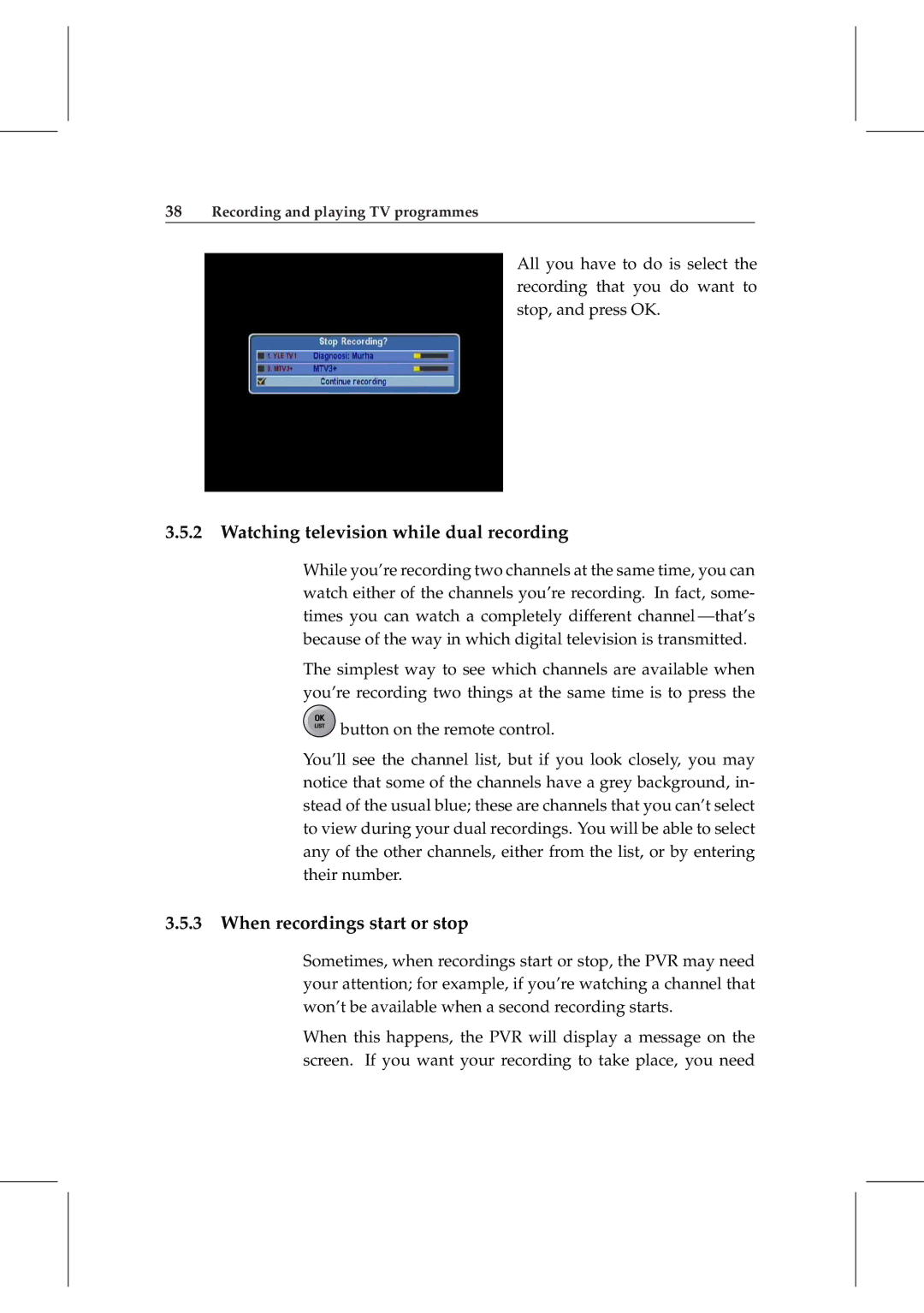38Recording and playing TV programmes
All you have to do is select the recording that you do want to stop, and press OK.
3.5.2 Watching television while dual recording
While you’re recording two channels at the same time, you can watch either of the channels you’re recording. In fact, some- times you can watch a completely different channel
The simplest way to see which channels are available when you’re recording two things at the same time is to press the
![]() button on the remote control.
button on the remote control.
You’ll see the channel list, but if you look closely, you may notice that some of the channels have a grey background, in- stead of the usual blue; these are channels that you can’t select to view during your dual recordings. You will be able to select any of the other channels, either from the list, or by entering their number.
3.5.3 When recordings start or stop
Sometimes, when recordings start or stop, the PVR may need your attention; for example, if you’re watching a channel that won’t be available when a second recording starts.
When this happens, the PVR will display a message on the screen. If you want your recording to take place, you need