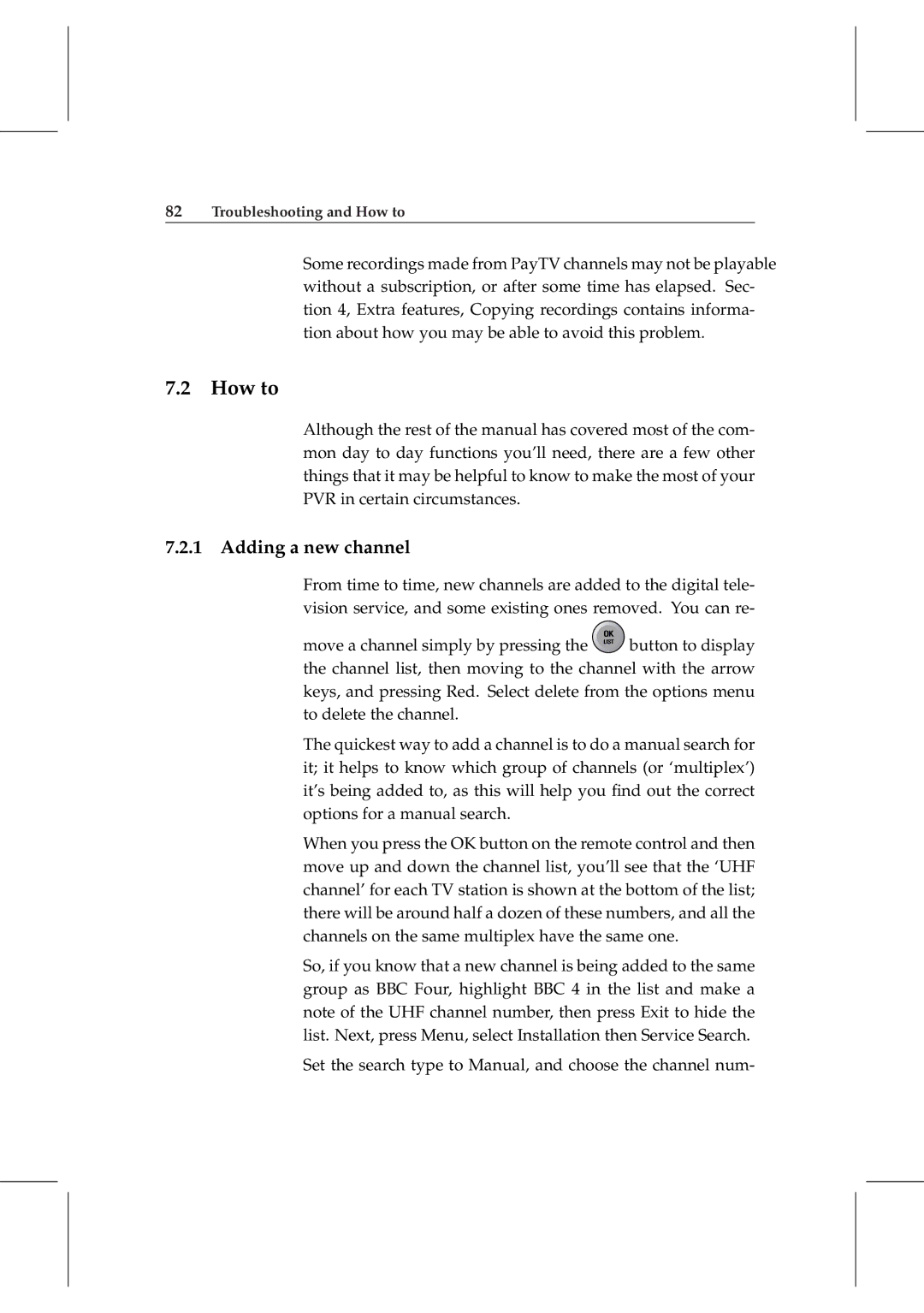82Troubleshooting and How to
Some recordings made from PayTV channels may not be playable without a subscription, or after some time has elapsed. Sec- tion 4, Extra features, Copying recordings contains informa- tion about how you may be able to avoid this problem.
7.2 How to
Although the rest of the manual has covered most of the com- mon day to day functions you’ll need, there are a few other things that it may be helpful to know to make the most of your PVR in certain circumstances.
7.2.1 Adding a new channel
From time to time, new channels are added to the digital tele- vision service, and some existing ones removed. You can re-
move a channel simply by pressing the ![]() button to display the channel list, then moving to the channel with the arrow keys, and pressing Red. Select delete from the options menu to delete the channel.
button to display the channel list, then moving to the channel with the arrow keys, and pressing Red. Select delete from the options menu to delete the channel.
The quickest way to add a channel is to do a manual search for it; it helps to know which group of channels (or ‘multiplex’) it’s being added to, as this will help you find out the correct options for a manual search.
When you press the OK button on the remote control and then move up and down the channel list, you’ll see that the ‘UHF channel’ for each TV station is shown at the bottom of the list; there will be around half a dozen of these numbers, and all the channels on the same multiplex have the same one.
So, if you know that a new channel is being added to the same group as BBC Four, highlight BBC 4 in the list and make a note of the UHF channel number, then press Exit to hide the list. Next, press Menu, select Installation then Service Search.
Set the search type to Manual, and choose the channel num-