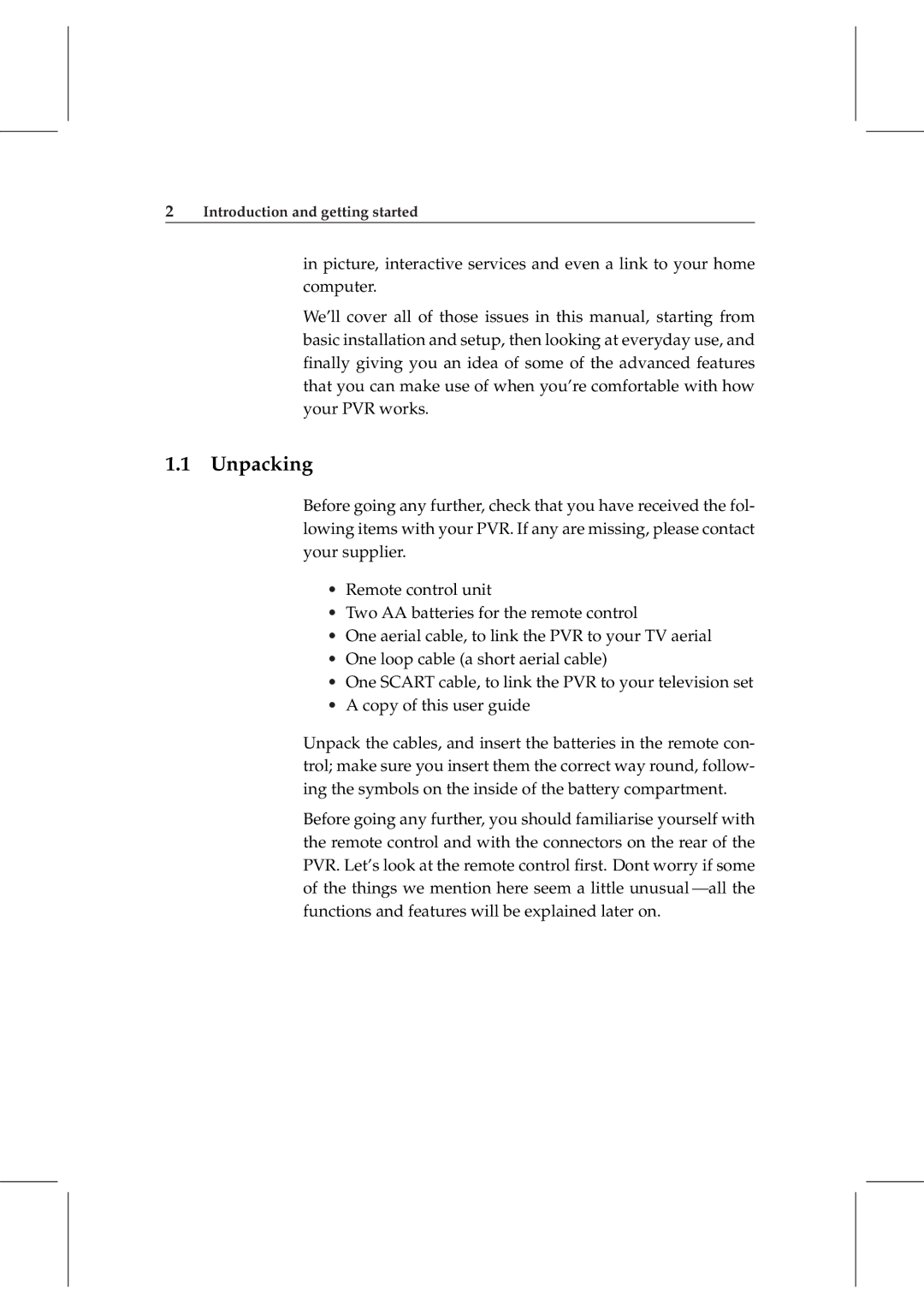2Introduction and getting started
in picture, interactive services and even a link to your home computer.
We’ll cover all of those issues in this manual, starting from basic installation and setup, then looking at everyday use, and finally giving you an idea of some of the advanced features that you can make use of when you’re comfortable with how your PVR works.
1.1 Unpacking
Before going any further, check that you have received the fol- lowing items with your PVR. If any are missing, please contact your supplier.
•Remote control unit
•Two AA batteries for the remote control
•One aerial cable, to link the PVR to your TV aerial
•One loop cable (a short aerial cable)
•One SCART cable, to link the PVR to your television set
•A copy of this user guide
Unpack the cables, and insert the batteries in the remote con- trol; make sure you insert them the correct way round, follow- ing the symbols on the inside of the battery compartment.
Before going any further, you should familiarise yourself with the remote control and with the connectors on the rear of the PVR. Let’s look at the remote control first. Dont worry if some of the things we mention here seem a little unusual