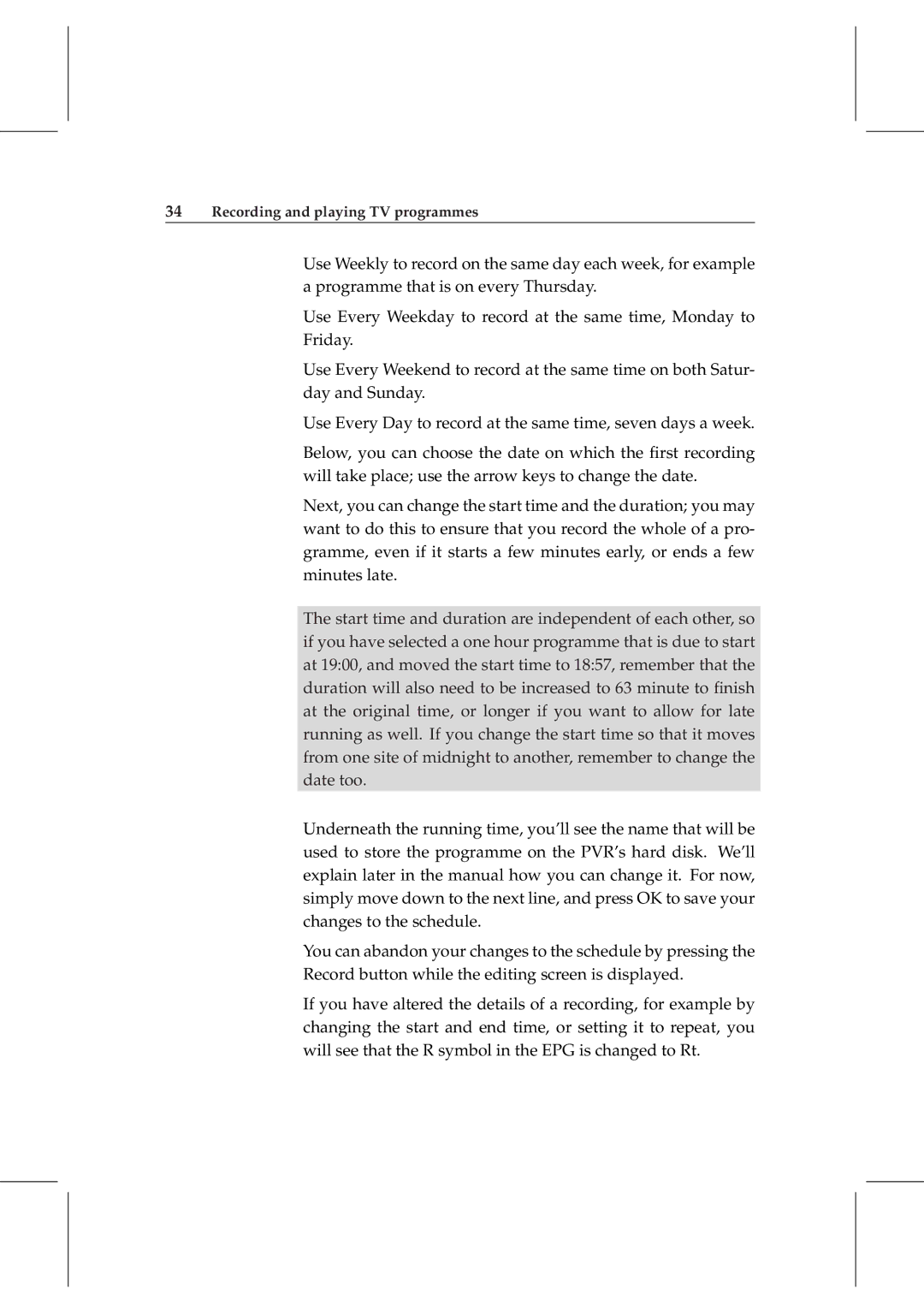34Recording and playing TV programmes
Use Weekly to record on the same day each week, for example a programme that is on every Thursday.
Use Every Weekday to record at the same time, Monday to Friday.
Use Every Weekend to record at the same time on both Satur- day and Sunday.
Use Every Day to record at the same time, seven days a week.
Below, you can choose the date on which the first recording will take place; use the arrow keys to change the date.
Next, you can change the start time and the duration; you may want to do this to ensure that you record the whole of a pro- gramme, even if it starts a few minutes early, or ends a few minutes late.
The start time and duration are independent of each other, so if you have selected a one hour programme that is due to start at 19:00, and moved the start time to 18:57, remember that the duration will also need to be increased to 63 minute to finish at the original time, or longer if you want to allow for late running as well. If you change the start time so that it moves from one site of midnight to another, remember to change the date too.
Underneath the running time, you’ll see the name that will be used to store the programme on the PVR’s hard disk. We’ll explain later in the manual how you can change it. For now, simply move down to the next line, and press OK to save your changes to the schedule.
You can abandon your changes to the schedule by pressing the Record button while the editing screen is displayed.
If you have altered the details of a recording, for example by changing the start and end time, or setting it to repeat, you will see that the R symbol in the EPG is changed to Rt.