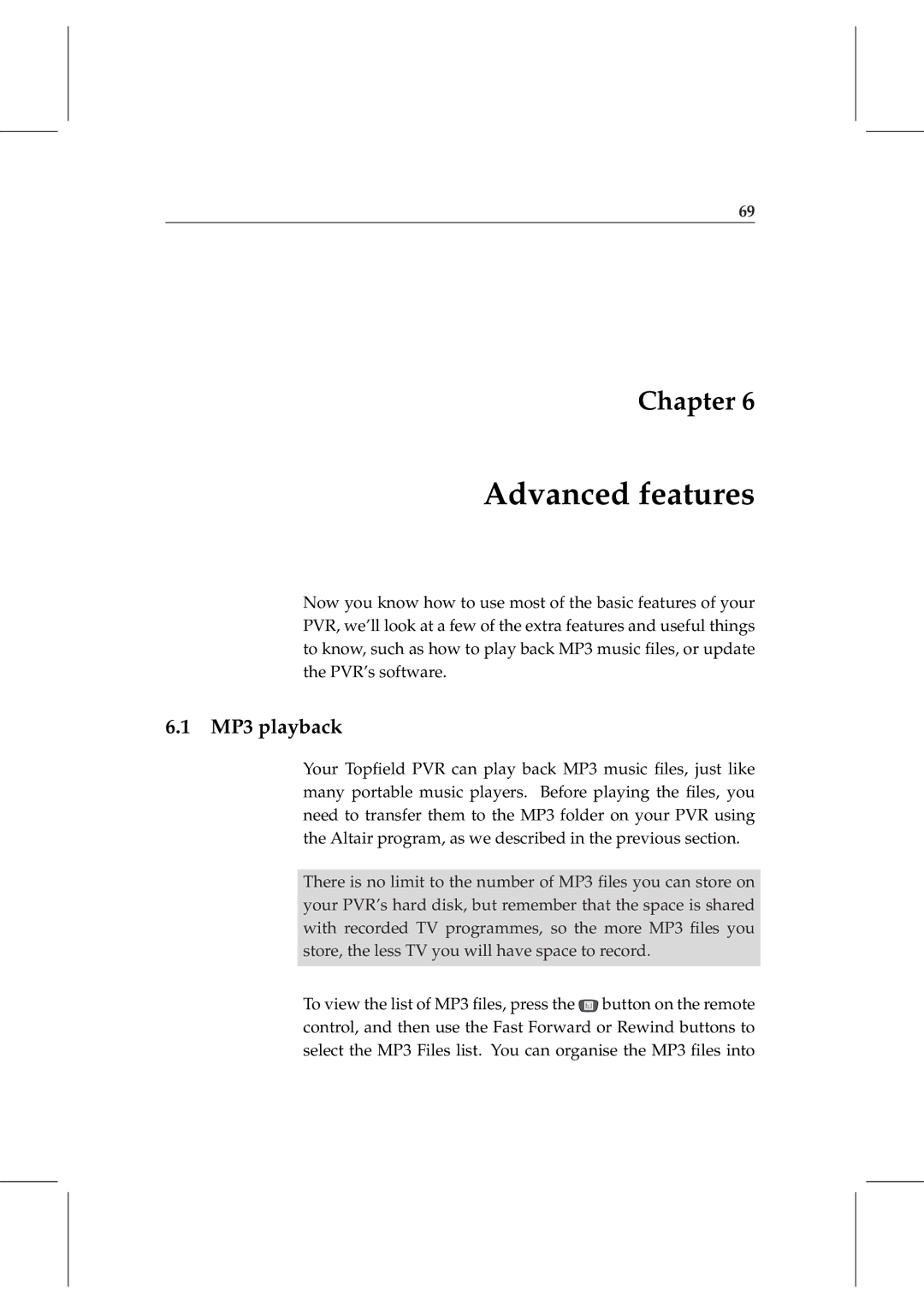69
Chapter 6
Advanced features
Now you know how to use most of the basic features of your PVR, we’ll look at a few of the extra features and useful things to know, such as how to play back MP3 music files, or update the PVR’s software.
6.1 MP3 playback
Your Topfield PVR can play back MP3 music files, just like many portable music players. Before playing the files, you need to transfer them to the MP3 folder on your PVR using the Altair program, as we described in the previous section.
There is no limit to the number of MP3 files you can store on your PVR’s hard disk, but remember that the space is shared with recorded TV programmes, so the more MP3 files you store, the less TV you will have space to record.
To view the list of MP3 files, press the ![]() button on the remote control, and then use the Fast Forward or Rewind buttons to select the MP3 Files list. You can organise the MP3 files into
button on the remote control, and then use the Fast Forward or Rewind buttons to select the MP3 Files list. You can organise the MP3 files into