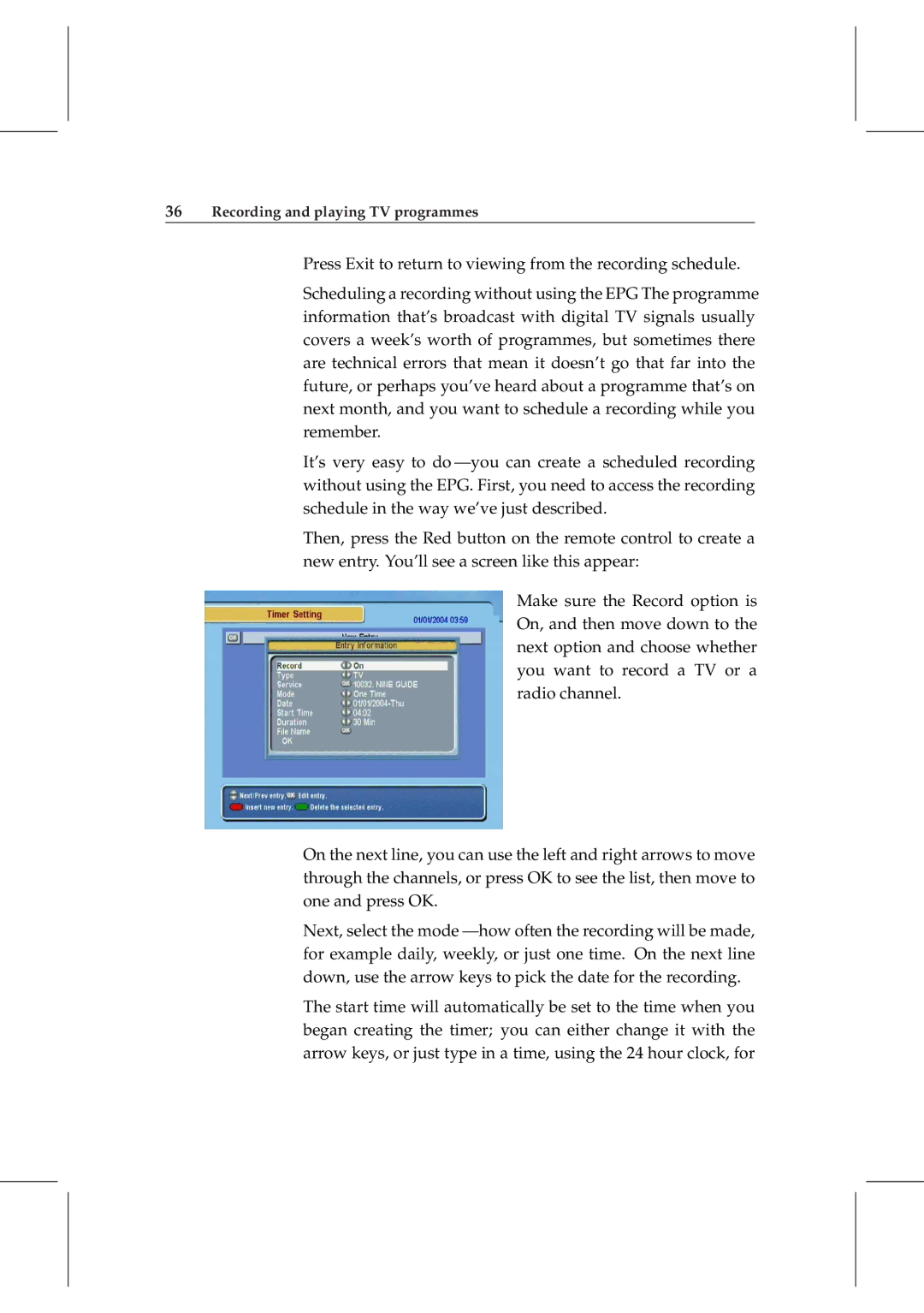36Recording and playing TV programmes
Press Exit to return to viewing from the recording schedule.
Scheduling a recording without using the EPG The programme information that’s broadcast with digital TV signals usually covers a week’s worth of programmes, but sometimes there are technical errors that mean it doesn’t go that far into the future, or perhaps you’ve heard about a programme that’s on next month, and you want to schedule a recording while you remember.
It’s very easy to do
Then, press the Red button on the remote control to create a new entry. You’ll see a screen like this appear:
Make sure the Record option is On, and then move down to the next option and choose whether you want to record a TV or a radio channel.
On the next line, you can use the left and right arrows to move through the channels, or press OK to see the list, then move to one and press OK.
Next, select the mode
The start time will automatically be set to the time when you began creating the timer; you can either change it with the arrow keys, or just type in a time, using the 24 hour clock, for