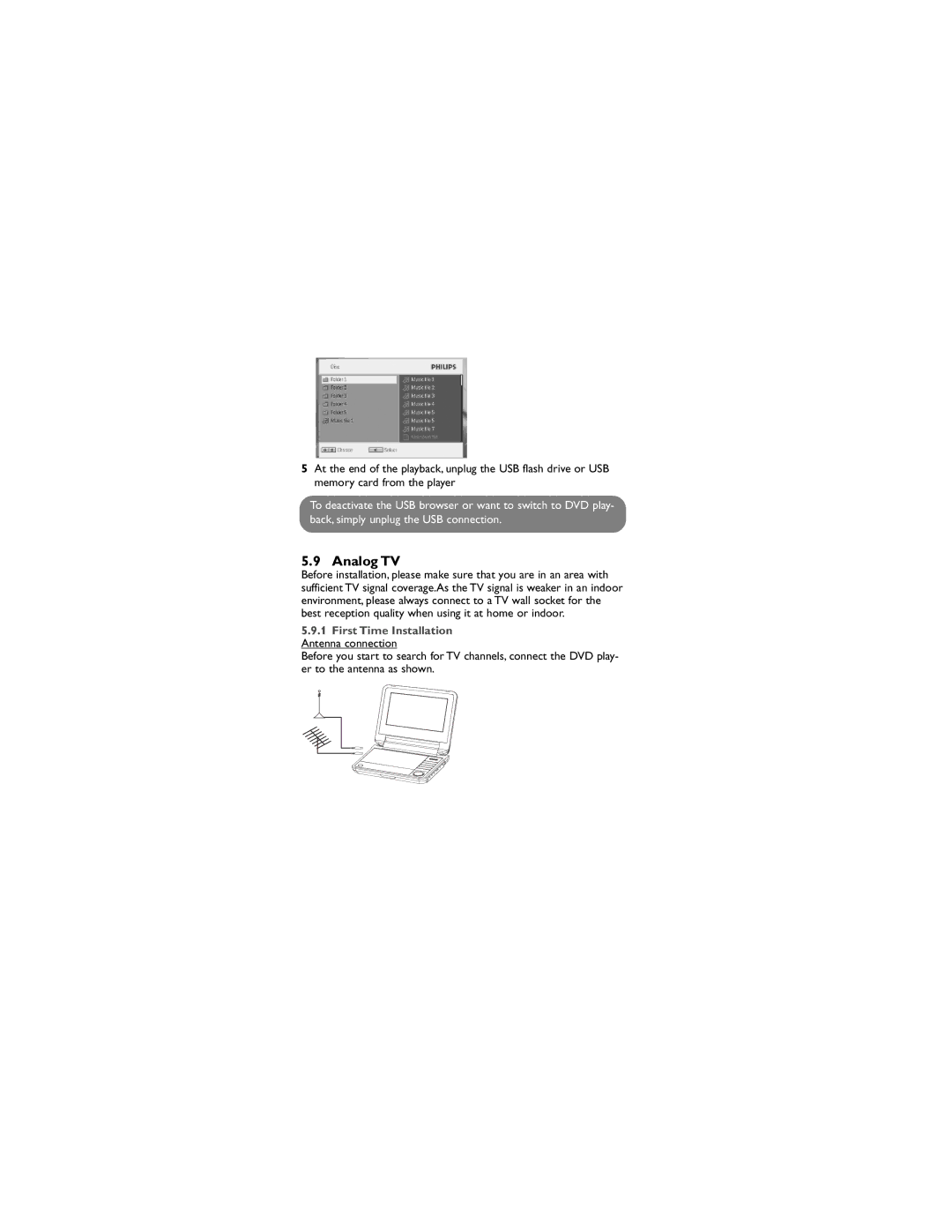5At the end of the playback, unplug the USB flash drive or USB memory card from the player
To deactivate the USB browser or want to switch to DVD play- back, simply unplug the USB connection.
5.9 Analog TV
Before installation, please make sure that you are in an area with sufficient TV signal coverage.As the TV signal is weaker in an indoor environment, please always connect to a TV wall socket for the best reception quality when using it at home or indoor.
5.9.1First Time Installation Antenna connection
Before you start to search for TV channels, connect the DVD play- er to the antenna as shown.