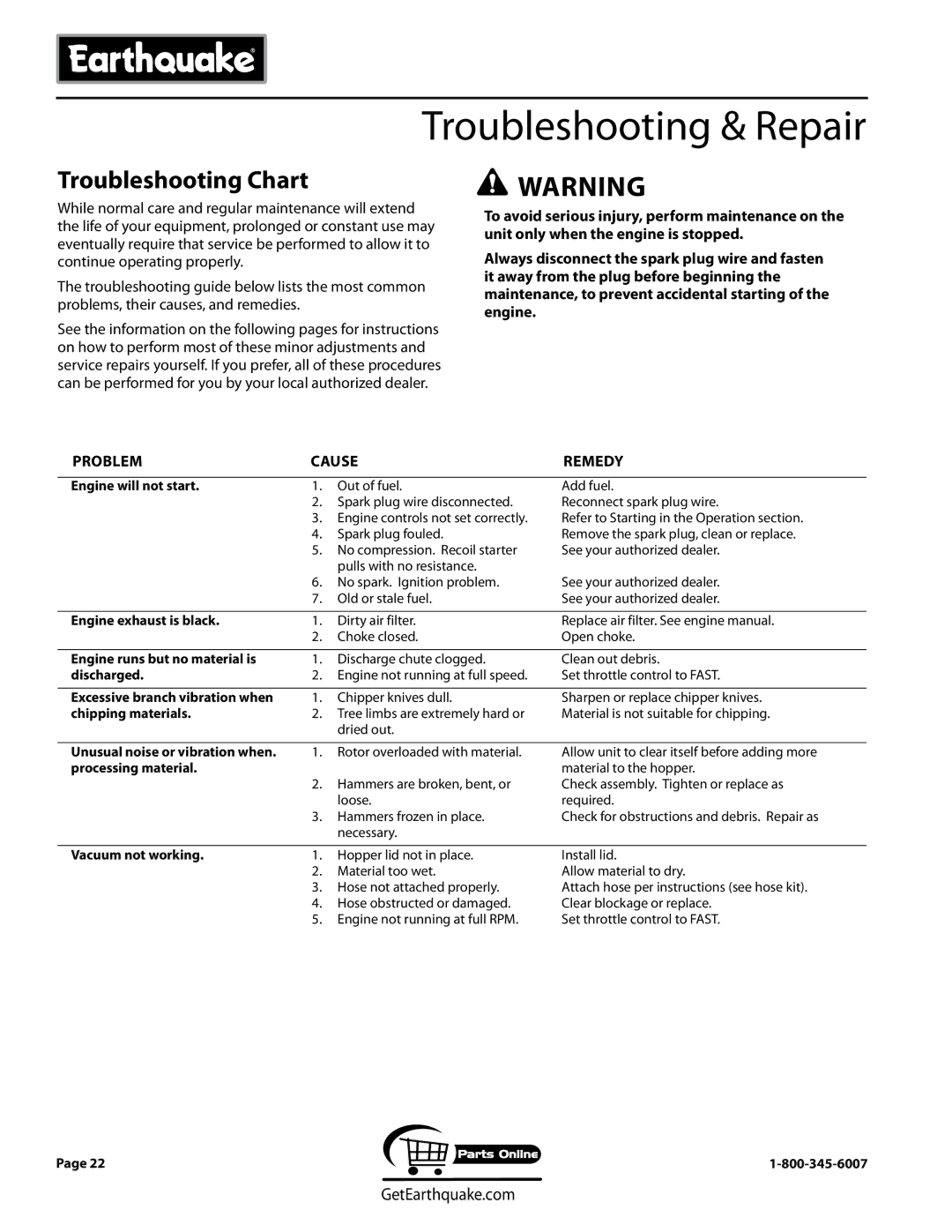Troubleshooting & Repair
Troubleshooting Chart
While normal care and regular maintenance will extend the life of your equipment, prolonged or constant use may eventually require that service be performed to allow it to continue operating properly.
The troubleshooting guide below lists the most common problems, their causes, and remedies.
See the information on the following pages for instructions on how to perform most of these minor adjustments and service repairs yourself. If you prefer, all of these procedures can be performed for you by your local authorized dealer.
![]() WARNING
WARNING
To avoid serious injury, perform maintenance on the unit only when the engine is stopped.
Always disconnect the spark plug wire and fasten it away from the plug before beginning the maintenance, to prevent accidental starting of the engine.
PROBLEM | CAUSE | REMEDY | |
|
|
|
|
Engine will not start. | 1. | Out of fuel. | Add fuel. |
| 2. | Spark plug wire disconnected. | Reconnect spark plug wire. |
| 3. | Engine controls not set correctly. | Refer to Starting in the Operation section. |
| 4. | Spark plug fouled. | Remove the spark plug, clean or replace. |
| 5. | No compression. Recoil starter | See your authorized dealer. |
|
| pulls with no resistance. |
|
| 6. | No spark. Ignition problem. | See your authorized dealer. |
| 7. | Old or stale fuel. | See your authorized dealer. |
|
|
|
|
Engine exhaust is black. | 1. | Dirty air filter. | Replace air filter. See engine manual. |
| 2. | Choke closed. | Open choke. |
|
|
|
|
Engine runs but no material is | 1. | Discharge chute clogged. | Clean out debris. |
discharged. | 2. | Engine not running at full speed. | Set throttle control to FAST. |
|
|
|
|
Excessive branch vibration when | 1. | Chipper knives dull. | Sharpen or replace chipper knives. |
chipping materials. | 2. | Tree limbs are extremely hard or | Material is not suitable for chipping. |
|
| dried out. |
|
Unusual noise or vibration when. processing material.
1.Rotor overloaded with material.
2.Hammers are broken, bent, or loose.
3.Hammers frozen in place. necessary.
Allow unit to clear itself before adding more material to the hopper.
Check assembly. Tighten or replace as required.
Check for obstructions and debris. Repair as
Vacuum not working. | 1. | Hopper lid not in place. | Install lid. |
| 2. | Material too wet. | Allow material to dry. |
| 3. | Hose not attached properly. | Attach hose per instructions (see hose kit). |
| 4. | Hose obstructed or damaged. | Clear blockage or replace. |
| 5. | Engine not running at full RPM. | Set throttle control to FAST. |
Page 22
GetEarthquake.com