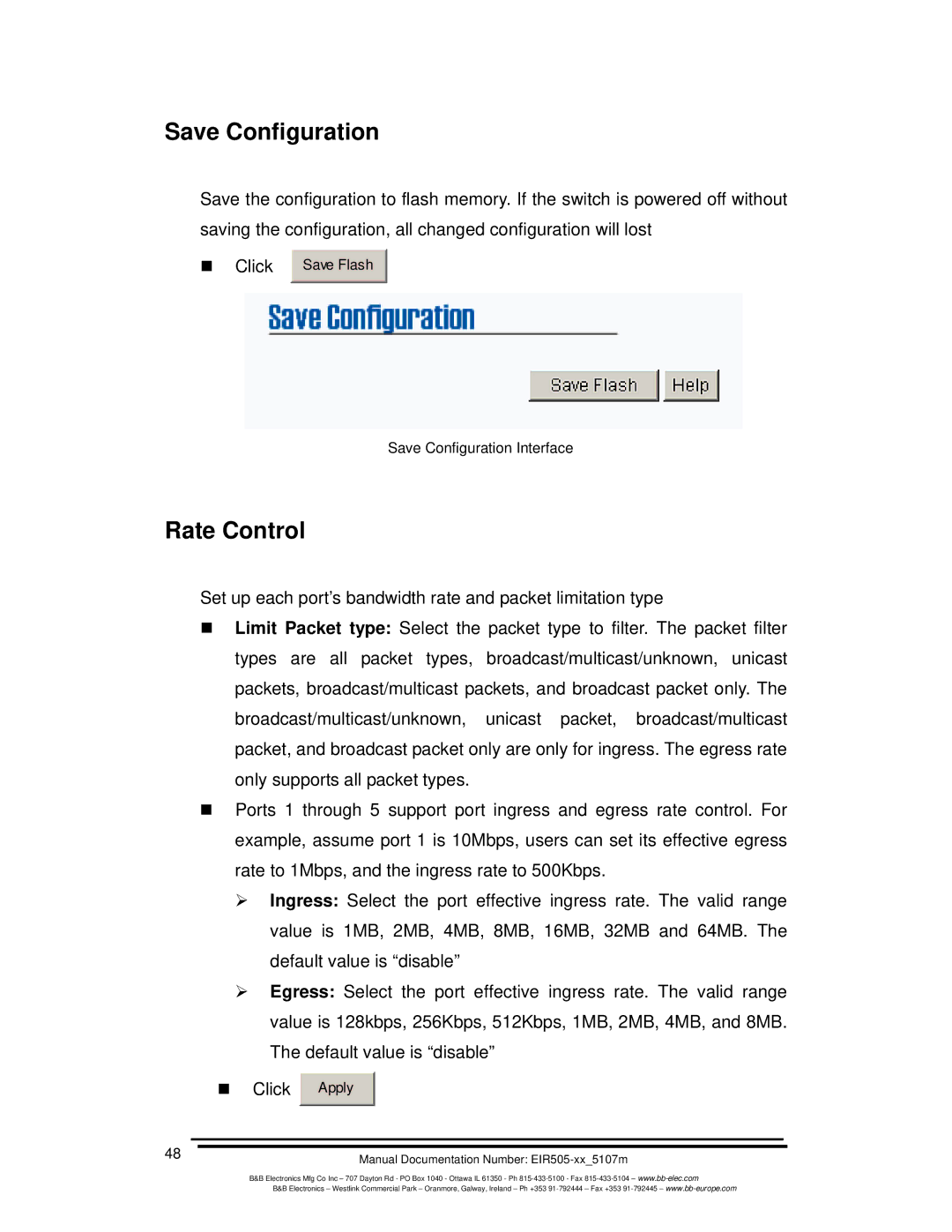Save Configuration
Save the configuration to flash memory. If the switch is powered off without saving the configuration, all changed configuration will lost
Click | Save Flash |
|
|
Save Configuration Interface
Rate Control
Set up each port’s bandwidth rate and packet limitation type
Limit Packet type: Select the packet type to filter. The packet filter types are all packet types, broadcast/multicast/unknown, unicast packets, broadcast/multicast packets, and broadcast packet only. The broadcast/multicast/unknown, unicast packet, broadcast/multicast packet, and broadcast packet only are only for ingress. The egress rate only supports all packet types.
Ports 1 through 5 support port ingress and egress rate control. For example, assume port 1 is 10Mbps, users can set its effective egress rate to 1Mbps, and the ingress rate to 500Kbps.
¾Ingress: Select the port effective ingress rate. The valid range value is 1MB, 2MB, 4MB, 8MB, 16MB, 32MB and 64MB. The default value is “disable”
¾Egress: Select the port effective ingress rate. The valid range value is 128kbps, 256Kbps, 512Kbps, 1MB, 2MB, 4MB, and 8MB. The default value is “disable”
Click Apply ![]()
48 | Manual Documentation Number: | |
| ||
| B&B Electronics Mfg Co Inc – 707 Dayton Rd - PO Box 1040 - Ottawa IL 61350 - Ph | |
| B&B Electronics – Westlink Commercial Park – Oranmore, Galway, Ireland – Ph +353 | – Fax +353 |