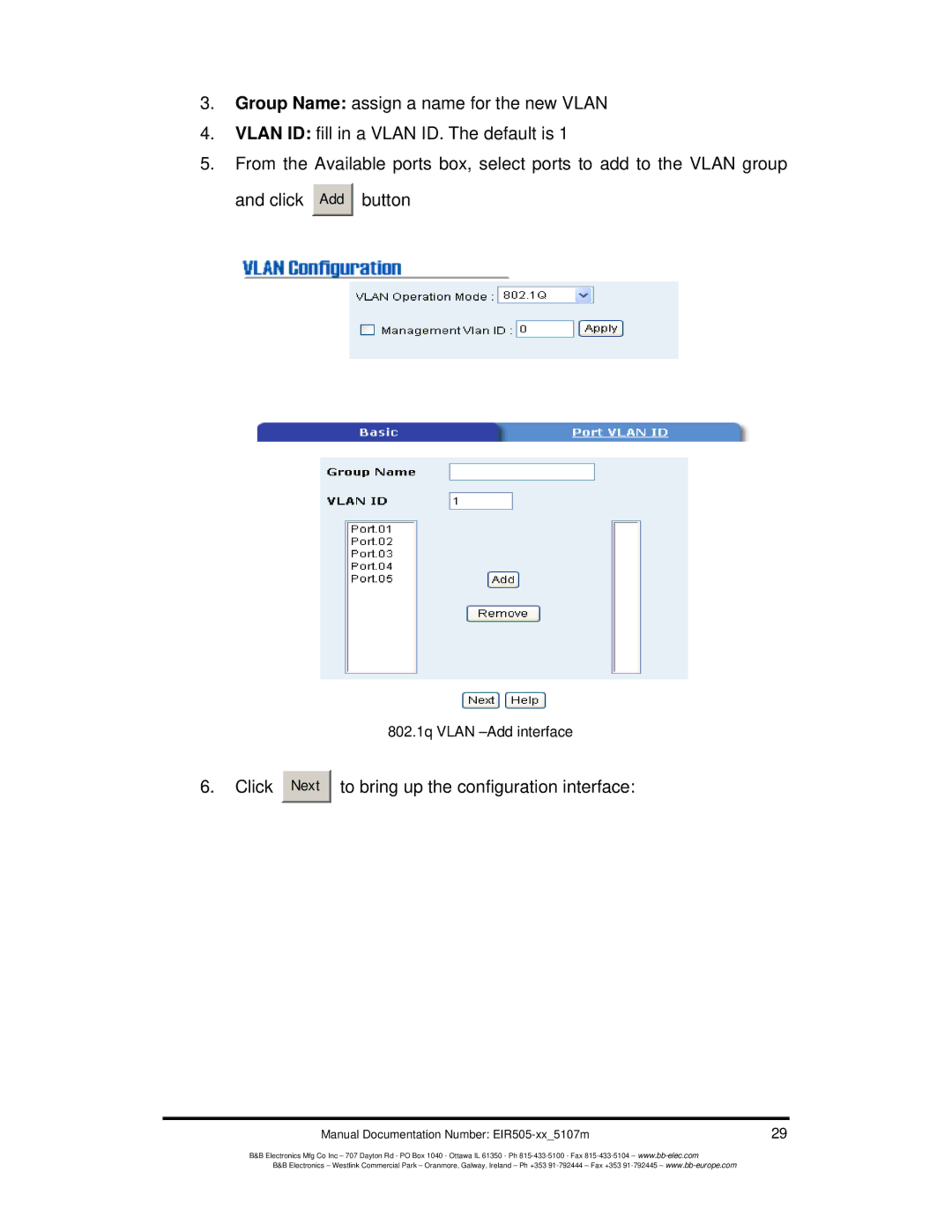3.Group Name: assign a name for the new VLAN
4.VLAN ID: fill in a VLAN ID. The default is 1
5.From the Available ports box, select ports to add to the VLAN group and click Add ![]() button
button
802.1q VLAN
6. Click Next 
 to bring up the configuration interface:
to bring up the configuration interface:
Manual Documentation Number: | 29 |
B&B Electronics Mfg Co Inc – 707 Dayton Rd - PO Box 1040 - Ottawa IL 61350 - Ph
B&B Electronics – Westlink Commercial Park – Oranmore, Galway, Ireland – Ph +353