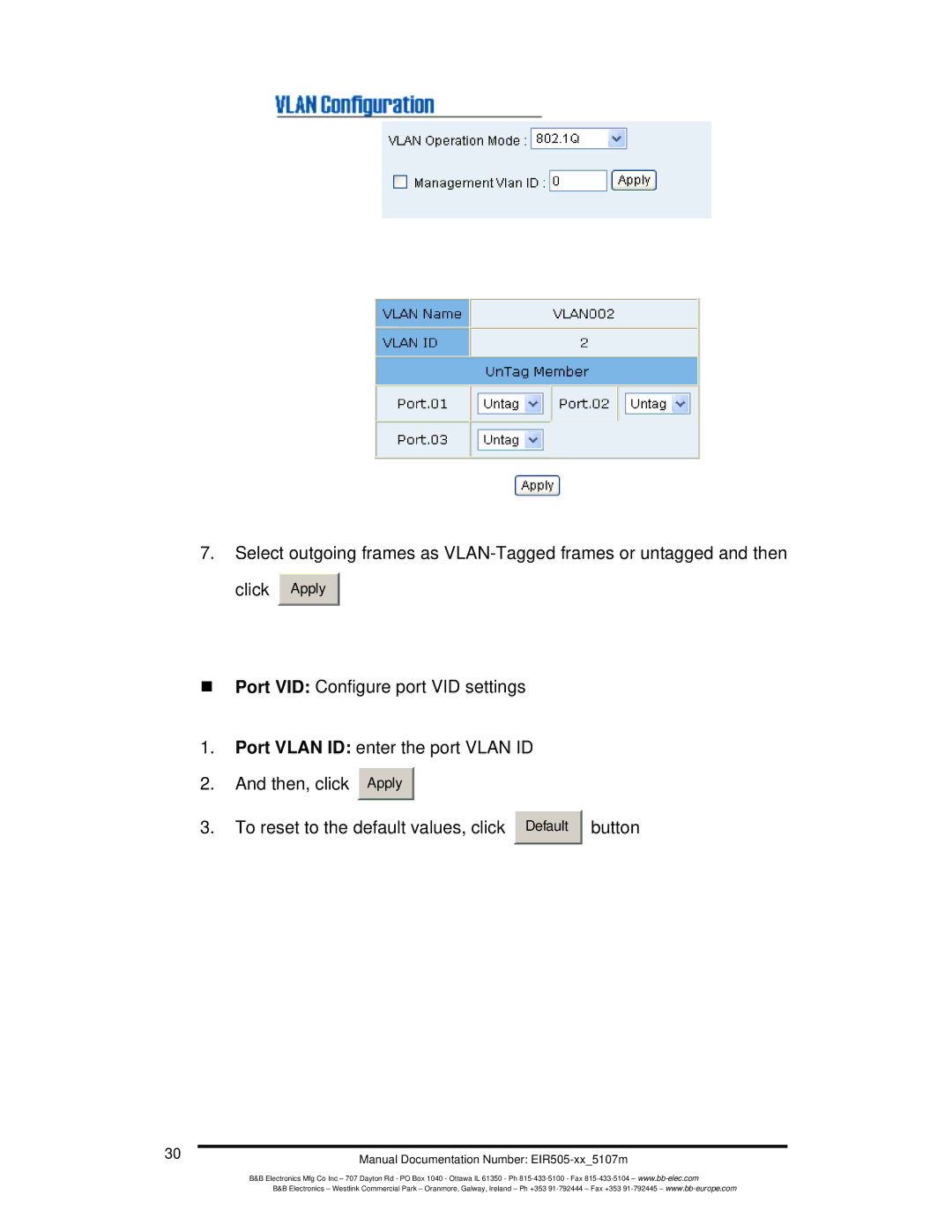7.Select outgoing frames as ![]()
Port VID: Configure port VID settings
1.Port VLAN ID: enter the port VLAN ID
2. | And then, click | Apply |
|
|
|
|
|
|
|
|
|
3. | To reset to the default values, click |
|
| ||
Default | button | ||||
|
|
|
|
|
|
30 | Manual Documentation Number: | |
| ||
| B&B Electronics Mfg Co Inc – 707 Dayton Rd - PO Box 1040 - Ottawa IL 61350 - Ph | |
| B&B Electronics – Westlink Commercial Park – Oranmore, Galway, Ireland – Ph +353 | – Fax +353 |