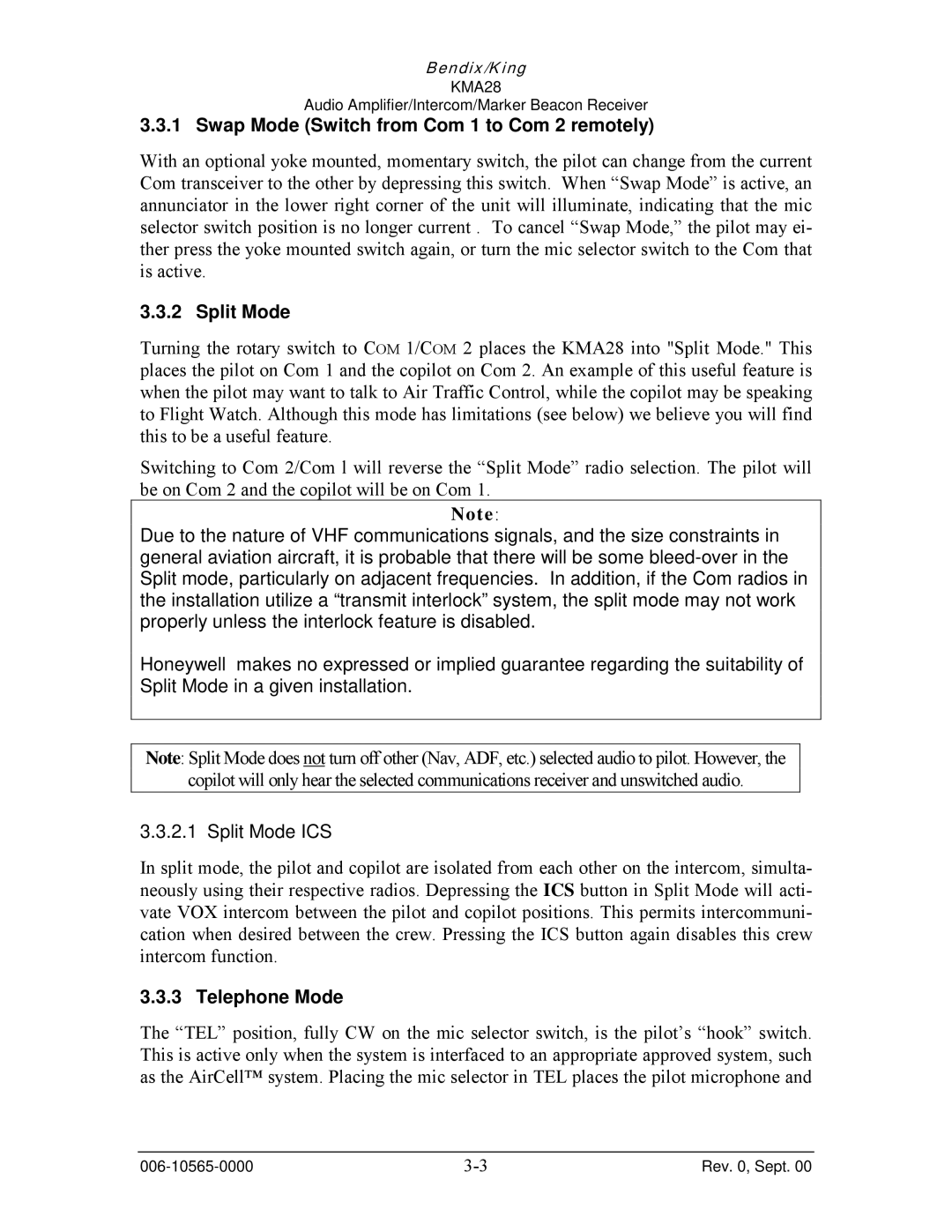Bendix/King
KMA28
Audio Amplifier/Intercom/Marker Beacon Receiver
3.3.1 Swap Mode (Switch from Com 1 to Com 2 remotely)
With an optional yoke mounted, momentary switch, the pilot can change from the current Com transceiver to the other by depressing this switch. When “Swap Mode” is active, an annunciator in the lower right corner of the unit will illuminate, indicating that the mic selector switch position is no longer current . To cancel “Swap Mode,” the pilot may ei- ther press the yoke mounted switch again, or turn the mic selector switch to the Com that is active.
3.3.2 Split Mode
Turning the rotary switch to COM 1/COM 2 places the KMA28 into "Split Mode." This places the pilot on Com 1 and the copilot on Com 2. An example of this useful feature is when the pilot may want to talk to Air Traffic Control, while the copilot may be speaking to Flight Watch. Although this mode has limitations (see below) we believe you will find this to be a useful feature.
Switching to Com 2/Com l will reverse the “Split Mode” radio selection. The pilot will be on Com 2 and the copilot will be on Com 1.
Note:
Due to the nature of VHF communications signals, and the size constraints in general aviation aircraft, it is probable that there will be some
Honeywell makes no expressed or implied guarantee regarding the suitability of Split Mode in a given installation.
Note: Split Mode does not turn off other (Nav, ADF, etc.) selected audio to pilot. However, the
copilot will only hear the selected communications receiver and unswitched audio.
3.3.2.1 Split Mode ICS
In split mode, the pilot and copilot are isolated from each other on the intercom, simulta- neously using their respective radios. Depressing the ICS button in Split Mode will acti- vate VOX intercom between the pilot and copilot positions. This permits intercommuni- cation when desired between the crew. Pressing the ICS button again disables this crew intercom function.
3.3.3 Telephone Mode
The “TEL” position, fully CW on the mic selector switch, is the pilot’s “hook” switch. This is active only when the system is interfaced to an appropriate approved system, such as the AirCell™ system. Placing the mic selector in TEL places the pilot microphone and
Rev. 0, Sept. 00 |