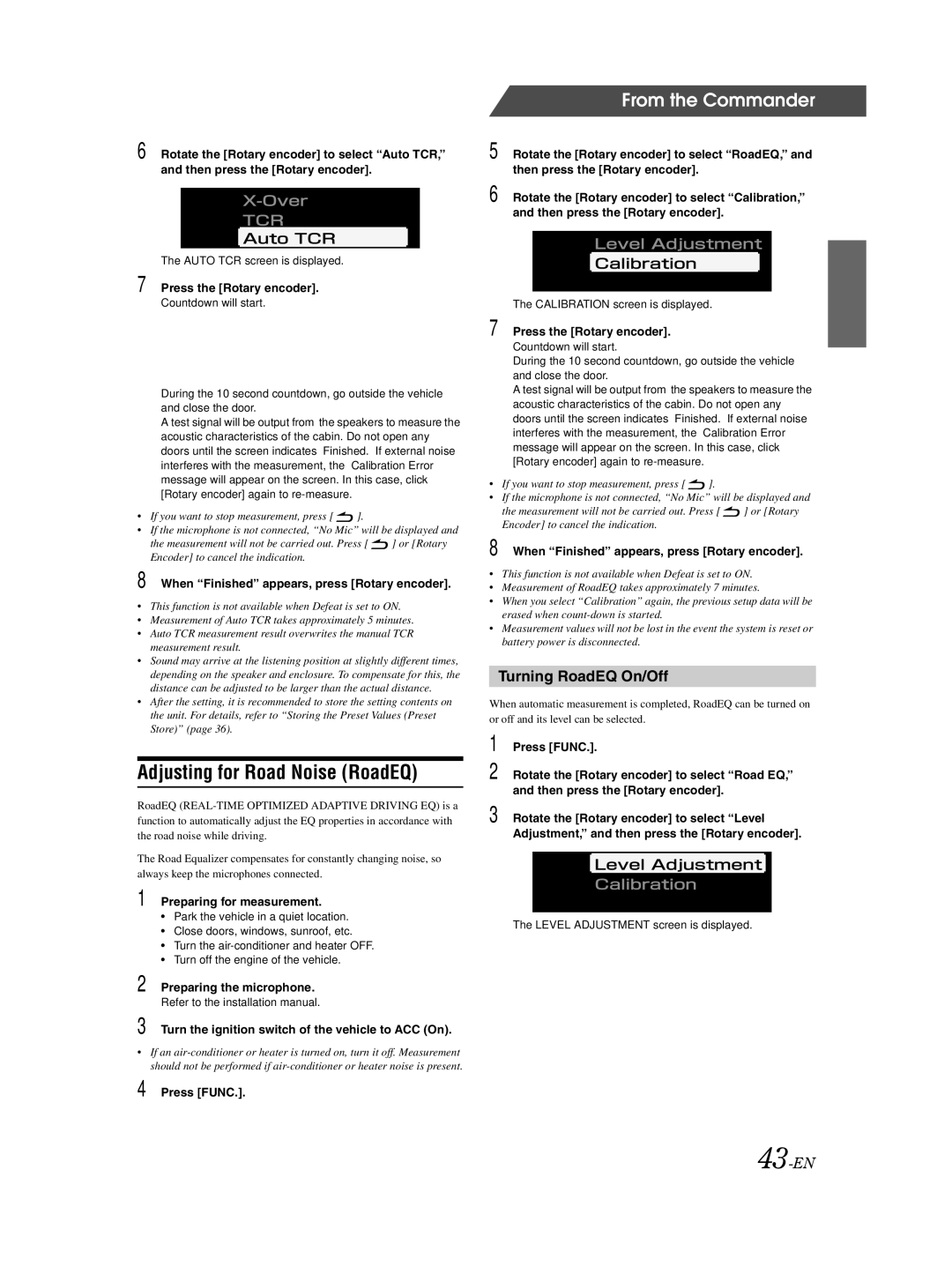6 Rotate the [Rotary encoder] to select “Auto TCR,” and then press the [Rotary encoder].
The AUTO TCR screen is displayed.
7 Press the [Rotary encoder].
Countdown will start.
During the 10 second countdown, go outside the vehicle and close the door.
A test signal will be output from the speakers to measure the acoustic characteristics of the cabin. Do not open any doors until the screen indicates “Finished.” If external noise interferes with the measurement, the “Calibration Error” message will appear on the screen. In this case, click [Rotary encoder] again to
•If you want to stop measurement, press [ ![]() ].
].
•If the microphone is not connected, “No Mic” will be displayed and
the measurement will not be carried out. Press [ ![]() ] or [Rotary Encoder] to cancel the indication.
] or [Rotary Encoder] to cancel the indication.
8 When “Finished” appears, press [Rotary encoder].
•This function is not available when Defeat is set to ON.
•Measurement of Auto TCR takes approximately 5 minutes.
•Auto TCR measurement result overwrites the manual TCR measurement result.
•Sound may arrive at the listening position at slightly different times, depending on the speaker and enclosure. To compensate for this, the distance can be adjusted to be larger than the actual distance.
•After the setting, it is recommended to store the setting contents on the unit. For details, refer to “Storing the Preset Values (Preset Store)” (page 36).
Adjusting for Road Noise (RoadEQ)
RoadEQ
The Road Equalizer compensates for constantly changing noise, so always keep the microphones connected.
1 Preparing for measurement.
•Park the vehicle in a quiet location.
•Close doors, windows, sunroof, etc.
•Turn the
•Turn off the engine of the vehicle.
2 Preparing the microphone.
Refer to the installation manual.
3 Turn the ignition switch of the vehicle to ACC (On).
•If an
4 Press [FUNC.].
From the Commander
5 Rotate the [Rotary encoder] to select “RoadEQ,” and then press the [Rotary encoder].
6 Rotate the [Rotary encoder] to select “Calibration,” and then press the [Rotary encoder].
The CALIBRATION screen is displayed.
7 Press the [Rotary encoder].
Countdown will start.
During the 10 second countdown, go outside the vehicle and close the door.
A test signal will be output from the speakers to measure the acoustic characteristics of the cabin. Do not open any doors until the screen indicates “Finished.” If external noise interferes with the measurement, the “Calibration Error” message will appear on the screen. In this case, click [Rotary encoder] again to
•If you want to stop measurement, press [ ![]() ].
].
•If the microphone is not connected, “No Mic” will be displayed and
the measurement will not be carried out. Press [ ![]() ] or [Rotary Encoder] to cancel the indication.
] or [Rotary Encoder] to cancel the indication.
8 When “Finished” appears, press [Rotary encoder].
•This function is not available when Defeat is set to ON.
•Measurement of RoadEQ takes approximately 7 minutes.
•When you select “Calibration” again, the previous setup data will be erased when
•Measurement values will not be lost in the event the system is reset or battery power is disconnected.
Turning RoadEQ On/Off
When automatic measurement is completed, RoadEQ can be turned on or off and its level can be selected.
1 Press [FUNC.].
2 Rotate the [Rotary encoder] to select “Road EQ,” and then press the [Rotary encoder].
3 Rotate the [Rotary encoder] to select “Level Adjustment,” and then press the [Rotary encoder].
The LEVEL ADJUSTMENT screen is displayed.