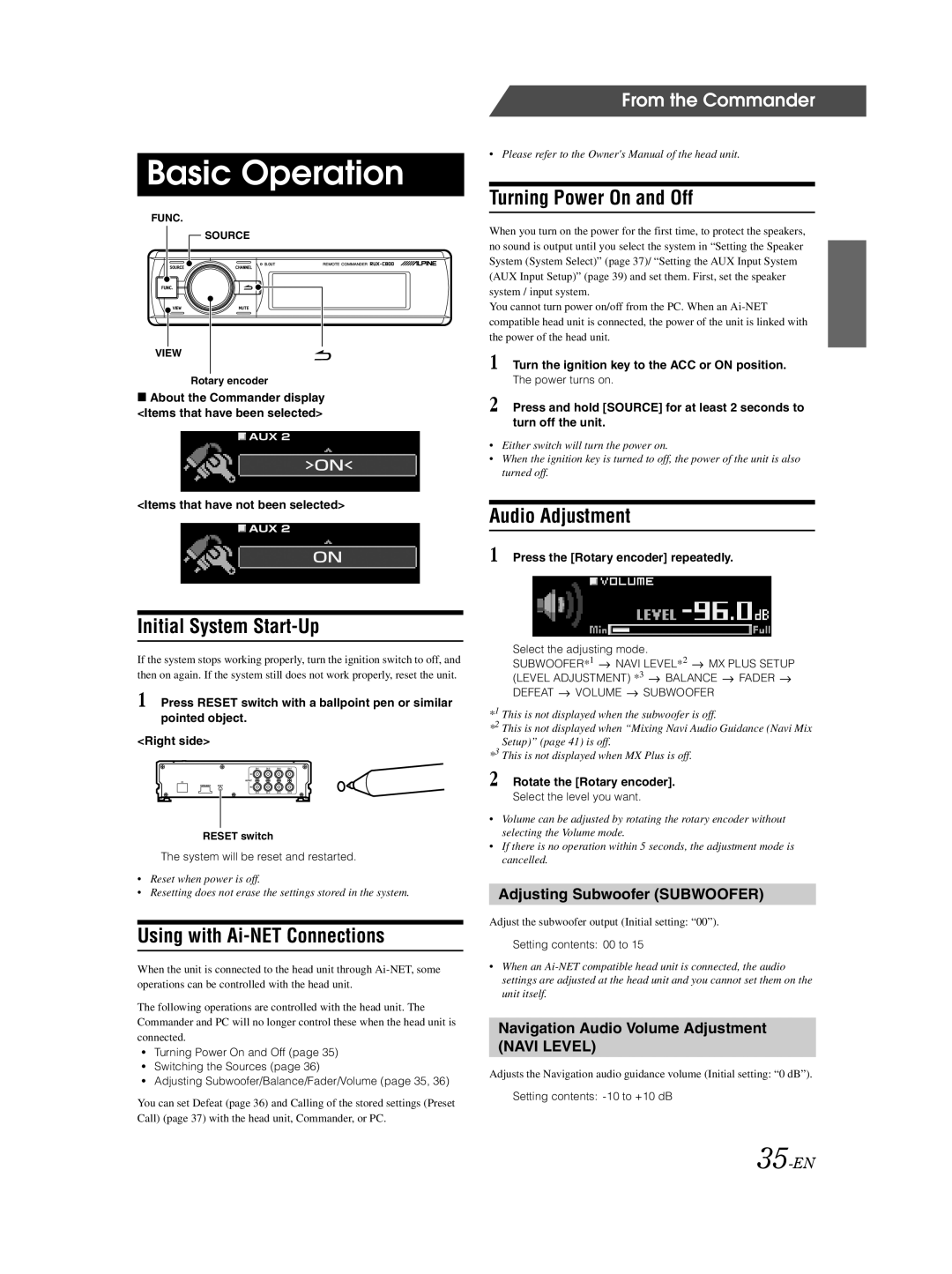Basic Operation
FUNC.
SOURCE
VIEW
Rotary encoder
e About the Commander display <Items that have been selected>
AUX 2
<Items that have not been selected>
Initial System Start-Up
If the system stops working properly, turn the ignition switch to off, and then on again. If the system still does not work properly, reset the unit.
1 Press RESET switch with a ballpoint pen or similar pointed object.
<Right side>
RESET switch
The system will be reset and restarted.
•Reset when power is off.
•Resetting does not erase the settings stored in the system.
Using with Ai-NET Connections
When the unit is connected to the head unit through
The following operations are controlled with the head unit. The Commander and PC will no longer control these when the head unit is connected.
•Turning Power On and Off (page 35)
•Switching the Sources (page 36)
•Adjusting Subwoofer/Balance/Fader/Volume (page 35, 36)
You can set Defeat (page 36) and Calling of the stored settings (Preset Call) (page 37) with the head unit, Commander, or PC.
From the Commander
•Please refer to the Owner's Manual of the head unit.
Turning Power On and Off
When you turn on the power for the first time, to protect the speakers, no sound is output until you select the system in “Setting the Speaker System (System Select)” (page 37)/ “Setting the AUX Input System (AUX Input Setup)” (page 39) and set them. First, set the speaker system / input system.
You cannot turn power on/off from the PC. When an
1 Turn the ignition key to the ACC or ON position.
The power turns on.
2 Press and hold [SOURCE] for at least 2 seconds to turn off the unit.
•Either switch will turn the power on.
•When the ignition key is turned to off, the power of the unit is also turned off.
Audio Adjustment
1 Press the [Rotary encoder] repeatedly.
Select the adjusting mode.
SUBWOOFER*1 ![]() NAVI LEVEL*2
NAVI LEVEL*2 ![]() MX PLUS SETUP (LEVEL ADJUSTMENT) *3
MX PLUS SETUP (LEVEL ADJUSTMENT) *3 ![]() BALANCE
BALANCE ![]() FADER
FADER ![]() DEFEAT
DEFEAT ![]() VOLUME
VOLUME ![]() SUBWOOFER
SUBWOOFER
*1 This is not displayed when the subwoofer is off.
*2 This is not displayed when “Mixing Navi Audio Guidance (Navi Mix Setup)” (page 41) is off.
*3 This is not displayed when MX Plus is off.
2 Rotate the [Rotary encoder].
Select the level you want.
•Volume can be adjusted by rotating the rotary encoder without selecting the Volume mode.
•If there is no operation within 5 seconds, the adjustment mode is cancelled.
Adjusting Subwoofer (SUBWOOFER)
Adjust the subwoofer output (Initial setting: “00”).
Setting contents: 00 to 15
•When an
Navigation Audio Volume Adjustment
(NAVI LEVEL)
Adjusts the Navigation audio guidance volume (Initial setting: “0 dB”).