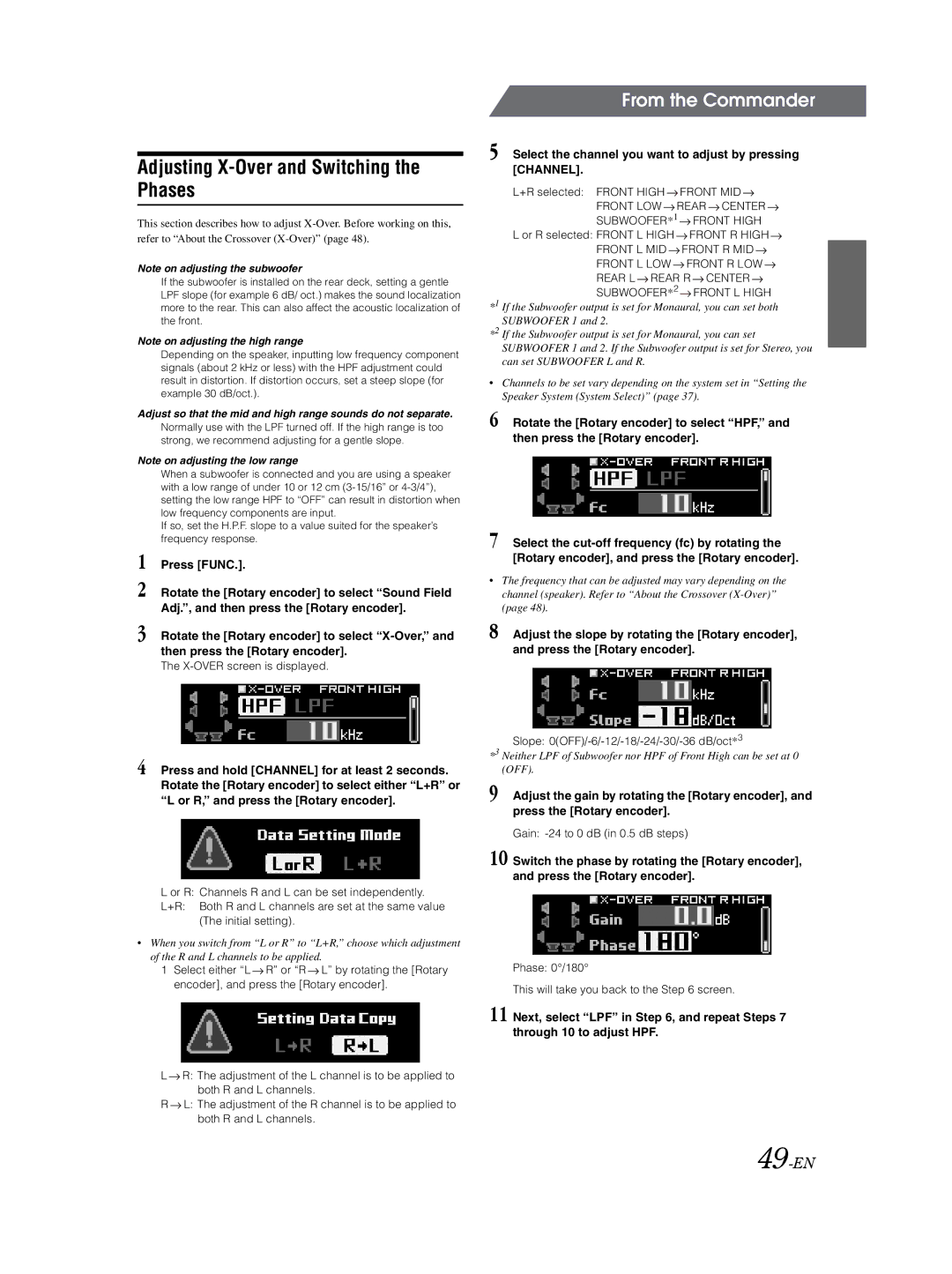Adjusting X-Over and Switching the Phases
This section describes how to adjust
Note on adjusting the subwoofer
If the subwoofer is installed on the rear deck, setting a gentle LPF slope (for example 6 dB/ oct.) makes the sound localization more to the rear. This can also affect the acoustic localization of the front.
Note on adjusting the high range
Depending on the speaker, inputting low frequency component signals (about 2 kHz or less) with the HPF adjustment could result in distortion. If distortion occurs, set a steep slope (for example 30 dB/oct.).
Adjust so that the mid and high range sounds do not separate.
Normally use with the LPF turned off. If the high range is too strong, we recommend adjusting for a gentle slope.
Note on adjusting the low range
When a subwoofer is connected and you are using a speaker with a low range of under 10 or 12 cm
If so, set the H.P.F. slope to a value suited for the speaker’s frequency response.
1 Press [FUNC.].
2 Rotate the [Rotary encoder] to select “Sound Field Adj.”, and then press the [Rotary encoder].
3 Rotate the [Rotary encoder] to select
The
4 Press and hold [CHANNEL] for at least 2 seconds. Rotate the [Rotary encoder] to select either “L+R” or “L or R,” and press the [Rotary encoder].
L or R: Channels R and L can be set independently.
L+R: Both R and L channels are set at the same value (The initial setting).
•When you switch from “L or R” to “L+R,” choose which adjustment of the R and L channels to be applied.
1Select either “L ![]() R” or “R
R” or “R ![]() L” by rotating the [Rotary encoder], and press the [Rotary encoder].
L” by rotating the [Rotary encoder], and press the [Rotary encoder].
L ![]() R: The adjustment of the L channel is to be applied to both R and L channels.
R: The adjustment of the L channel is to be applied to both R and L channels.
R ![]() L: The adjustment of the R channel is to be applied to both R and L channels.
L: The adjustment of the R channel is to be applied to both R and L channels.
From the Commander
5 Select the channel you want to adjust by pressing [CHANNEL].
L+R selected: FRONT HIGH ![]() FRONT MID
FRONT MID ![]()
FRONT LOW  REAR
REAR  CENTER
CENTER  SUBWOOFER*1
SUBWOOFER*1  FRONT HIGH
FRONT HIGH
L or R selected: FRONT L HIGH ![]() FRONT R HIGH
FRONT R HIGH ![]()
FRONT L MID  FRONT R MID
FRONT R MID 
FRONT L LOW ![]() FRONT R LOW
FRONT R LOW ![]() REAR L
REAR L ![]() REAR R
REAR R ![]() CENTER
CENTER ![]() SUBWOOFER*2
SUBWOOFER*2 ![]() FRONT L HIGH
FRONT L HIGH
*1 If the Subwoofer output is set for Monaural, you can set both SUBWOOFER 1 and 2.
*2 If the Subwoofer output is set for Monaural, you can set SUBWOOFER 1 and 2. If the Subwoofer output is set for Stereo, you can set SUBWOOFER L and R.
•Channels to be set vary depending on the system set in “Setting the Speaker System (System Select)” (page 37).
6 Rotate the [Rotary encoder] to select “HPF,” and then press the [Rotary encoder].
7 Select the
•The frequency that can be adjusted may vary depending on the channel (speaker). Refer to “About the Crossover
8 Adjust the slope by rotating the [Rotary encoder], and press the [Rotary encoder].
Slope:
*3 Neither LPF of Subwoofer nor HPF of Front High can be set at 0 (OFF).
9 Adjust the gain by rotating the [Rotary encoder], and press the [Rotary encoder].
Gain:
10 Switch the phase by rotating the [Rotary encoder], and press the [Rotary encoder].
Phase: 0°/180°
This will take you back to the Step 6 screen.
11 Next, select “LPF” in Step 6, and repeat Steps 7 through 10 to adjust HPF.