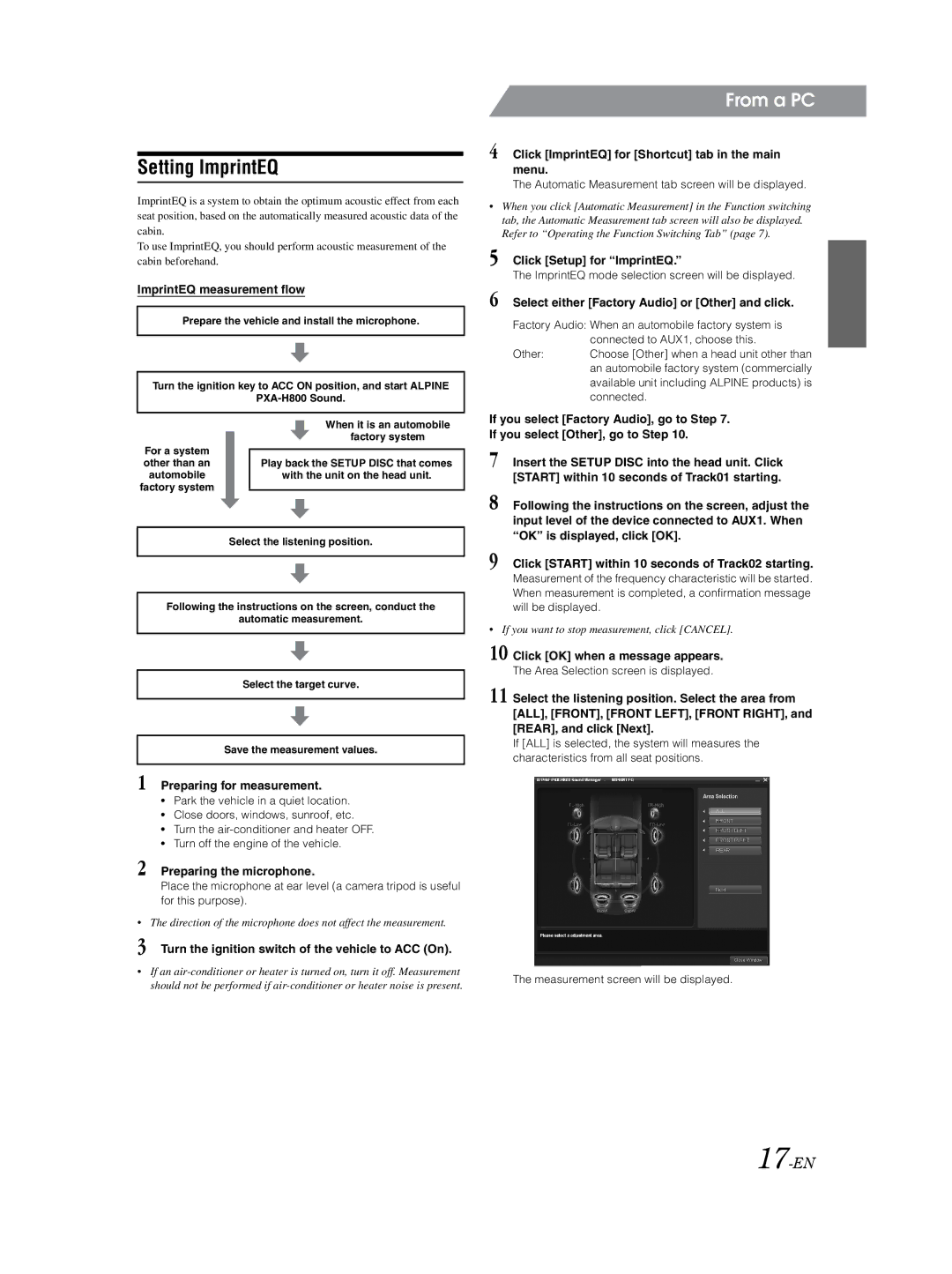Setting ImprintEQ
ImprintEQ is a system to obtain the optimum acoustic effect from each seat position, based on the automatically measured acoustic data of the cabin.
To use ImprintEQ, you should perform acoustic measurement of the cabin beforehand.
ImprintEQ measurement flow
Prepare the vehicle and install the microphone.
Turn the ignition key to ACC ON position, and start ALPINE
|
| When it is an automobile |
|
| factory system |
For a system |
|
|
|
| |
other than an |
| Play back the SETUP DISC that comes |
automobile |
| with the unit on the head unit. |
factory system |
|
|
|
|
|
| Select the listening position. | |
|
|
|
Following the instructions on the screen, conduct the
automatic measurement.
Select the target curve.
Save the measurement values.
1 Preparing for measurement.
•Park the vehicle in a quiet location.
•Close doors, windows, sunroof, etc.
•Turn the
•Turn off the engine of the vehicle.
2 Preparing the microphone.
Place the microphone at ear level (a camera tripod is useful for this purpose).
•The direction of the microphone does not affect the measurement.
3 Turn the ignition switch of the vehicle to ACC (On).
•If an
From a PC
4 Click [ImprintEQ] for [Shortcut] tab in the main menu.
The Automatic Measurement tab screen will be displayed.
•When you click [Automatic Measurement] in the Function switching tab, the Automatic Measurement tab screen will also be displayed. Refer to “Operating the Function Switching Tab” (page 7).
5 Click [Setup] for “ImprintEQ.”
The ImprintEQ mode selection screen will be displayed.
6 Select either [Factory Audio] or [Other] and click.
Factory Audio: When an automobile factory system is connected to AUX1, choose this.
Other: Choose [Other] when a head unit other than an automobile factory system (commercially available unit including ALPINE products) is connected.
If you select [Factory Audio], go to Step 7. If you select [Other], go to Step 10.
7 Insert the SETUP DISC into the head unit. Click [START] within 10 seconds of Track01 starting.
8 Following the instructions on the screen, adjust the input level of the device connected to AUX1. When “OK” is displayed, click [OK].
9 Click [START] within 10 seconds of Track02 starting.
Measurement of the frequency characteristic will be started. When measurement is completed, a confirmation message will be displayed.
•If you want to stop measurement, click [CANCEL].
10 Click [OK] when a message appears.
The Area Selection screen is displayed.
11 Select the listening position. Select the area from [ALL], [FRONT], [FRONT LEFT], [FRONT RIGHT], and [REAR], and click [Next].
If [ALL] is selected, the system will measures the characteristics from all seat positions.
The measurement screen will be displayed.