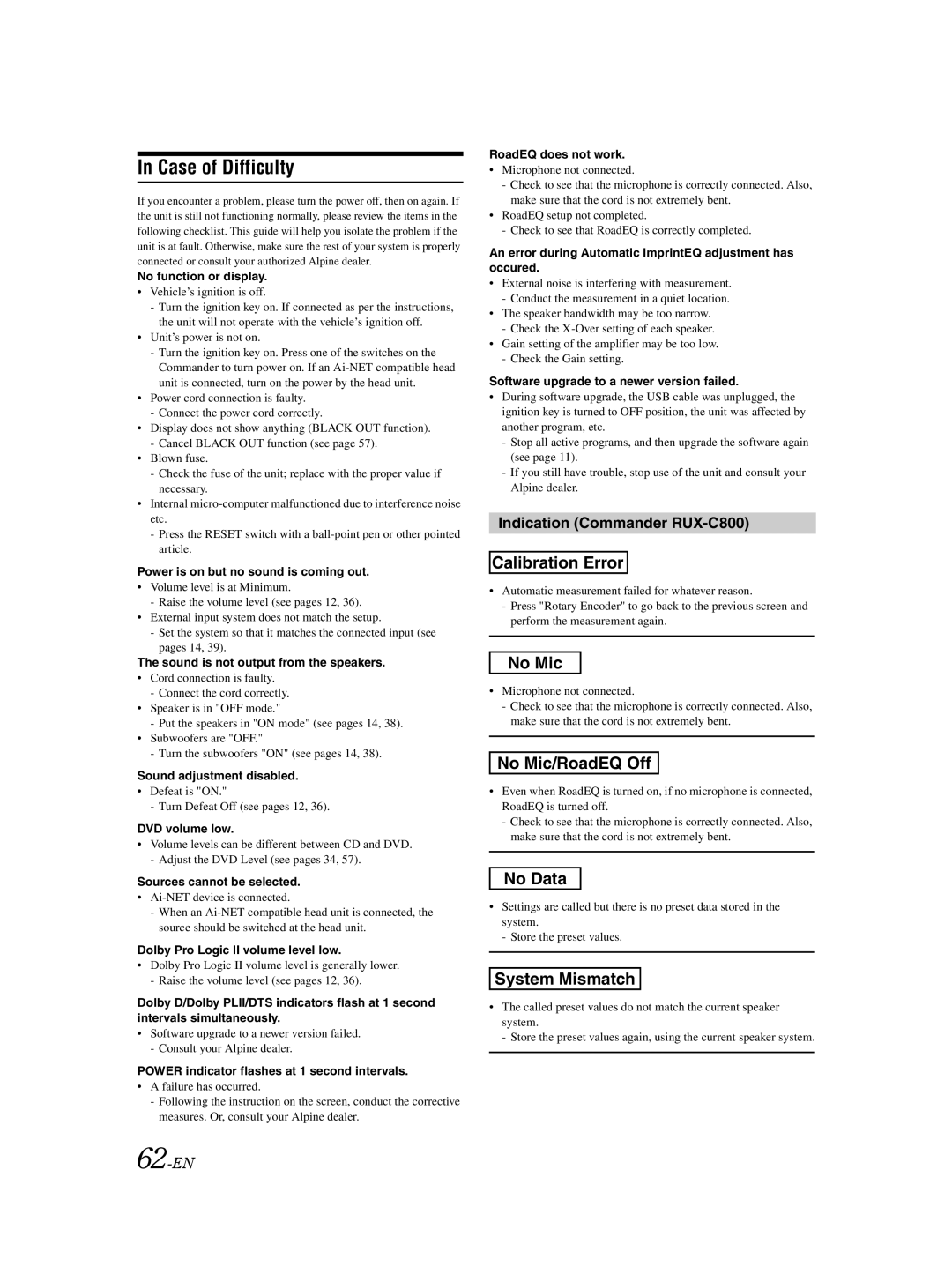In Case of Difficulty
If you encounter a problem, please turn the power off, then on again. If the unit is still not functioning normally, please review the items in the following checklist. This guide will help you isolate the problem if the unit is at fault. Otherwise, make sure the rest of your system is properly connected or consult your authorized Alpine dealer.
No function or display.
•Vehicle’s ignition is off.
-Turn the ignition key on. If connected as per the instructions, the unit will not operate with the vehicle’s ignition off.
•Unit’s power is not on.
-Turn the ignition key on. Press one of the switches on the Commander to turn power on. If an
•Power cord connection is faulty.
-Connect the power cord correctly.
•Display does not show anything (BLACK OUT function).
-Cancel BLACK OUT function (see page 57).
•Blown fuse.
-Check the fuse of the unit; replace with the proper value if necessary.
•Internal
-Press the RESET switch with a
Power is on but no sound is coming out.
•Volume level is at Minimum.
-Raise the volume level (see pages 12, 36).
•External input system does not match the setup.
-Set the system so that it matches the connected input (see
pages 14, 39).
The sound is not output from the speakers.
•Cord connection is faulty.
-Connect the cord correctly.
•Speaker is in "OFF mode."
-Put the speakers in "ON mode" (see pages 14, 38).
•Subwoofers are "OFF."
-Turn the subwoofers "ON" (see pages 14, 38).
Sound adjustment disabled.
•Defeat is "ON."
- Turn Defeat Off (see pages 12, 36).
DVD volume low.
•Volume levels can be different between CD and DVD. - Adjust the DVD Level (see pages 34, 57).
Sources cannot be selected.
•
-When an
Dolby Pro Logic II volume level low.
•Dolby Pro Logic II volume level is generally lower. - Raise the volume level (see pages 12, 36).
Dolby D/Dolby PLII/DTS indicators flash at 1 second intervals simultaneously.
•Software upgrade to a newer version failed. - Consult your Alpine dealer.
POWER indicator flashes at 1 second intervals.
•A failure has occurred.
-Following the instruction on the screen, conduct the corrective measures. Or, consult your Alpine dealer.
RoadEQ does not work.
•Microphone not connected.
-Check to see that the microphone is correctly connected. Also, make sure that the cord is not extremely bent.
•RoadEQ setup not completed.
-Check to see that RoadEQ is correctly completed.
An error during Automatic ImprintEQ adjustment has occured.
•External noise is interfering with measurement.
-Conduct the measurement in a quiet location.
•The speaker bandwidth may be too narrow.
-Check the
•Gain setting of the amplifier may be too low.
-Check the Gain setting.
Software upgrade to a newer version failed.
•During software upgrade, the USB cable was unplugged, the ignition key is turned to OFF position, the unit was affected by another program, etc.
-Stop all active programs, and then upgrade the software again (see page 11).
-If you still have trouble, stop use of the unit and consult your Alpine dealer.
Indication (Commander RUX-C800)
Calibration Error
•Automatic measurement failed for whatever reason.
-Press "Rotary Encoder" to go back to the previous screen and perform the measurement again.
No Mic
•Microphone not connected.
-Check to see that the microphone is correctly connected. Also, make sure that the cord is not extremely bent.
No Mic/RoadEQ Off
•Even when RoadEQ is turned on, if no microphone is connected, RoadEQ is turned off.
-Check to see that the microphone is correctly connected. Also, make sure that the cord is not extremely bent.
No Data
•Settings are called but there is no preset data stored in the system.
- Store the preset values.
System Mismatch
•The called preset values do not match the current speaker system.
- Store the preset values again, using the current speaker system.