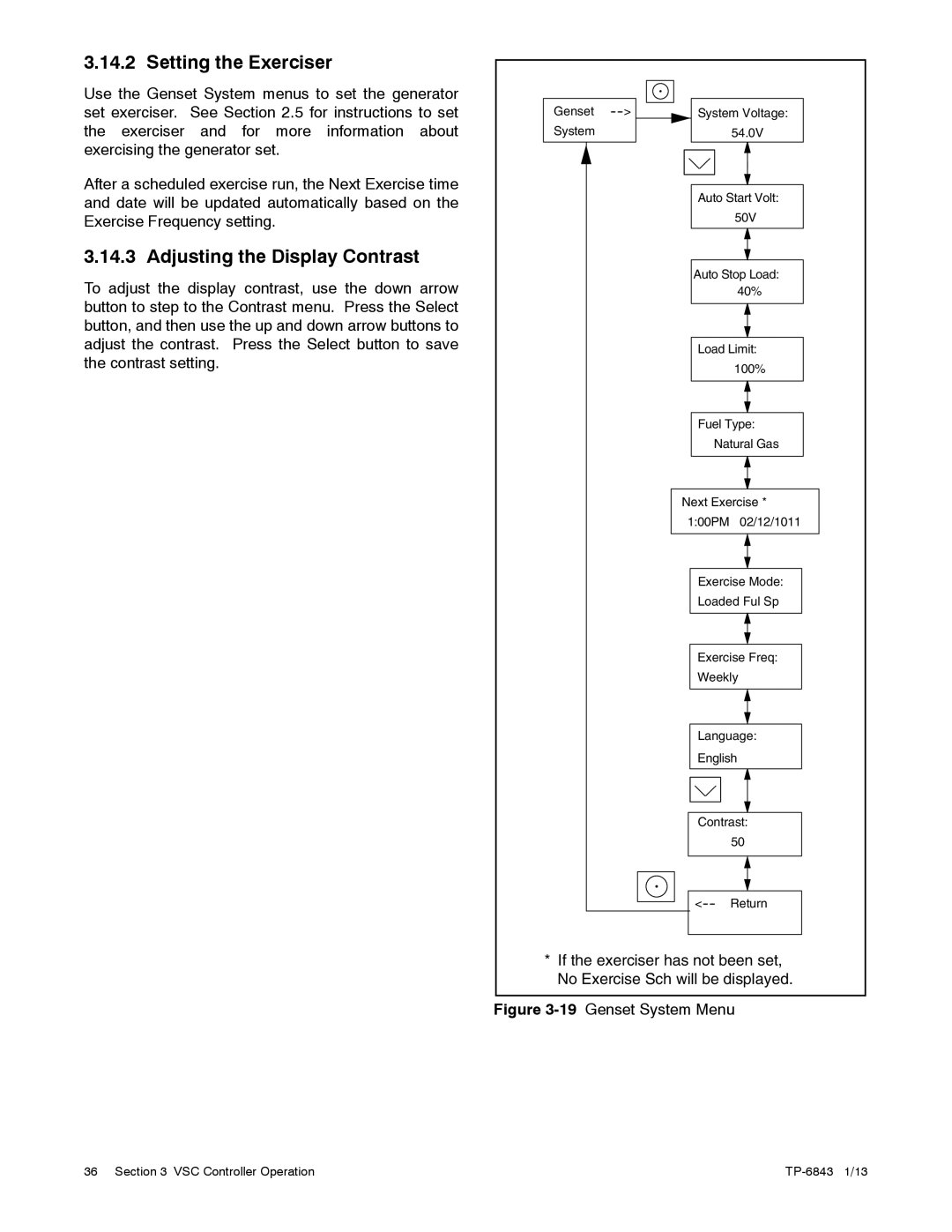3.14.2 Setting the Exerciser
Use the Genset System menus to set the generator set exerciser. See Section 2.5 for instructions to set the exerciser and for more information about exercising the generator set.
After a scheduled exercise run, the Next Exercise time and date will be updated automatically based on the Exercise Frequency setting.
3.14.3 Adjusting the Display Contrast
To adjust the display contrast, use the down arrow button to step to the Contrast menu. Press the Select button, and then use the up and down arrow buttons to adjust the contrast. Press the Select button to save the contrast setting.
Genset
System
System Voltage: 54.0V
Auto Start Volt: 50V
Auto Stop Load: 40%
Load Limit: 100%
Fuel Type:
Natural Gas
Next Exercise * 1:00PM 02/12/1011
Exercise Mode:
Loaded Ful Sp
Exercise Freq:
Weekly
Language:
English
Contrast:
50
*If the exerciser has not been set, No Exercise Sch will be displayed.
tp6804
Figure 3-19 Genset System Menu
36 Section 3 VSC Controller Operation |