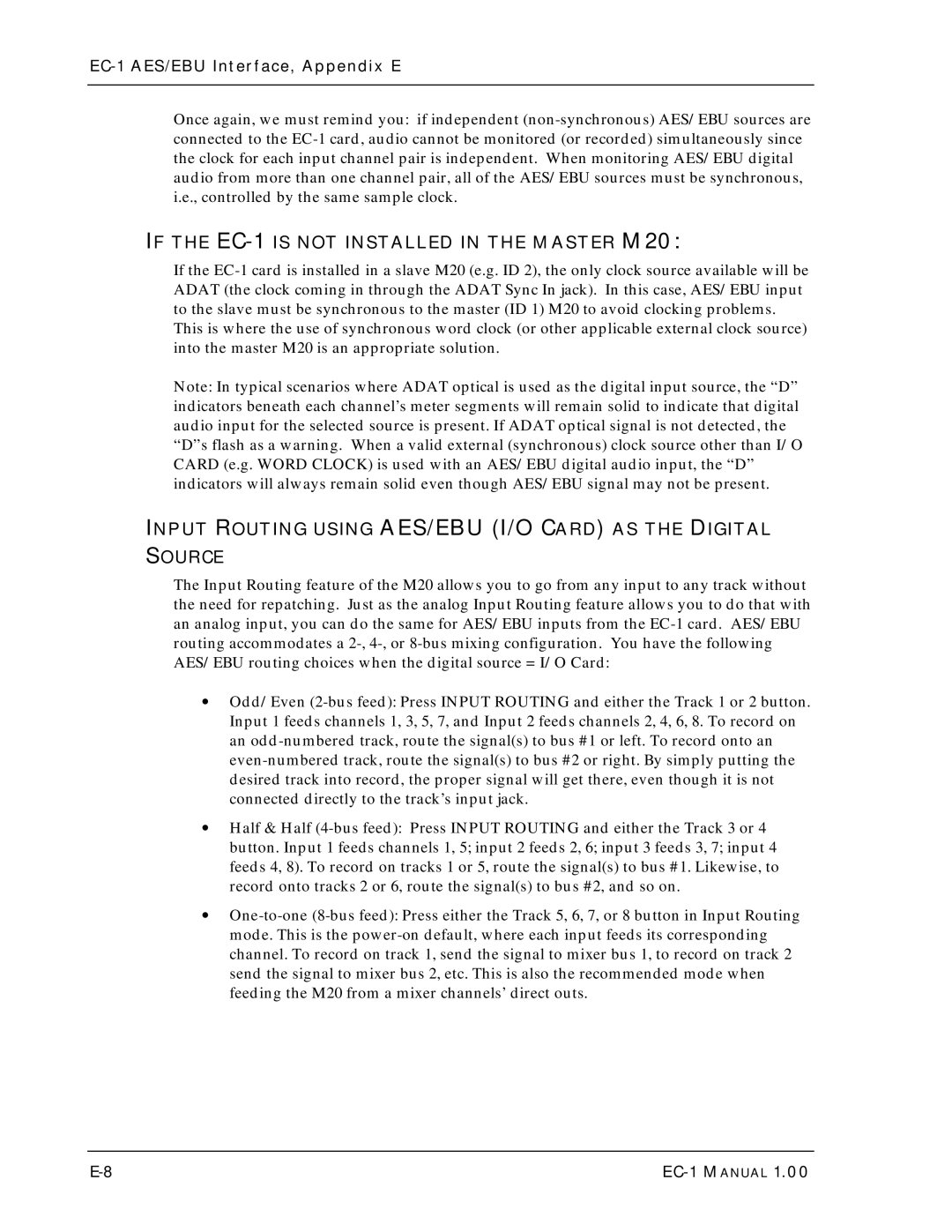EC-1 A ES/EBU specifications
The Alesis EC-1 is a compact and versatile digital audio processor designed for both professional and home studio environments. Featuring advanced ES/EBU digital input and output, this unit ensures high-quality audio transmission with minimal latency and maximum fidelity. The EC-1 stands out for its robustness and efficiency in handling various audio tasks.One of the main features of the Alesis EC-1 is its ability to process audio signals in real-time, allowing musicians and sound engineers to manipulate their sound with precision. This real-time processing capability is further enhanced by the device's low-latency architecture, which minimizes delays during recording or playback. The EC-1 also supports a wide range of sample rates, accommodating various audio formats and providing flexibility for different projects.
The unit is equipped with a user-friendly interface that includes a clear LCD display, making navigation through its features intuitive. This interface allows users to access various settings and functions easily, such as adjusting gain levels, monitoring audio signals, and employing various effects. For connectivity, the EC-1 provides multiple input and output options, including AES/EBU digital connectors, ensuring seamless integration with other professional studio gear.
In terms of sound processing, the Alesis EC-1 is complemented by a suite of built-in effects, which include reverb, delay, and modulation effects. These effects can be applied to audio signals in real-time, enabling users to create rich and complex soundscapes. Additionally, the processor offers EQ and dynamics processing capabilities, making it a powerful tool for sound shaping and enhancement.
The build quality of the EC-1 is another notable aspect, as it is designed to withstand the rigors of both studio and live performances. Its rugged casing and durable controls ensure reliability in various settings. Furthermore, the device is compact, making it easy to integrate into any rig or studio setup without consuming excessive space.
In conclusion, the Alesis EC-1 A ES/EBU is an essential tool for audio professionals looking for high-quality digital audio processing. With its impressive feature set, robust build, and user-friendly interface, it stands out as a reliable solution for both studio production and live performance applications. Ideal for musicians, sound designers, and engineers alike, the EC-1 enhances creativity while maintaining the integrity of audio quality.