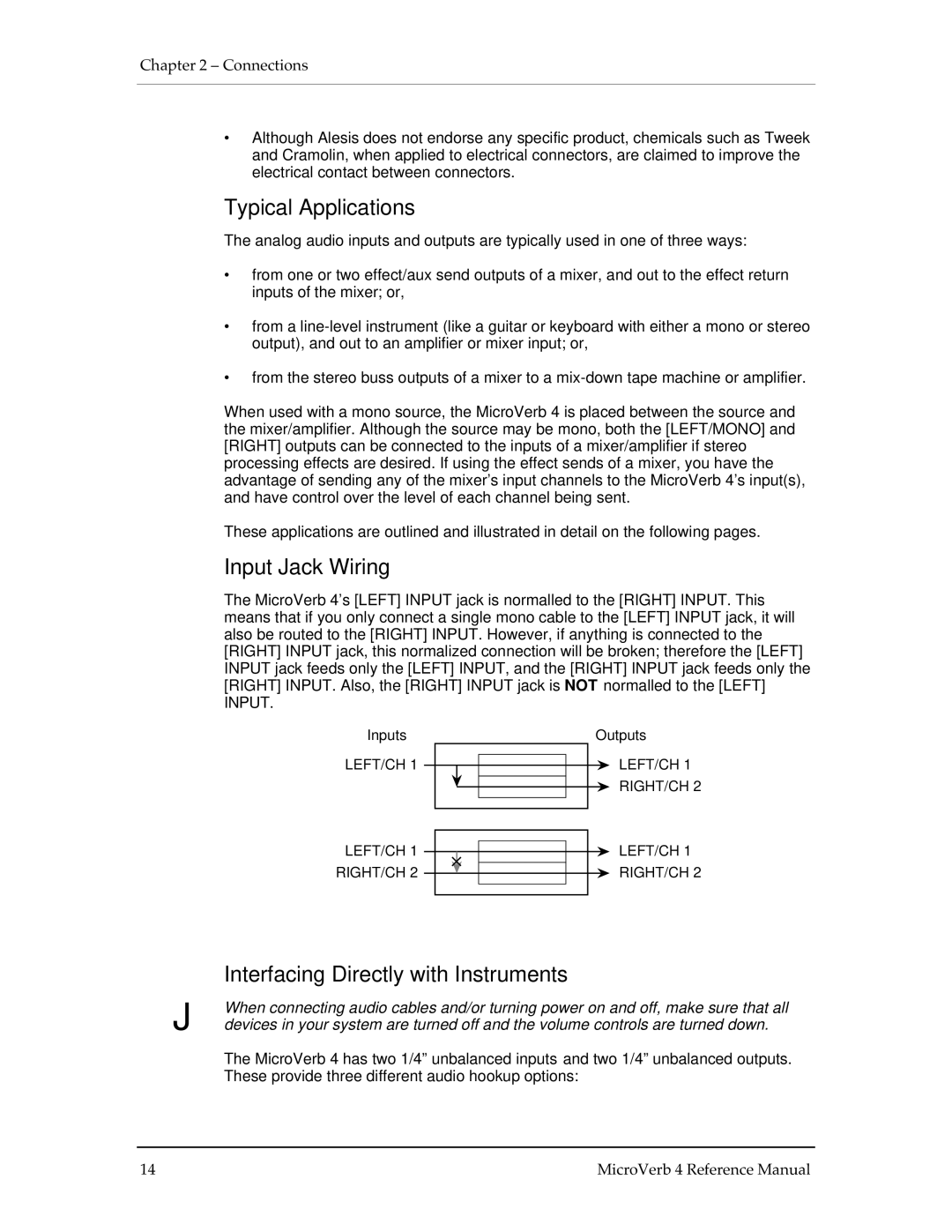Chapter 2 – Connections
•Although Alesis does not endorse any specific product, chemicals such as Tweek and Cramolin, when applied to electrical connectors, are claimed to improve the electrical contact between connectors.
Typical Applications
The analog audio inputs and outputs are typically used in one of three ways:
•from one or two effect/aux send outputs of a mixer, and out to the effect return inputs of the mixer; or,
•from a
•from the stereo buss outputs of a mixer to a
When used with a mono source, the MicroVerb 4 is placed between the source and the mixer/amplifier. Although the source may be mono, both the [LEFT/MONO] and [RIGHT] outputs can be connected to the inputs of a mixer/amplifier if stereo processing effects are desired. If using the effect sends of a mixer, you have the advantage of sending any of the mixer’s input channels to the MicroVerb 4’s input(s), and have control over the level of each channel being sent.
These applications are outlined and illustrated in detail on the following pages.
Input Jack Wiring
The MicroVerb 4’s [LEFT] INPUT jack is normalled to the [RIGHT] INPUT. This means that if you only connect a single mono cable to the [LEFT] INPUT jack, it will also be routed to the [RIGHT] INPUT. However, if anything is connected to the [RIGHT] INPUT jack, this normalized connection will be broken; therefore the [LEFT] INPUT jack feeds only the [LEFT] INPUT, and the [RIGHT] INPUT jack feeds only the [RIGHT] INPUT. Also, the [RIGHT] INPUT jack is NOT normalled to the [LEFT]
INPUT.
Inputs
LEFT/CH 1
LEFT/CH 1 RIGHT/CH 2
Outputs
LEFT/CH 1 RIGHT/CH 2
LEFT/CH 1 RIGHT/CH 2
| Interfacing Directly with Instruments |
J | When connecting audio cables and/or turning power on and off, make sure that all |
devices in your system are turned off and the volume controls are turned down. | |
| The MicroVerb 4 has two 1/4” unbalanced inputs and two 1/4” unbalanced outputs. |
| These provide three different audio hookup options: |
14 | MicroVerb 4 Reference Manual |