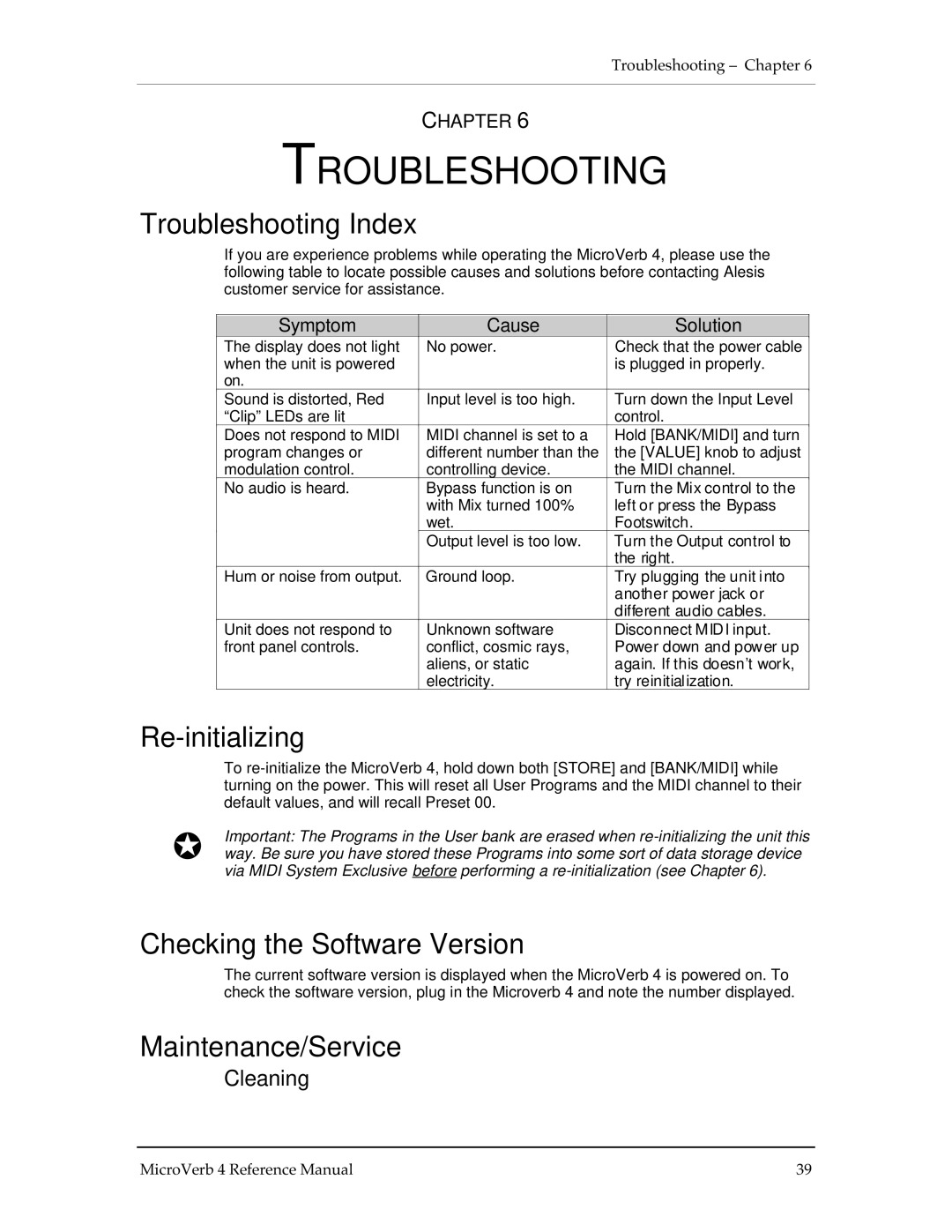Troubleshooting – Chapter 6
CHAPTER 6
TROUBLESHOOTING
Troubleshooting Index
If you are experience problems while operating the MicroVerb 4, please use the following table to locate possible causes and solutions before contacting Alesis customer service for assistance.
Symptom | Cause | Solution |
The display does not light | No power. | Check that the power cable |
when the unit is powered |
| is plugged in properly. |
on. |
|
|
Sound is distorted, Red | Input level is too high. | Turn down the Input Level |
“Clip” LEDs are lit |
| control. |
Does not respond to MIDI | MIDI channel is set to a | Hold [BANK/MIDI] and turn |
program changes or | different number than the | the [VALUE] knob to adjust |
modulation control. | controlling device. | the MIDI channel. |
No audio is heard. | Bypass function is on | Turn the Mix control to the |
| with Mix turned 100% | left or press the Bypass |
| wet. | Footswitch. |
| Output level is too low. | Turn the Output control to |
|
| the right. |
Hum or noise from output. | Ground loop. | Try plugging the unit into |
|
| another power jack or |
|
| different audio cables. |
Unit does not respond to | Unknown software | Disconnect MIDI input. |
front panel controls. | conflict, cosmic rays, | Power down and power up |
| aliens, or static | again. If this doesn’t work, |
| electricity. | try reinitialization. |
Re-initializing
To
✪Important: The Programs in the User bank are erased when
Checking the Software Version
The current software version is displayed when the MicroVerb 4 is powered on. To check the software version, plug in the Microverb 4 and note the number displayed.
Maintenance/Service
Cleaning
MicroVerb 4 Reference Manual | 39 |