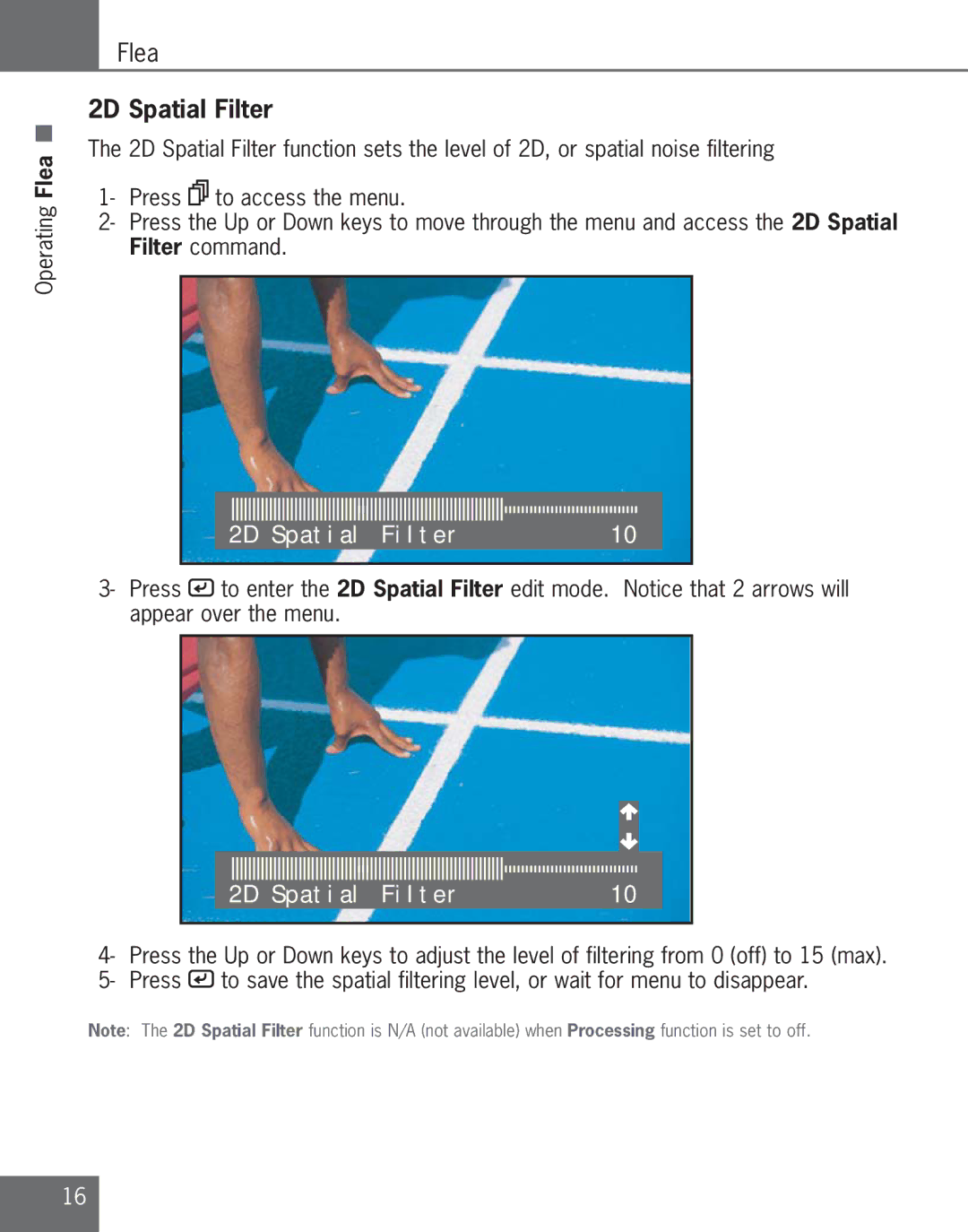C3012-8001-200 specifications
The Algolith C3012-8001-200 is a cutting-edge video processing solution specifically designed for the broadcast and professional video market. This advanced unit is engineered to handle high-definition content with remarkable efficiency, making it an ideal choice for broadcasters, post-production facilities, and content creators seeking to enhance their video quality.One of the standout features of the C3012-8001-200 is its capability to support multiple input and output formats, ranging from SD to 4K Ultra HD. This versatility makes it an invaluable tool in a rapidly evolving industry where the demand for high-resolution content is on the rise. The system supports various interfaces, including HDMI, SDI, and IP, ensuring compatibility with a broad range of equipment.
The core technology behind the C3012-8001-200 lies in its advanced image processing algorithms. These algorithms utilize state-of-the-art deinterlacing, scaling, and frame rate conversion techniques to enhance video quality. The unit incorporates hardware-accelerated processing, which minimizes latency and maximizes efficiency, providing real-time processing capabilities that are essential for live broadcasts.
Moreover, the C3012-8001-200 offers extensive color correction and enhancement features, allowing users to adjust color balance, contrast, and brightness levels with precision. This ensures that the visual output is consistently vibrant and true to life, meeting the rigorous standards of professional video production. The device also supports HDR (High Dynamic Range) content, which enhances the dynamic range of the video and provides more detail in both the shadows and highlights.
Another important characteristic of the C3012-8001-200 is its user-friendly interface, which simplifies operation and allows for easy integration into existing workflows. The intuitive design of the control panel, along with comprehensive software support, enables quick adjustments and setup, catering to users of all skill levels.
In summary, the Algolith C3012-8001-200 is a powerful video processing solution that combines high-performance capabilities with user-centric design. Its support for high-definition formats, advanced processing technologies, and robust features make it an essential tool for anyone looking to elevate their video production quality in today's competitive landscape.