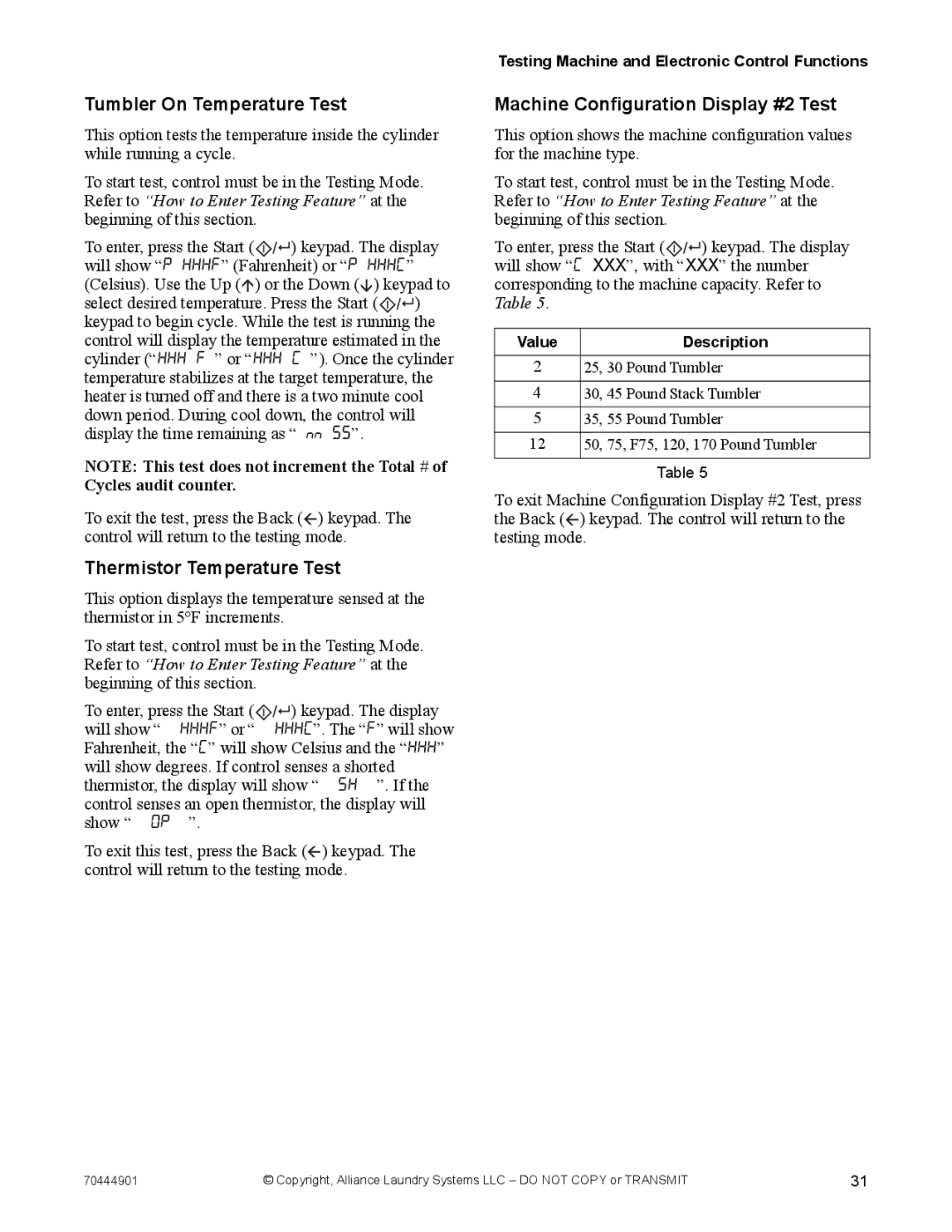70444901R3 specifications
Alliance Laundry Systems has long been recognized as a leader in providing high-quality commercial laundry equipment, and the 70444901R3 stands as a testament to their commitment to innovation and performance. This model is particularly designed for the robust needs of laundromats, coin-operated facilities, and on-premise laundries, making it a versatile asset in the laundry industry.One of the main features of the Alliance Laundry Systems 70444901R3 is its advanced microprocessor control system, which allows for precise management of wash cycles. This technology enables operators to customize and optimize wash programs based on specific fabric types and soil levels. Such adaptability ensures that every load receives the appropriate care, extending the life of the garments and maintaining their quality over time.
Additionally, the 70444901R3 is engineered with energy efficiency in mind. Its cutting-edge design minimizes water and energy consumption, reducing operational costs while also promoting sustainability. The machine's environmentally conscious construction not only benefits the bottom line but also aligns with growing consumer demand for eco-friendly practices in laundry operations.
In terms of capacity, the 70444901R3 boasts a sizeable drum, allowing for larger loads and thereby increasing throughput. This characteristic is essential for busy facilities aiming to maximize productivity. The sturdy construction also ensures that the unit can withstand heavy use without compromising performance.
Another noteworthy feature is the unit's user-friendly interface, which simplifies operation for staff and customers alike. Clear instructions and a straightforward display reduce the learning curve, making it easier for all users to navigate the laundry process.
Moreover, the 70444901R3 integrates various safety features to protect both users and the equipment. These include door locks during operation and overload protection, which contributes to its longevity and reliability.
Overall, Alliance Laundry Systems 70444901R3 is a powerful combination of advanced technology, energy efficiency, and user-friendly functionality, making it an excellent investment for businesses in the laundry sector looking to enhance their service offerings. With its capacity for high-volume processing and commitment to quality, this model continues to set the standard for commercial laundry operations.