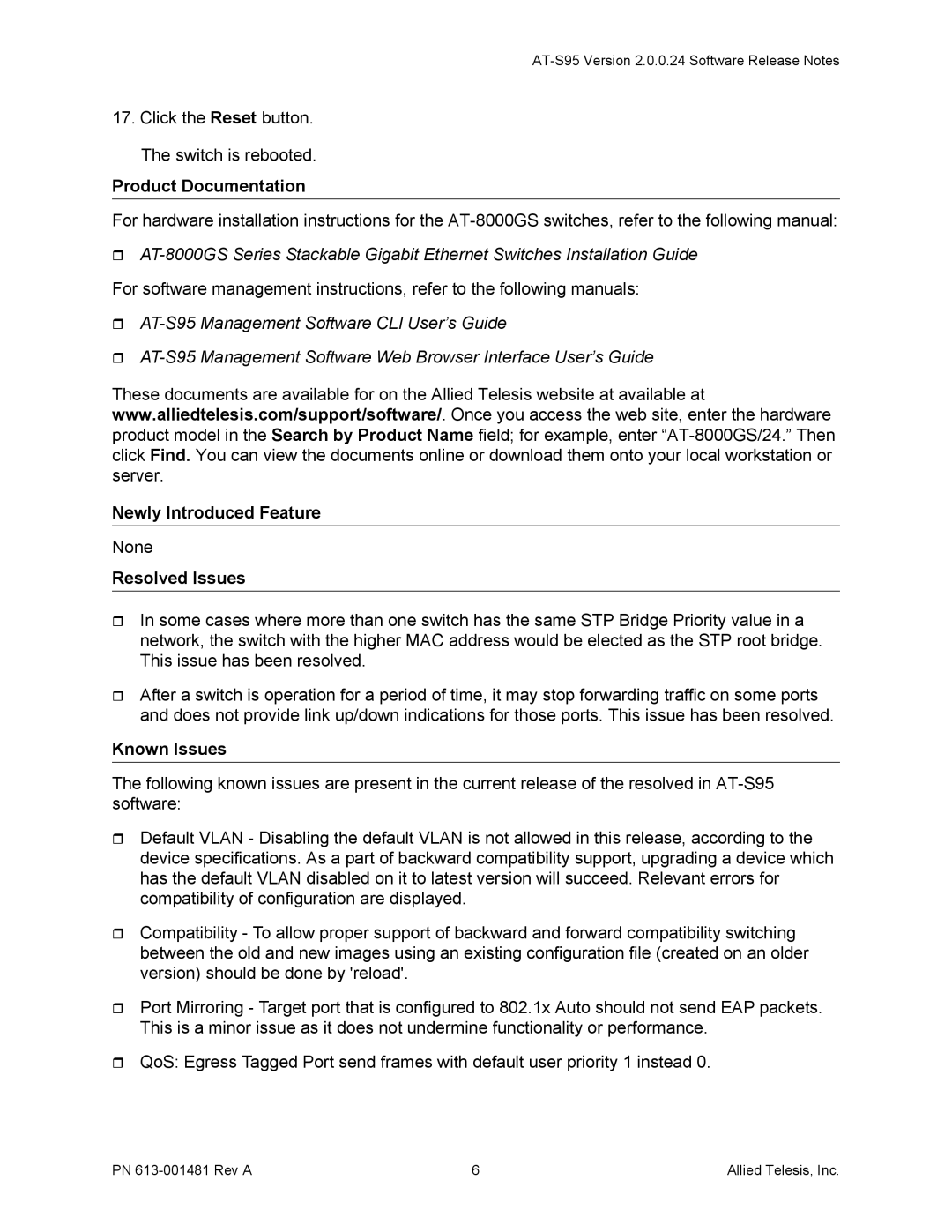AT-8000GS/24, AT-8000GS/24POE, AT-8000GS/48 specifications
The Allied Telesis AT-8000GS/48 is a cutting-edge switch designed for advanced networking applications, providing a robust solution for medium to large-scale networks. With 48 Gigabit Ethernet ports, this switch is engineered to deliver high-speed connectivity, ensuring efficient data transfer across the network. Its versatility makes it suitable for various environments, including enterprise networks, telecommunications, and data centers.One of the standout features of the AT-8000GS/48 is its support for Layer 2 switching, which ensures reliable data packet transmission while maintaining performance stability. This switch also supports VLAN (Virtual Local Area Network) configuration, allowing network administrators to segment network traffic for enhanced organization, security, and performance. By utilizing VLANs, users can isolate sensitive information and boost overall network efficiency.
Power over Ethernet (PoE) capability is another significant characteristic of the AT-8000GS/48. This function allows the switch to deliver power to connected devices such as IP cameras, VoIP phones, or wireless access points through the same Ethernet cable used for data, simplifying the installation process and reducing cable clutter. This capability is particularly beneficial in environments where power outlets are limited or in remote installations.
The AT-8000GS/48 also employs advanced security features, including access control lists (ACLs) and port security measures, which help safeguard the network from unauthorized access and potential threats. Additionally, the switch supports 802.1X authentication, further enhancing its security framework and ensuring that only authenticated devices can connect to the network.
With its user-friendly web-based interface and support for SNMP (Simple Network Management Protocol), network administrators can effortlessly monitor and manage the AT-8000GS/48. This facilitates proactive network management, enabling organizations to respond swiftly to issues or anomalies.
In terms of performance, the AT-8000GS/48 provides a high forwarding capacity, ensuring low latency and minimal packet loss, which is crucial for applications that demand real-time data transfer, such as video conferencing and online gaming.
In summary, the Allied Telesis AT-8000GS/48 switch combines high performance, robust security features, and advanced management capabilities, making it an ideal choice for modern networking needs. Its ability to support Power over Ethernet, VLAN configuration, and its user-friendly management tools further distinguishes it as an exceptional solution for organizations seeking reliable and efficient networking equipment.