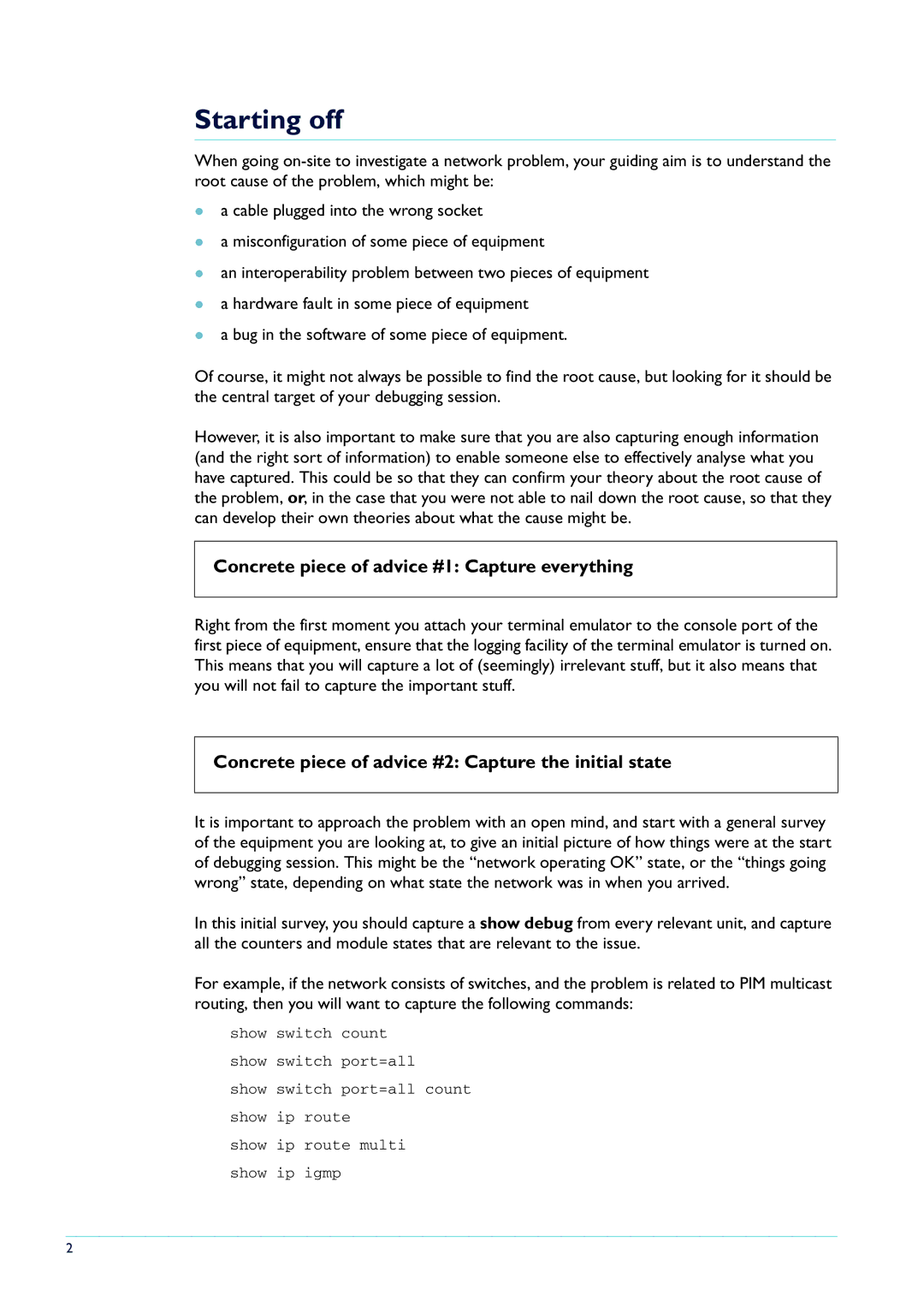AT-8900 Series specifications
The Allied Telesis AT-8900 Series represents a cutting-edge solution in the realm of networking, designed to meet the demands of modern enterprises that require high-performance, reliable, and flexible networking options. This series encompasses a range of intelligent Layer 2 managed switches that cater to various applications, from small offices to large data center environments, offering a robust blend of performance, features, and advanced technologies.One of the key features of the AT-8900 Series is its comprehensive support for Layer 2 switching protocols. These switches enable efficient data handling and traffic management, ensuring that businesses can maintain high data throughput without sacrificing reliability. This is particularly important for organizations that depend on stable network performance for mission-critical applications.
Another significant characteristic of the AT-8900 Series is its advanced Quality of Service (QoS) capabilities. With multiple queue scheduling options, the switches can prioritize essential data traffic intelligently. This ensures that latency-sensitive applications, such as VoIP and video conferencing, receive the bandwidth they require for optimal performance. The QoS features help to create a seamless user experience across various devices and applications.
Additionally, the AT-8900 Series incorporates cutting-edge security measures that are vital in today’s increasingly sophisticated network environment. Features such as IEEE 802.1X port-based authentication, dynamic VLAN assignment, and secure management protocols contribute to the prevention of unauthorized access. These security protocols give network administrators the tools they need to protect sensitive data and maintain compliance with regulatory standards.
The AT-8900 Series switches also support stacking technology, allowing multiple units to operate as a single logical switch. This simplifies management and increases redundancy, ensuring that network uptime is maximized. Stacking enables easy scalability, allowing organizations to expand their network infrastructure seamlessly as their needs grow.
Energy efficiency is another hallmark of the AT-8900 Series. These switches boast low power consumption modes that help organizations reduce their carbon footprint while saving on energy costs. With features such as Energy Efficient Ethernet (EEE), the AT-8900 Series aligns with modern sustainability initiatives.
In conclusion, the Allied Telesis AT-8900 Series is a powerful and versatile choice for organizations seeking advanced network solutions. With its rich feature set, robust security, efficient traffic management, and scalability, this series stands out as an ideal option for enterprises looking to enhance their network infrastructure in a rapidly evolving digital landscape.