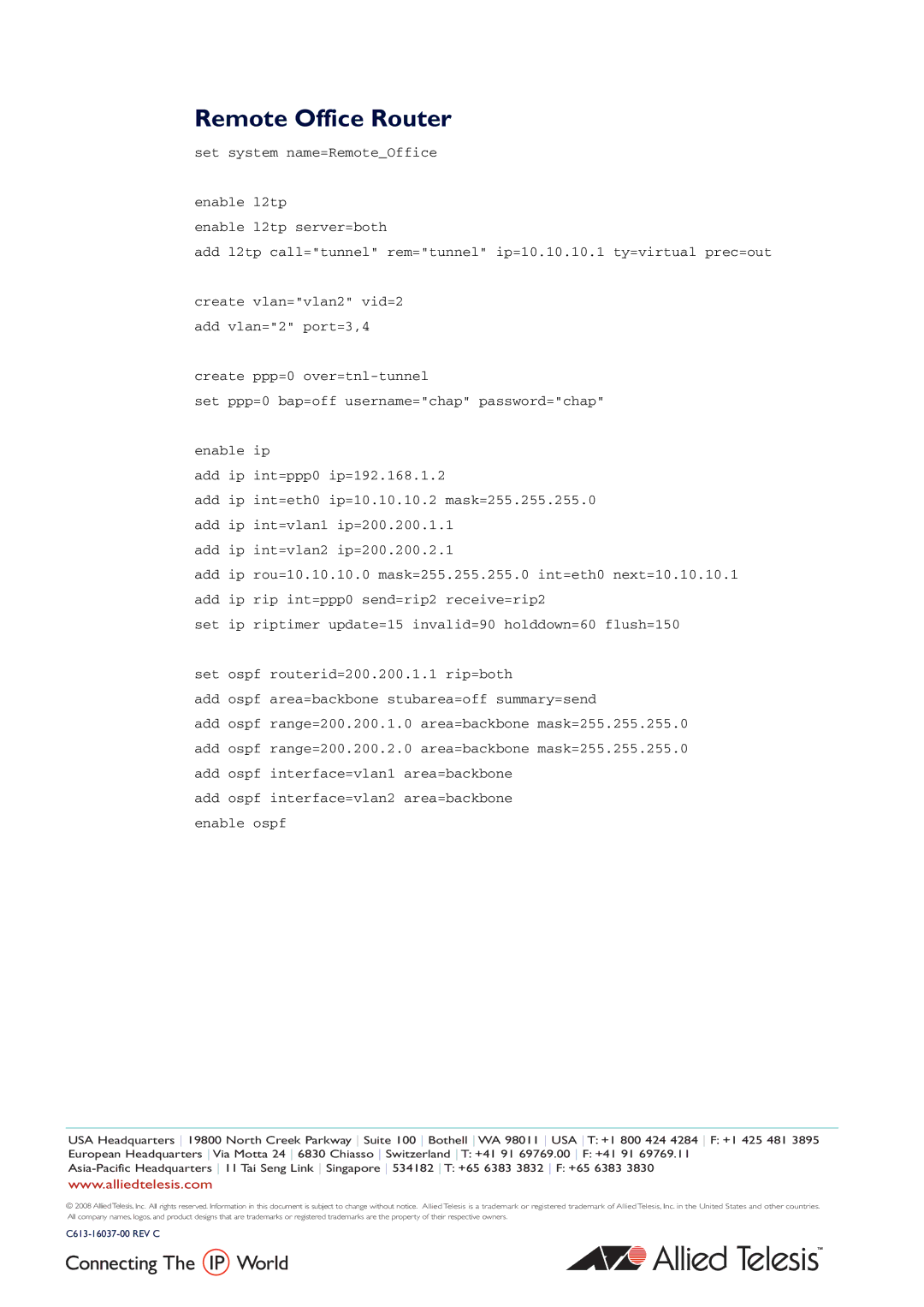Remote Office Router
set system name=Remote_Office
enable l2tp
enable l2tp server=both
add l2tp call="tunnel" rem="tunnel" ip=10.10.10.1 ty=virtual prec=out
create vlan="vlan2" vid=2 add vlan="2" port=3,4
create ppp=0
set ppp=0 bap=off username="chap" password="chap"
enable ip
add ip int=ppp0 ip=192.168.1.2
add ip int=eth0 ip=10.10.10.2 mask=255.255.255.0 add ip int=vlan1 ip=200.200.1.1
add ip int=vlan2 ip=200.200.2.1
add ip rou=10.10.10.0 mask=255.255.255.0 int=eth0 next=10.10.10.1 add ip rip int=ppp0 send=rip2 receive=rip2
set ip riptimer update=15 invalid=90 holddown=60 flush=150
set ospf routerid=200.200.1.1 rip=both
add ospf area=backbone stubarea=off summary=send
add ospf range=200.200.1.0 area=backbone mask=255.255.255.0 add ospf range=200.200.2.0 area=backbone mask=255.255.255.0 add ospf interface=vlan1 area=backbone
add ospf interface=vlan2 area=backbone enable ospf
USA Headquarters 19800 North Creek Parkway Suite 100 Bothell WA 98011 USA T: +1 800 424 4284 F: +1 425 481 3895
European Headquarters Via Motta 24 6830 Chiasso Switzerland T: +41 91 69769.00 F: +41 91 69769.11
www.alliedtelesis.com
© 2008 Allied Telesis, Inc. All rights reserved. Information in this document is subject to change without notice. Allied Telesis is a trademark or registered trademark of Allied Telesis, Inc. in the United States and other countries.
All company names, logos, and product designs that are trademarks or registered trademarks are the property of their respective owners.