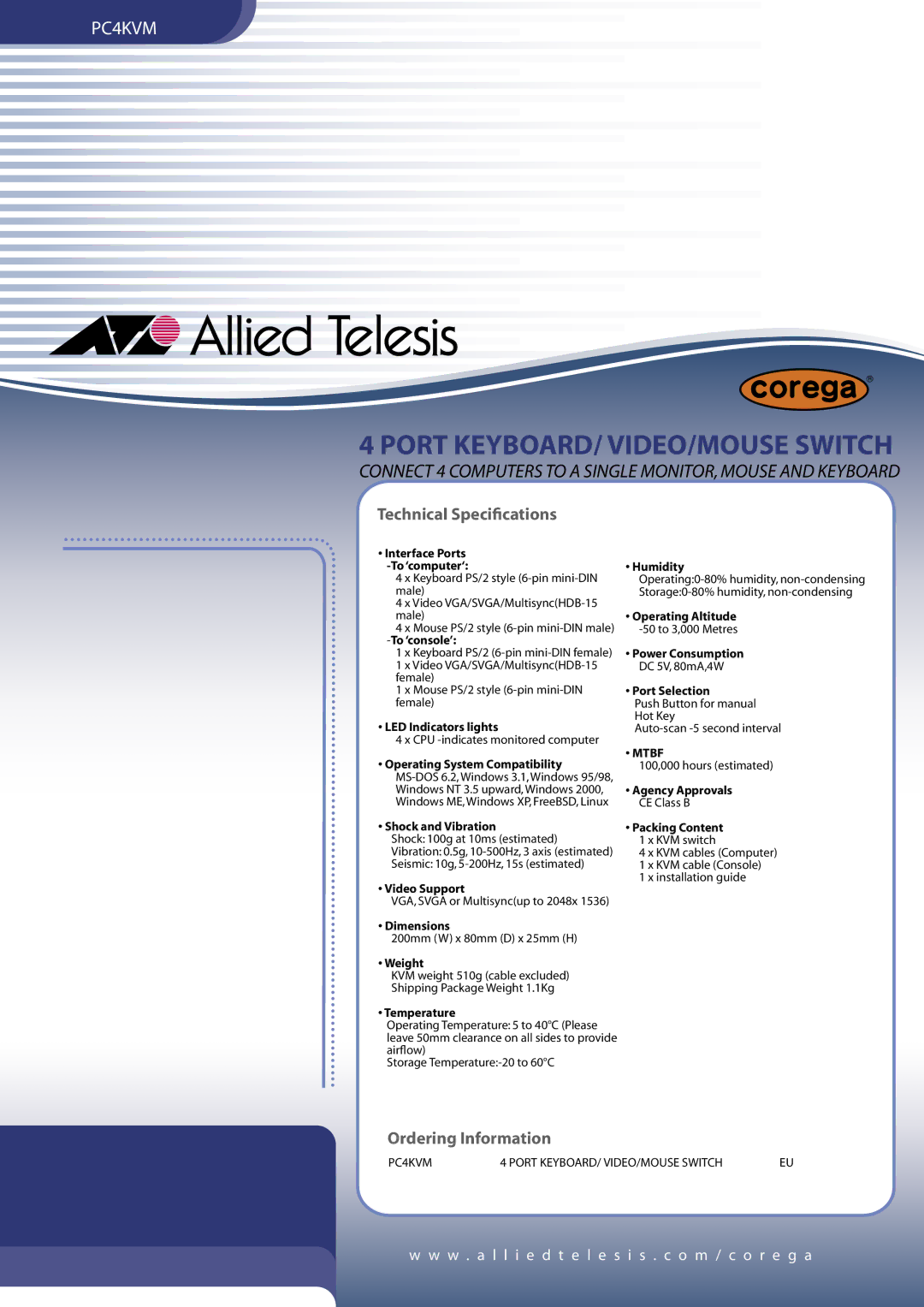PC4KVM specifications
The Allied Telesis PC4KVM is a cutting-edge solution designed for managing and monitoring multiple computers and devices through a single console. It is particularly beneficial for environments that require centralized control over several systems, such as data centers, educational institutions, and IT service providers. This versatile device excels in providing seamless access, control, and management of connected equipment.One of the standout features of the PC4KVM is its 4K resolution support, allowing users to view high-definition content across multiple screens without any degradation in quality. This capability ensures that administrators and operators can monitor system performance and activities with clarity and precision. The device also supports a wide range of video formats, making it compatible with various display technologies.
Another significant characteristic of the Allied Telesis PC4KVM is its multi-device connectivity. The KVM (Keyboard, Video, Mouse) switch can support several devices simultaneously, facilitating easy switching between different systems. This function is invaluable in scenarios where users need to manage diverse hardware from a single workstation, improving efficiency and productivity.
The PC4KVM utilizes advanced technology that includes USB 3.0 ports for high-speed data transfer. This feature allows users to connect peripherals such as external hard drives, printers, and other USB-enabled devices directly to the KVM switch, enabling quick and easy access to essential tools. Furthermore, it ensures compatibility with modern devices, enhancing its utility in contemporary IT environments.
Security is a paramount concern in any system management setup, and the Allied Telesis PC4KVM addresses this with robust security protocols. The device supports user authentication and access control, ensuring that only authorized personnel can operate or monitor connected systems. This feature is crucial in safeguarding sensitive data and preventing unauthorized access to important resources.
Additionally, the PC4KVM is designed with ease of use in mind. Its user-friendly interface allows for quick setup and operation, minimizing the learning curve for new users. The device supports both local and remote access, enabling administrators to manage resources from virtually anywhere, thereby increasing flexibility.
In summary, the Allied Telesis PC4KVM combines high-resolution output, multi-device connectivity, USB 3.0 support, strong security measures, and user-friendly operation. These features make it an invaluable tool for organizations looking to enhance their control over multiple computing environments while maintaining efficiency and security. Whether for a data center or a corporate office, the PC4KVM is poised to meet the demands of modern IT management.