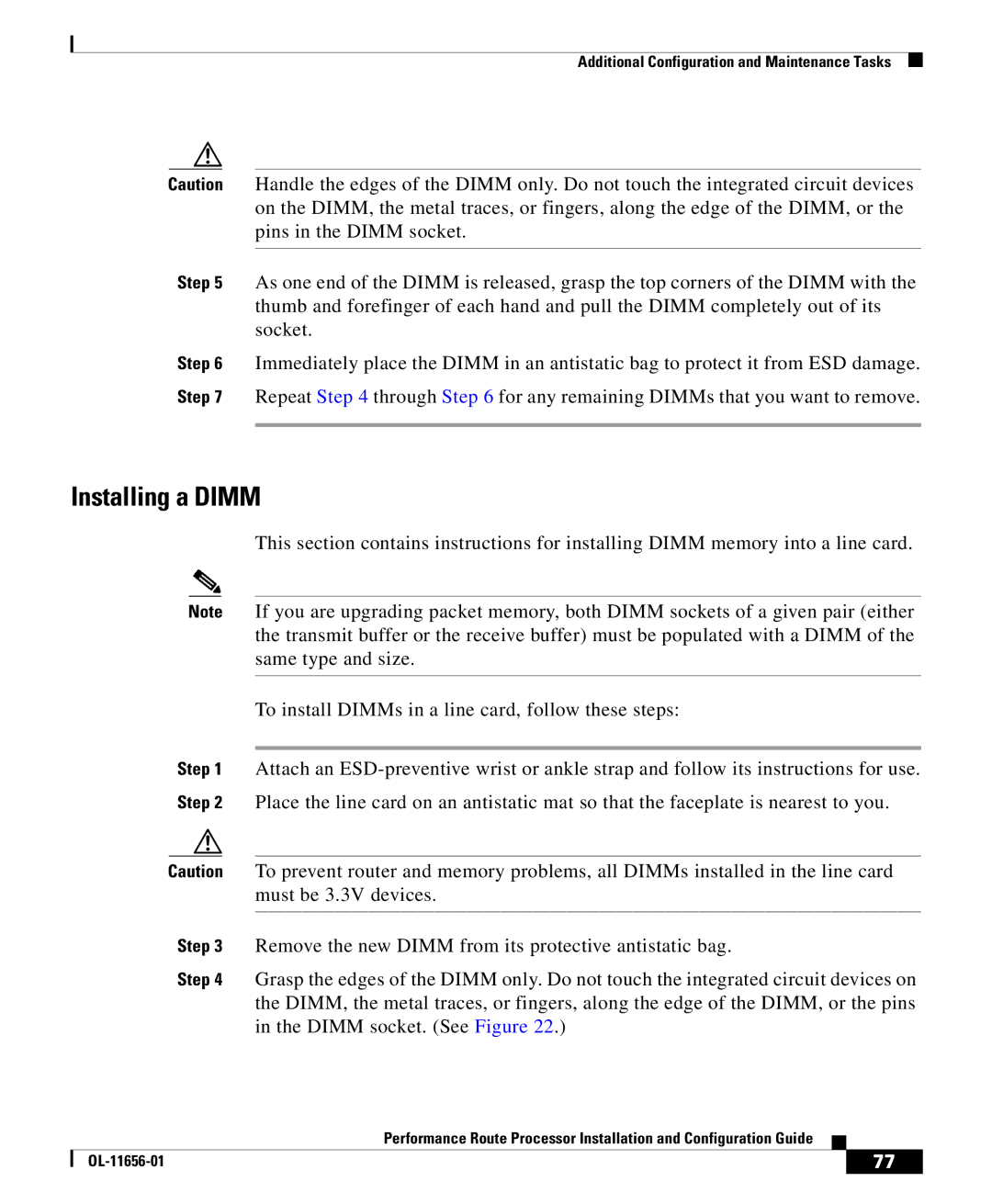Additional Configuration and Maintenance Tasks
Caution Handle the edges of the DIMM only. Do not touch the integrated circuit devices on the DIMM, the metal traces, or fingers, along the edge of the DIMM, or the pins in the DIMM socket.
Step 5 As one end of the DIMM is released, grasp the top corners of the DIMM with the thumb and forefinger of each hand and pull the DIMM completely out of its socket.
Step 6 Immediately place the DIMM in an antistatic bag to protect it from ESD damage. Step 7 Repeat Step 4 through Step 6 for any remaining DIMMs that you want to remove.
Installing a DIMM
This section contains instructions for installing DIMM memory into a line card.
Note If you are upgrading packet memory, both DIMM sockets of a given pair (either the transmit buffer or the receive buffer) must be populated with a DIMM of the same type and size.
To install DIMMs in a line card, follow these steps:
Step 1 Attach an
Caution To prevent router and memory problems, all DIMMs installed in the line card must be 3.3V devices.
Step 3 Remove the new DIMM from its protective antistatic bag.
Step 4 Grasp the edges of the DIMM only. Do not touch the integrated circuit devices on the DIMM, the metal traces, or fingers, along the edge of the DIMM, or the pins in the DIMM socket. (See Figure 22.)
|
| Performance Route Processor Installation and Configuration Guide |
|
|
|
|
| ||
|
|
| 77 | |
|
|
|