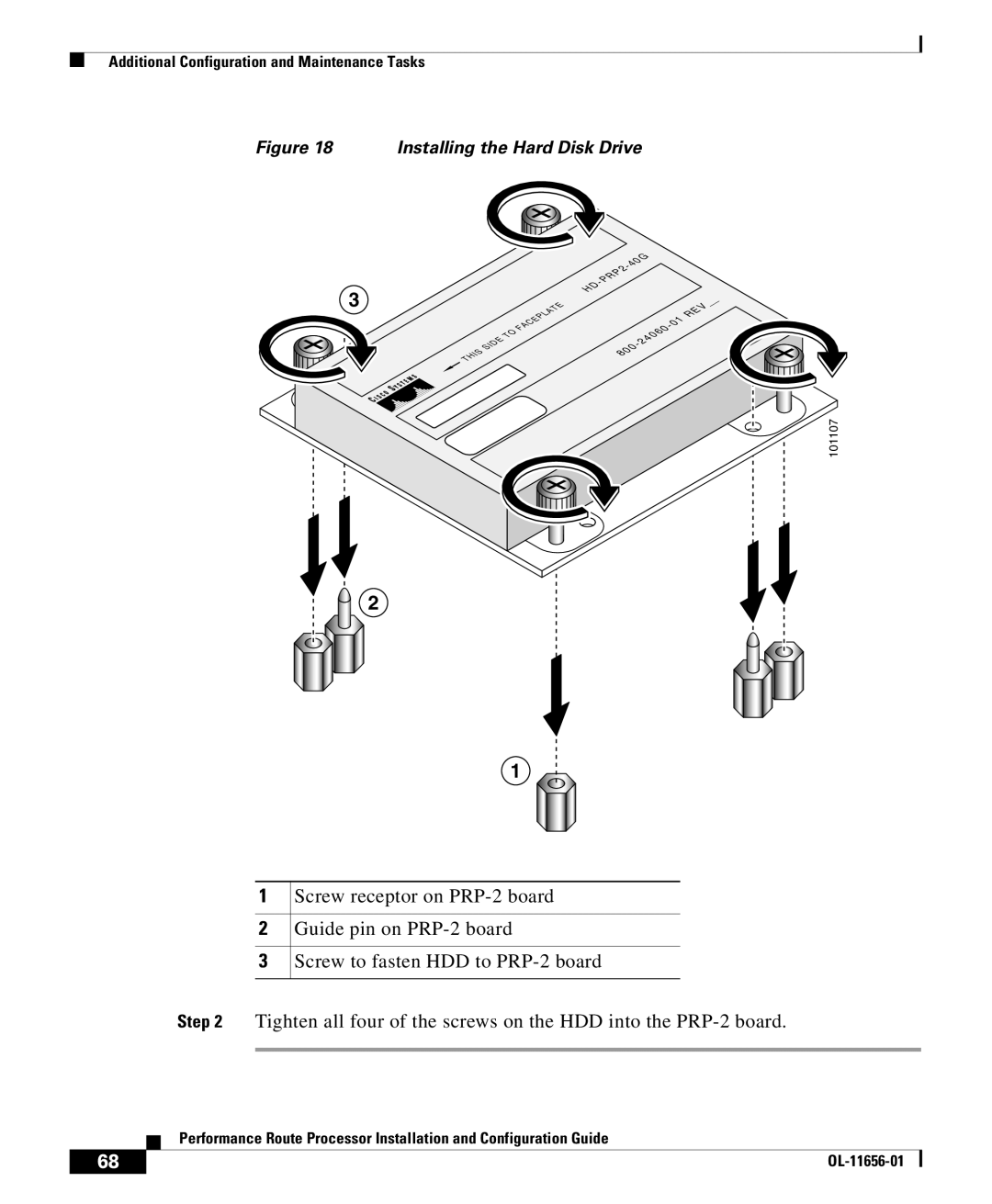Additional Configuration and Maintenance Tasks
Figure 18 | Installing the Hard Disk Drive |
3
2
|
| TO | FACEPLATE |
| SIDE |
| |
THIS |
|
| |
|
|
|
1
|
|
|
|
| G |
|
|
|
|
|
|
|
|
|
| 0 |
|
|
|
|
|
| |
|
|
|
|
|
|
|
|
|
| ||
|
| 2 |
|
|
|
|
|
|
|
| |
| P |
|
|
|
|
|
|
|
|
| |
R |
|
|
|
|
|
|
|
|
|
| |
|
|
|
|
|
|
|
|
|
|
| |
D |
|
|
|
|
|
|
|
|
|
|
|
H |
|
|
|
|
|
|
|
|
|
|
|
|
|
|
|
|
|
|
|
|
|
| __ |
|
|
|
|
|
|
|
|
|
| V | |
|
|
|
|
|
|
|
|
| E |
| |
|
|
|
|
|
|
|
| 1 | R |
|
|
|
|
|
|
|
|
|
|
|
|
| |
|
|
|
|
|
|
|
|
|
|
| |
|
|
|
|
|
|
|
| 0 |
|
|
|
|
|
|
|
|
|
| 6 |
|
|
| |
|
|
|
|
|
| 0 |
|
|
|
| |
|
|
|
|
| 4 |
|
|
|
|
| |
|
|
|
|
|
|
|
|
|
| ||
|
|
|
| 0 |
|
|
|
|
|
|
|
|
|
| 0 |
|
|
|
|
|
|
| |
|
| 8 |
|
|
|
|
|
|
|
| |
101107
1Screw receptor on
2Guide pin on
3Screw to fasten HDD to
Step 2 Tighten all four of the screws on the HDD into the
| Performance Route Processor Installation and Configuration Guide |
68 |