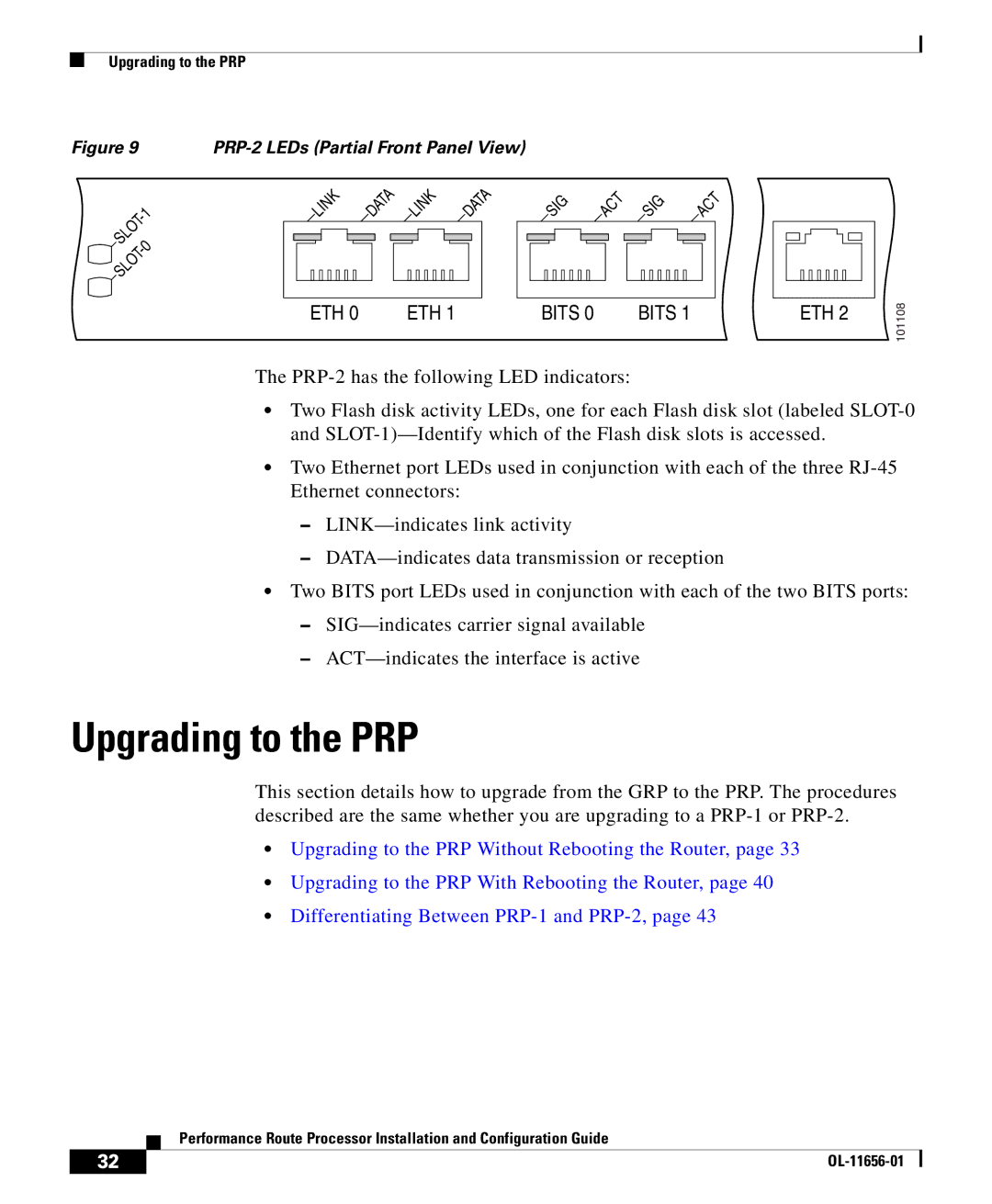Upgrading to the PRP
Figure 9 |
LINK | DATA | LINK | DATA | SIG | ACT | SIG | ACT |
ETH 0 | ETH 1 | BITS 0 | BITS 1 | ETH 2 | 101108 |
|
The
•Two Flash disk activity LEDs, one for each Flash disk slot (labeled
•Two Ethernet port LEDs used in conjunction with each of the three
–
–
•Two BITS port LEDs used in conjunction with each of the two BITS ports:
–
–
Upgrading to the PRP
This section details how to upgrade from the GRP to the PRP. The procedures described are the same whether you are upgrading to a
•Upgrading to the PRP Without Rebooting the Router, page 33
•Upgrading to the PRP With Rebooting the Router, page 40
•Differentiating Between
| Performance Route Processor Installation and Configuration Guide |
32 |