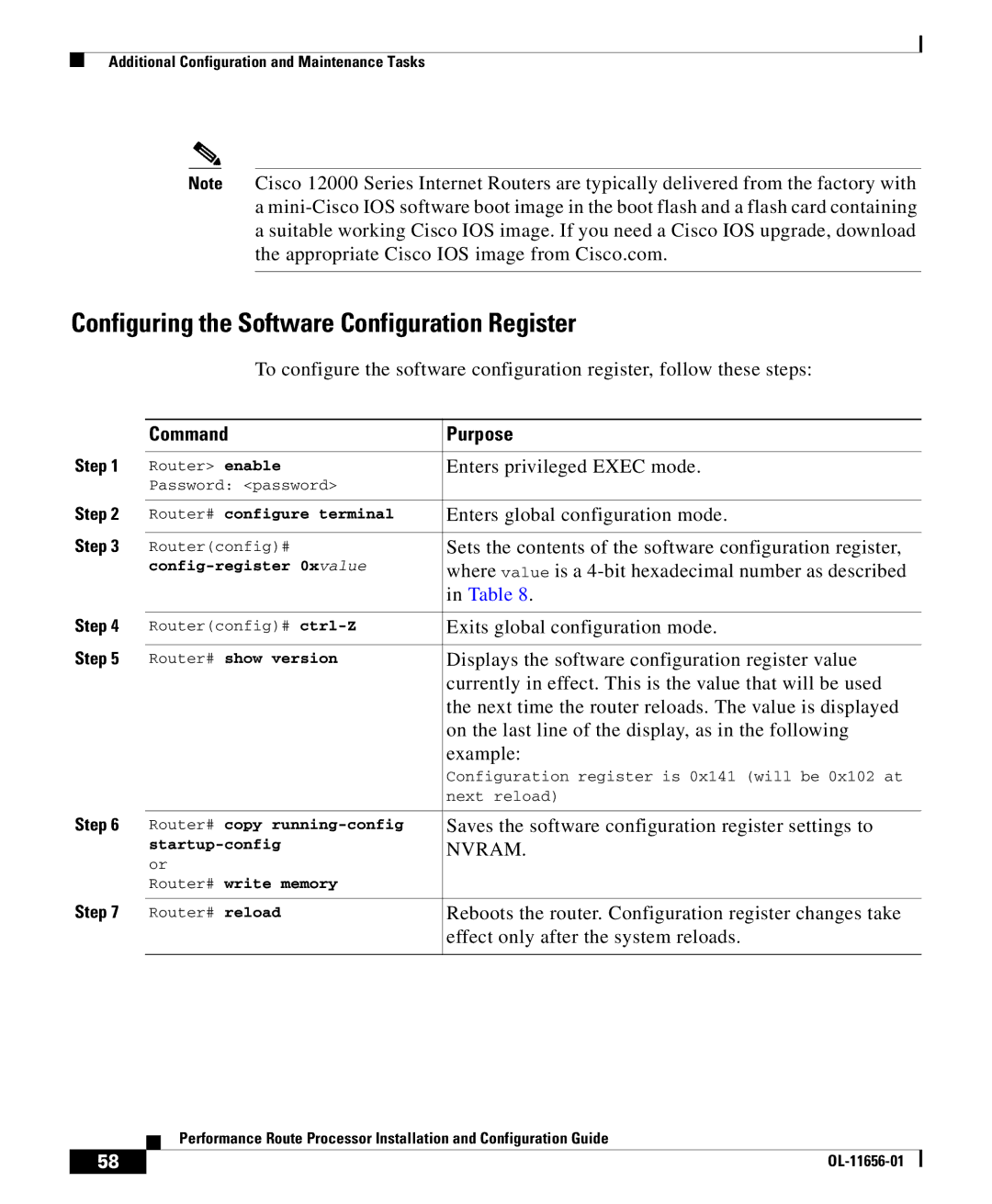Additional Configuration and Maintenance Tasks
Note Cisco 12000 Series Internet Routers are typically delivered from the factory with a
Configuring the Software Configuration Register
To configure the software configuration register, follow these steps:
| Command | Purpose |
Step 1 |
|
|
Router> enable | Enters privileged EXEC mode. | |
| Password: <password> |
|
Step 2 |
|
|
Router# configure terminal | Enters global configuration mode. | |
Step 3 |
|
|
Router(config)# | Sets the contents of the software configuration register, | |
| where value is a | |
|
| in Table 8. |
Step 4 |
|
|
Router(config)# | Exits global configuration mode. | |
Step 5 |
|
|
Router# show version | Displays the software configuration register value | |
|
| currently in effect. This is the value that will be used |
|
| the next time the router reloads. The value is displayed |
|
| on the last line of the display, as in the following |
|
| example: |
|
| Configuration register is 0x141 (will be 0x102 at |
|
| next reload) |
Step 6 |
|
|
Router# copy | Saves the software configuration register settings to | |
| NVRAM. | |
| or |
|
| Router# write memory |
|
Step 7 |
|
|
Router# reload | Reboots the router. Configuration register changes take | |
|
| effect only after the system reloads. |
|
|
|
| Performance Route Processor Installation and Configuration Guide |
58 |