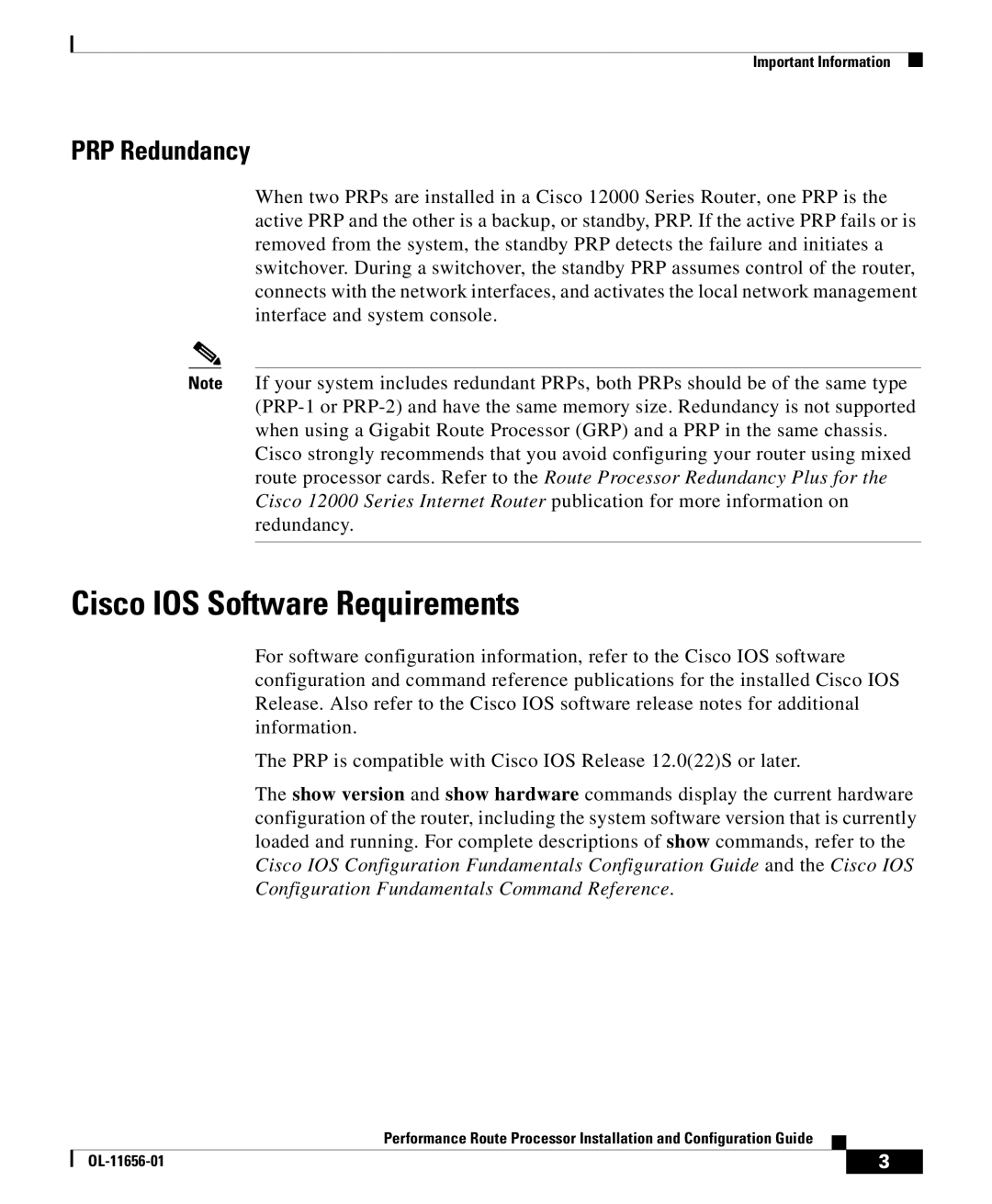Important Information
PRP Redundancy
When two PRPs are installed in a Cisco 12000 Series Router, one PRP is the active PRP and the other is a backup, or standby, PRP. If the active PRP fails or is removed from the system, the standby PRP detects the failure and initiates a switchover. During a switchover, the standby PRP assumes control of the router, connects with the network interfaces, and activates the local network management interface and system console.
Note If your system includes redundant PRPs, both PRPs should be of the same type
Cisco strongly recommends that you avoid configuring your router using mixed route processor cards. Refer to the Route Processor Redundancy Plus for the Cisco 12000 Series Internet Router publication for more information on redundancy.
Cisco IOS Software Requirements
For software configuration information, refer to the Cisco IOS software configuration and command reference publications for the installed Cisco IOS Release. Also refer to the Cisco IOS software release notes for additional information.
The PRP is compatible with Cisco IOS Release 12.0(22)S or later.
The show version and show hardware commands display the current hardware configuration of the router, including the system software version that is currently loaded and running. For complete descriptions of show commands, refer to the Cisco IOS Configuration Fundamentals Configuration Guide and the Cisco IOS Configuration Fundamentals Command Reference.
Performance Route Processor Installation and Configuration Guide
| 3 | |
|