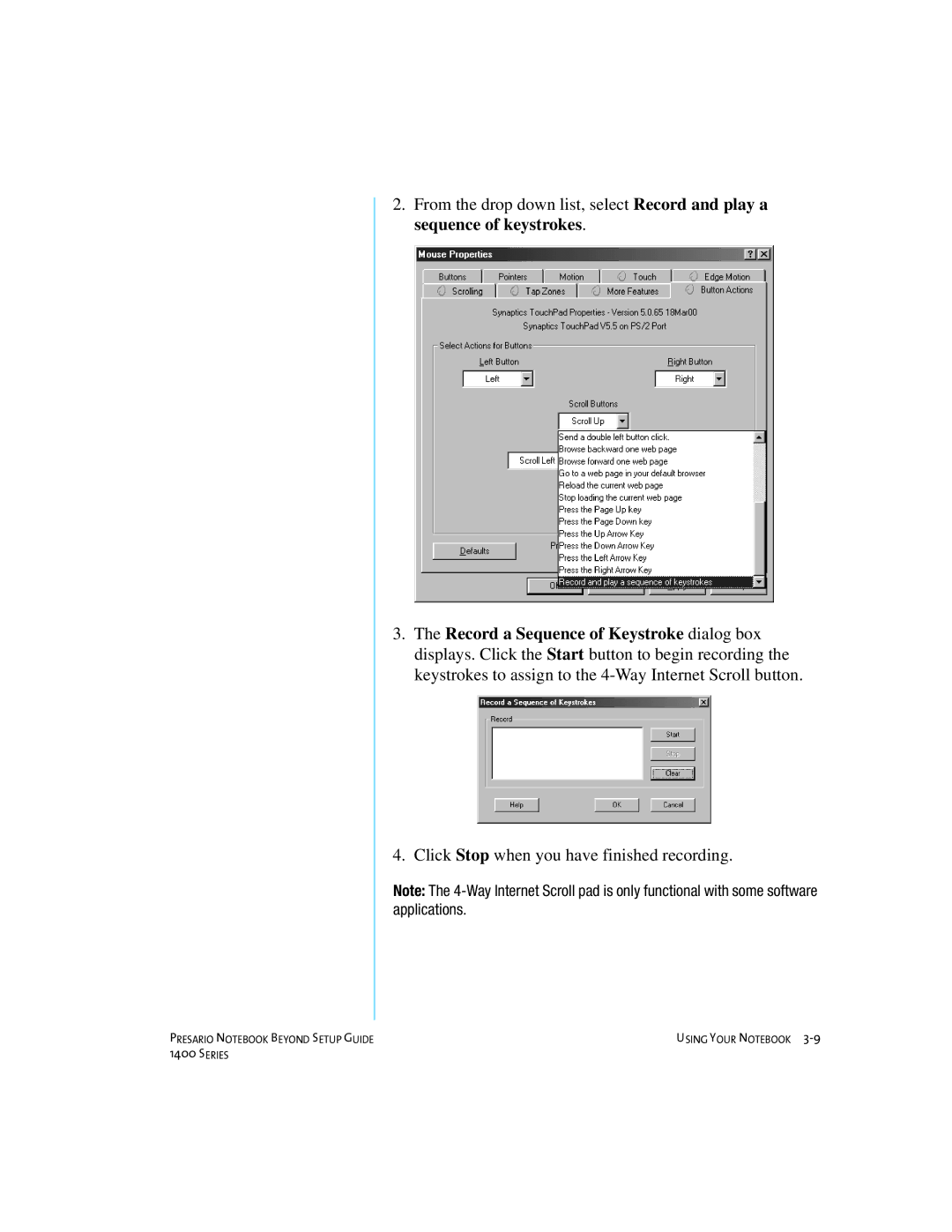2.From the drop down list, select Record and play a sequence of keystrokes.
3.The Record a Sequence of Keystroke dialog box displays. Click the Start button to begin recording the keystrokes to assign to the
4. Click Stop when you have finished recording.
Note: The
PRESARIO NOTEBOOK BEYOND SETUP GUIDE | USING YOUR NOTEBOOK |
1400 SERIES |
|