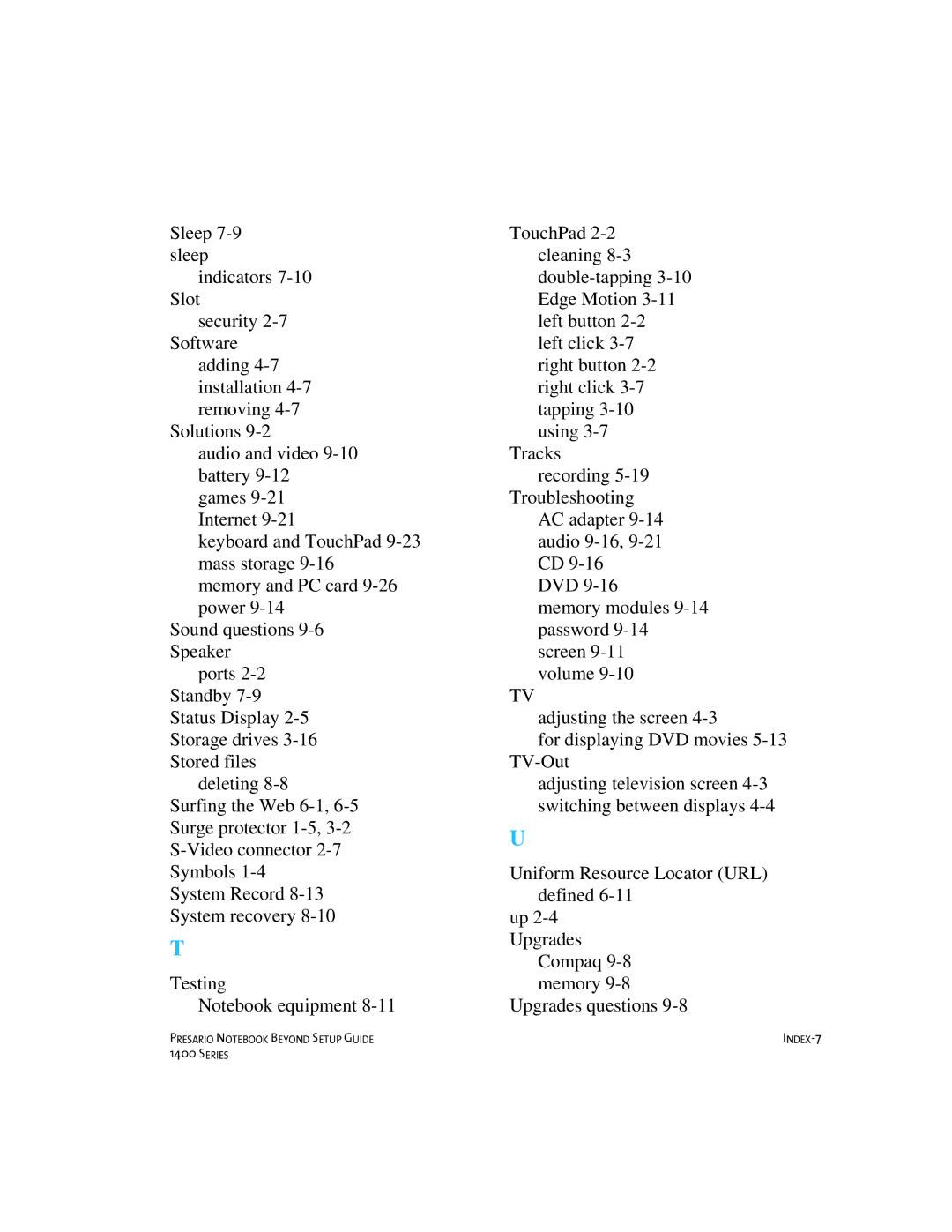Sleep
indicators
security
adding
Solutions
audio and video
keyboard and TouchPad
Sound questions
ports
deleting
System Record
T
Testing
Notebook equipment
PRESARIO NOTEBOOK BEYOND SETUP GUIDE
1400 SERIES
TouchPad
left click
Tracks recording
Troubleshooting AC adapter
memory modules
volume
TV
adjusting the screen
for displaying DVD movies
adjusting television screen
U
Uniform Resource Locator (URL) defined
up
Compaq
Upgrades questions