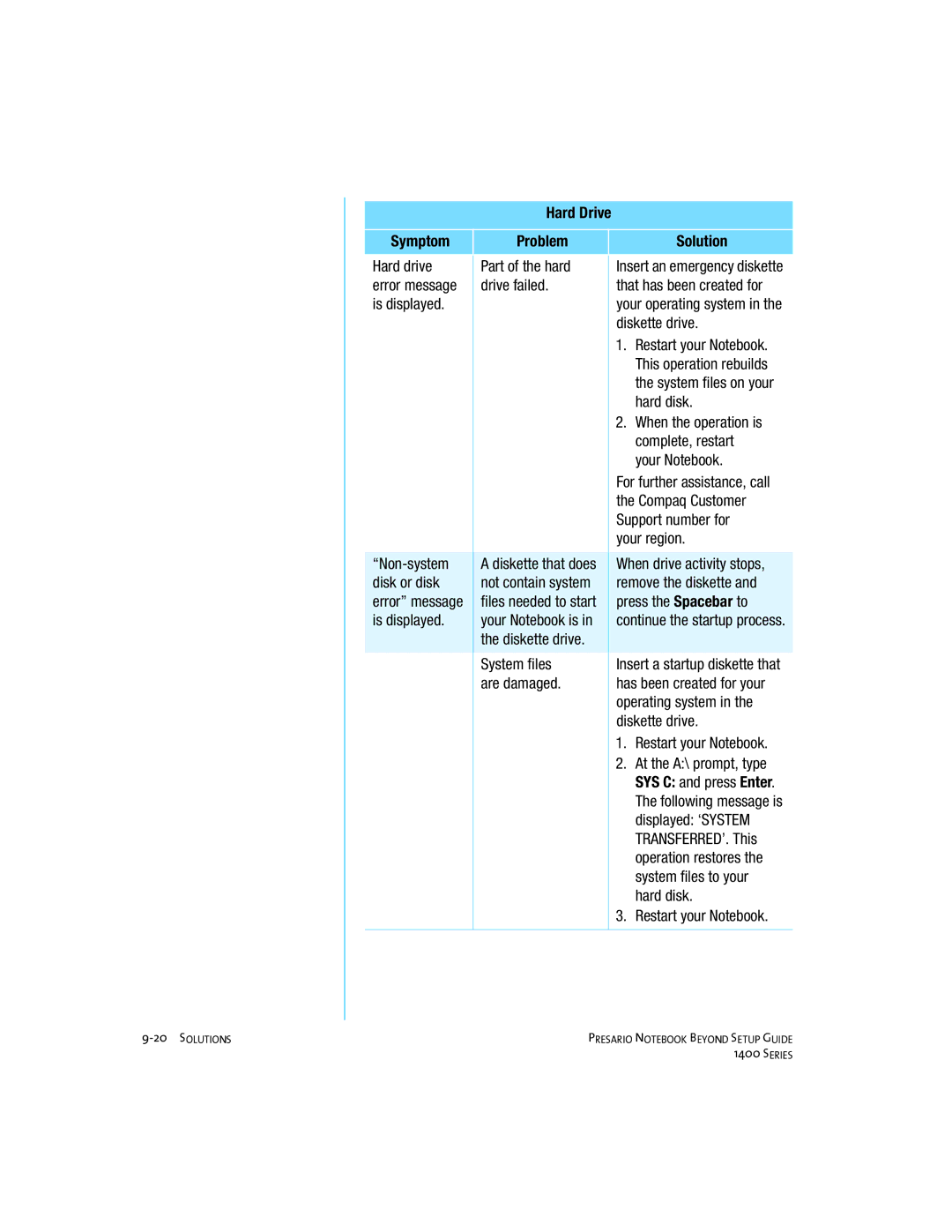Hard Drive
Symptom |
| Problem |
| Solution |
Hard drive |
| Part of the hard |
| Insert an emergency diskette |
|
| |||
error message |
| drive failed. |
| that has been created for |
is displayed. |
|
|
| your operating system in the |
|
|
|
| diskette drive. |
|
|
|
| 1. Restart your Notebook. |
|
|
|
| This operation rebuilds |
|
|
|
| the system files on your |
|
|
|
| hard disk. |
|
|
|
| 2. When the operation is |
|
|
|
| complete, restart |
|
|
|
| your Notebook. |
|
|
|
| For further assistance, call |
|
|
|
| the Compaq Customer |
|
|
|
| Support number for |
|
|
|
| your region. |
|
|
|
|
|
| A diskette that does |
| When drive activity stops, | |
disk or disk |
| not contain system |
| remove the diskette and |
error” message |
| files needed to start |
| press the Spacebar to |
is displayed. |
| your Notebook is in |
| continue the startup process. |
|
| the diskette drive. |
|
|
|
|
|
|
|
|
| System files |
| Insert a startup diskette that |
|
| are damaged. |
| has been created for your |
|
|
|
| operating system in the |
|
|
|
| diskette drive. |
|
|
|
| 1. Restart your Notebook. |
|
|
|
| 2. At the A:\ prompt, type |
|
|
|
| SYS C: and press Enter. |
|
|
|
| The following message is |
|
|
|
| displayed: ‘SYSTEM |
|
|
|
| TRANSFERRED’. This |
|
|
|
| operation restores the |
|
|
|
| system files to your |
|
|
|
| hard disk. |
|
|
|
| 3. Restart your Notebook. |
|
|
|
|
|
PRESARIO NOTEBOOK BEYOND SETUP GUIDE | |
| 1400 SERIES |