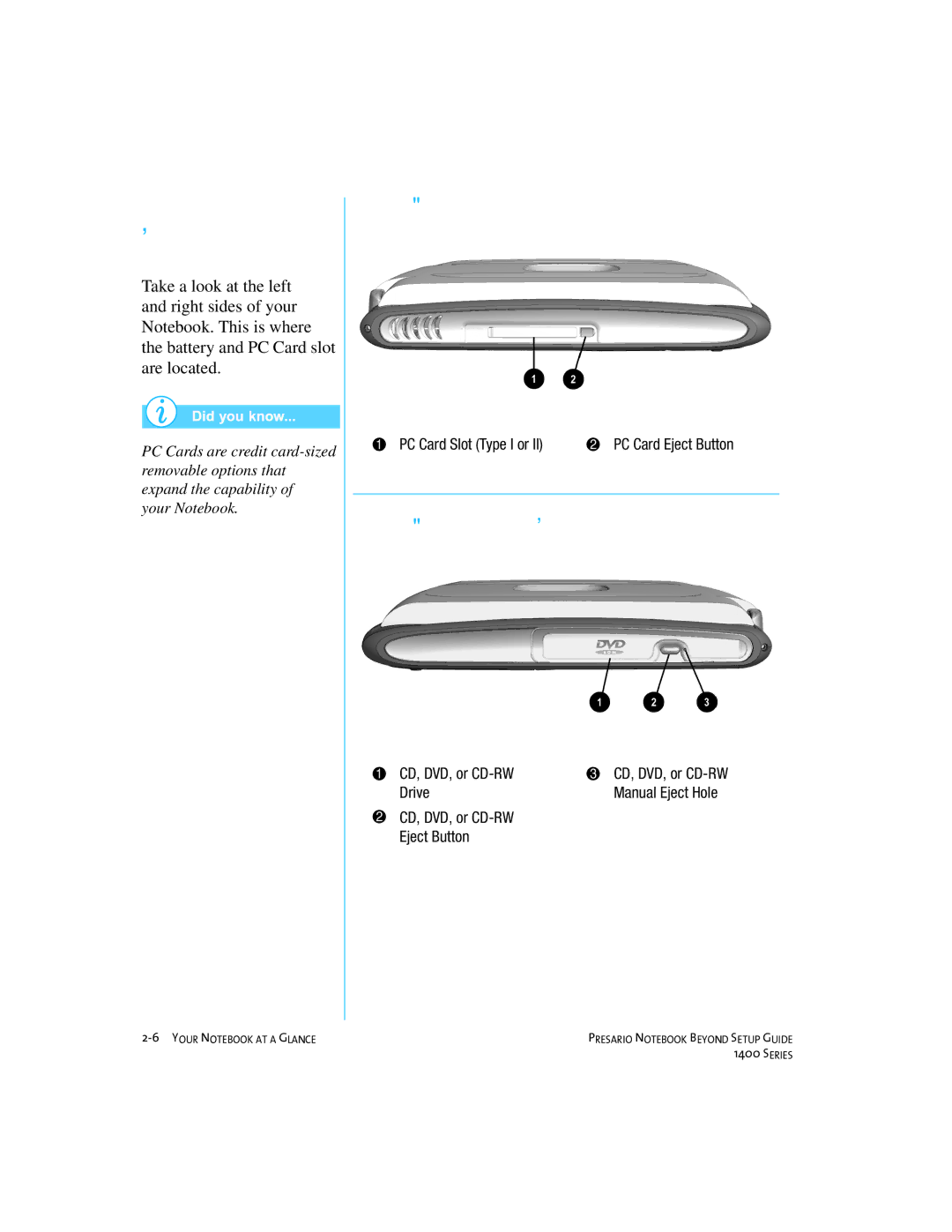Left and Right Panels
Take a look at the left and right sides of your Notebook. This is where the battery and PC Card slot are located.
PC Cards are credit
Components on Left Side
1 PC Card Slot (Type I or II) | 2 PC Card Eject Button |
Components on Right Side
1 | CD, DVD, or | 3 CD, DVD, or |
| Drive | Manual Eject Hole |
2 | CD, DVD, or |
|
| Eject Button |
|
PRESARIO NOTEBOOK BEYOND SETUP GUIDE | |
| 1400 SERIES |