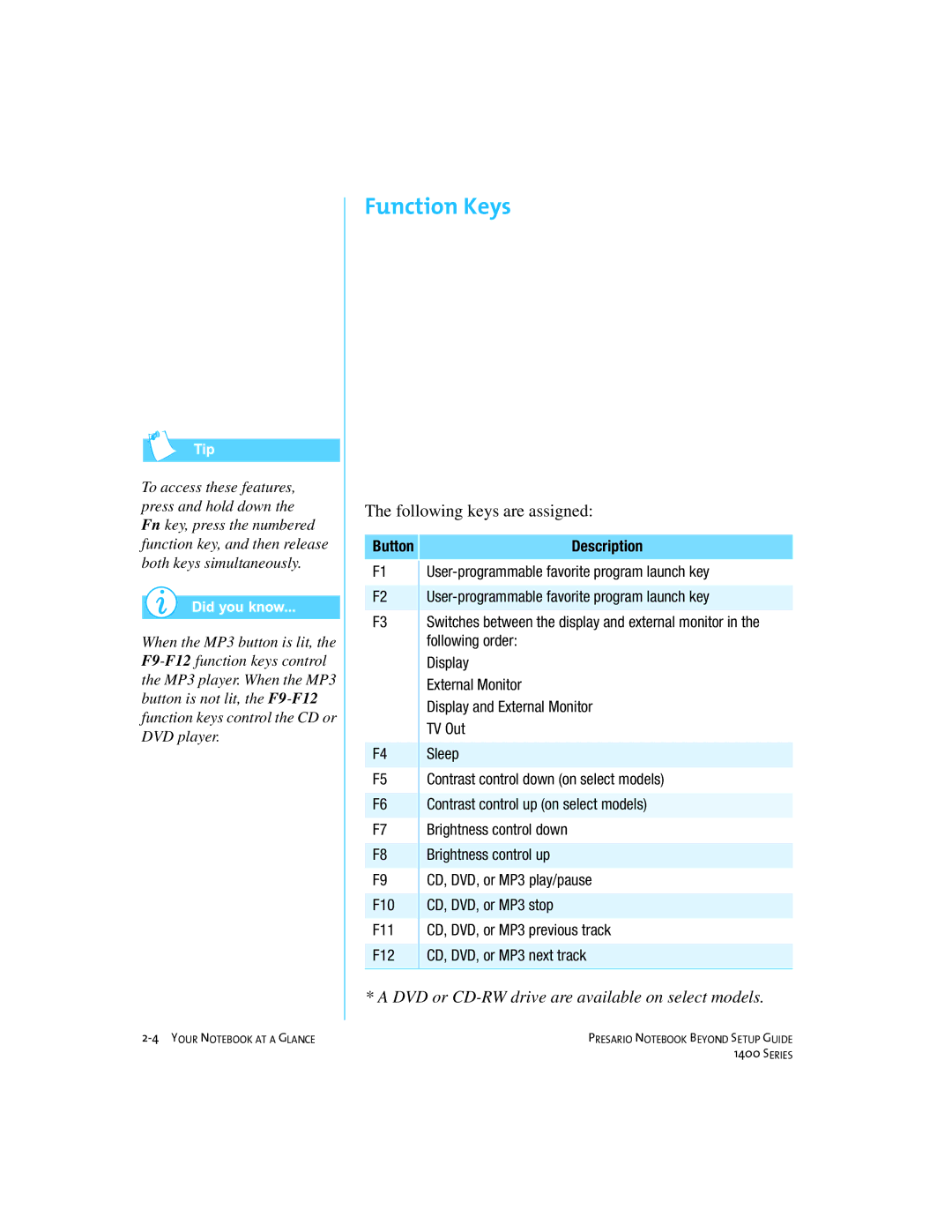To access these features, press and hold down the Fn key, press the numbered function key, and then release both keys simultaneously.
When the MP3 button is lit, the
Function Keys
The following keys are assigned:
Button | Description |
|
|
F1 | |
|
|
F2 | |
|
|
F3 | Switches between the display and external monitor in the |
| following order: |
| Display |
| External Monitor |
| Display and External Monitor |
| TV Out |
|
|
F4 | Sleep |
|
|
F5 | Contrast control down (on select models) |
|
|
F6 | Contrast control up (on select models) |
|
|
F7 | Brightness control down |
|
|
F8 | Brightness control up |
|
|
F9 | CD, DVD, or MP3 play/pause |
|
|
F10 | CD, DVD, or MP3 stop |
|
|
F11 | CD, DVD, or MP3 previous track |
|
|
F12 | CD, DVD, or MP3 next track |
|
|
* A DVD or CD-RW drive are available on select models.
PRESARIO NOTEBOOK BEYOND SETUP GUIDE