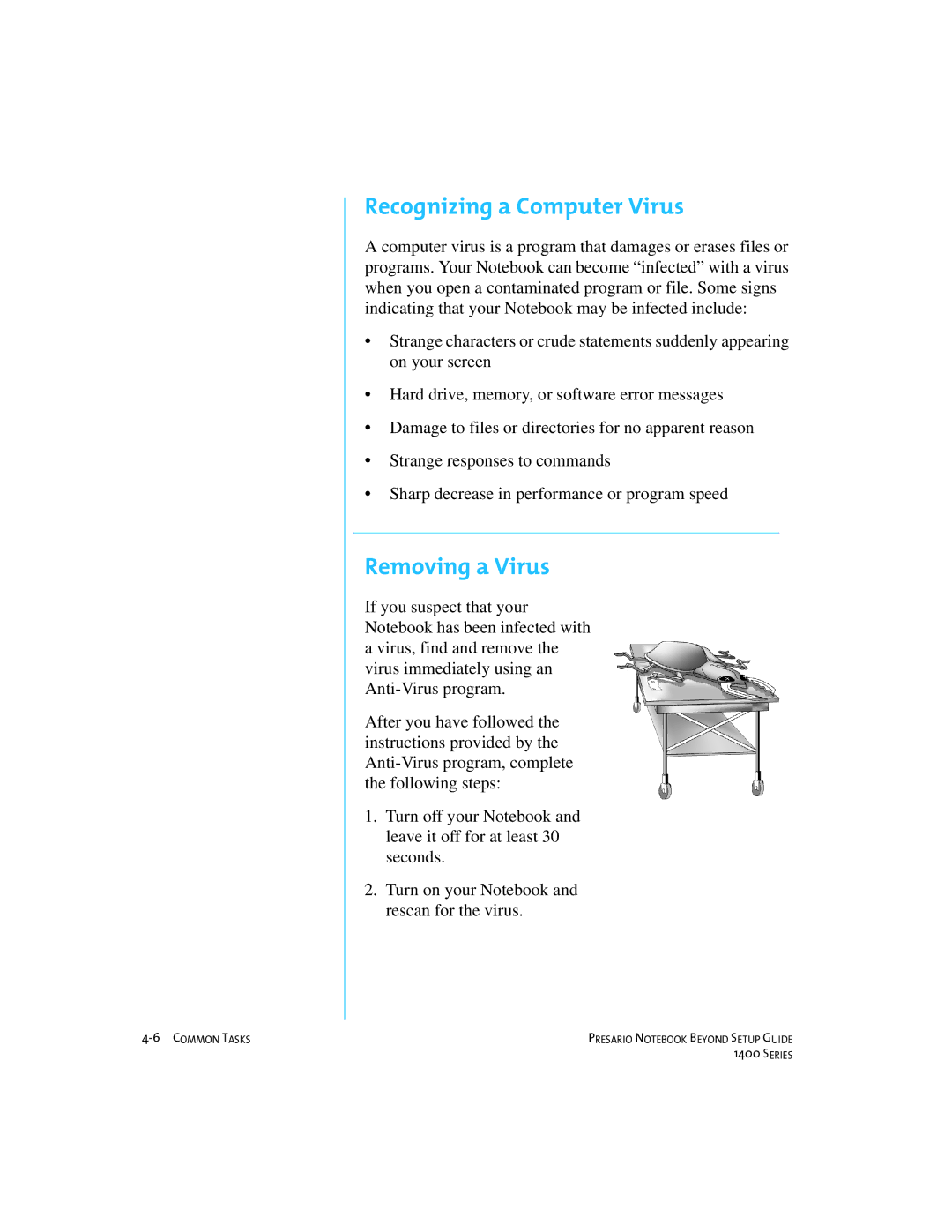Recognizing a Computer Virus
A computer virus is a program that damages or erases files or programs. Your Notebook can become “infected” with a virus when you open a contaminated program or file. Some signs indicating that your Notebook may be infected include:
•Strange characters or crude statements suddenly appearing on your screen
•Hard drive, memory, or software error messages
•Damage to files or directories for no apparent reason
•Strange responses to commands
•Sharp decrease in performance or program speed
Removing a Virus
If you suspect that your Notebook has been infected with a virus, find and remove the virus immediately using an
After you have followed the instructions provided by the
1.Turn off your Notebook and leave it off for at least 30 seconds.
2.Turn on your Notebook and rescan for the virus.
PRESARIO NOTEBOOK BEYOND SETUP GUIDE | |
| 1400 SERIES |