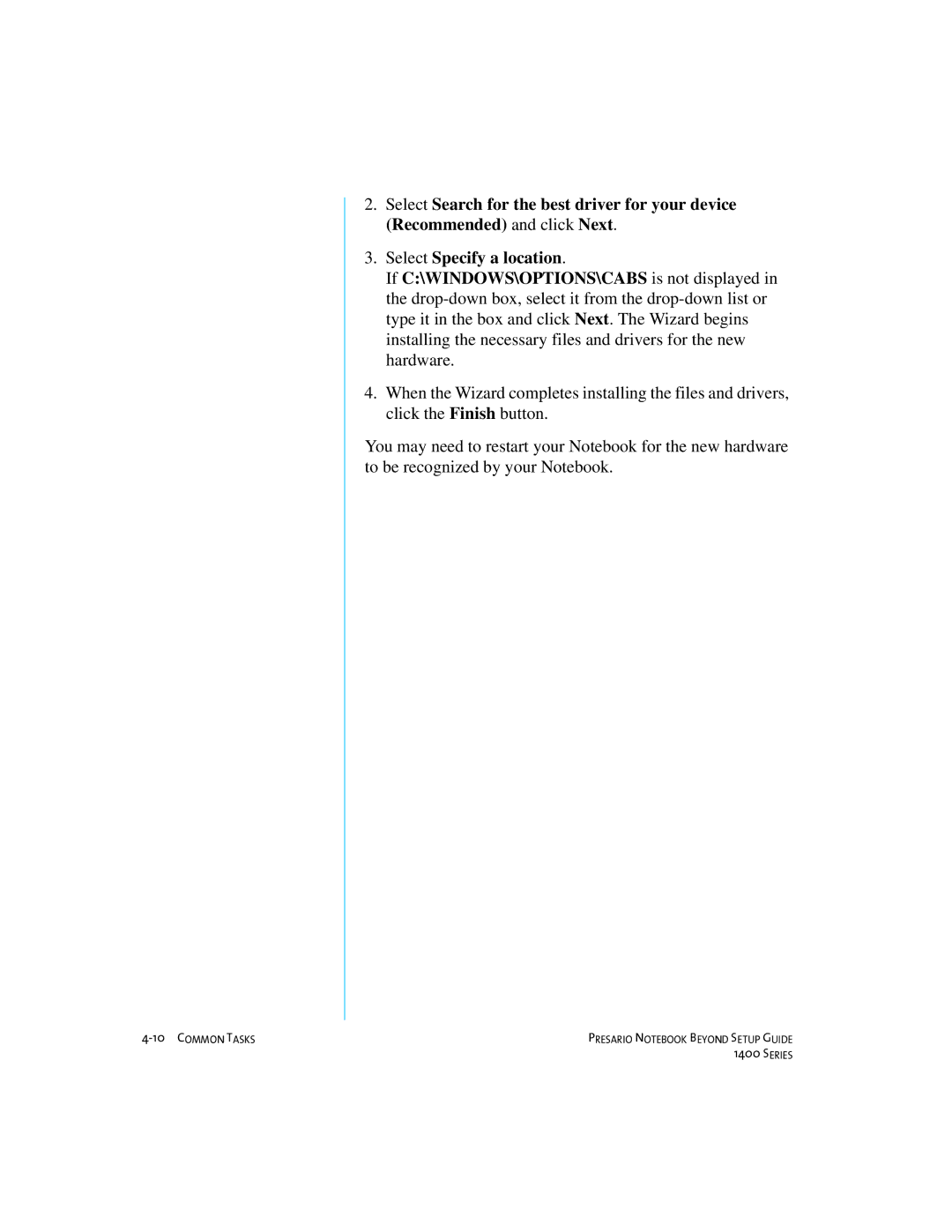2.Select Search for the best driver for your device (Recommended) and click Next.
3.Select Specify a location.
If C:\WINDOWS\OPTIONS\CABS is not displayed in the
4.When the Wizard completes installing the files and drivers, click the Finish button.
You may need to restart your Notebook for the new hardware to be recognized by your Notebook.
PRESARIO NOTEBOOK BEYOND SETUP GUIDE | |
| 1400 SERIES |