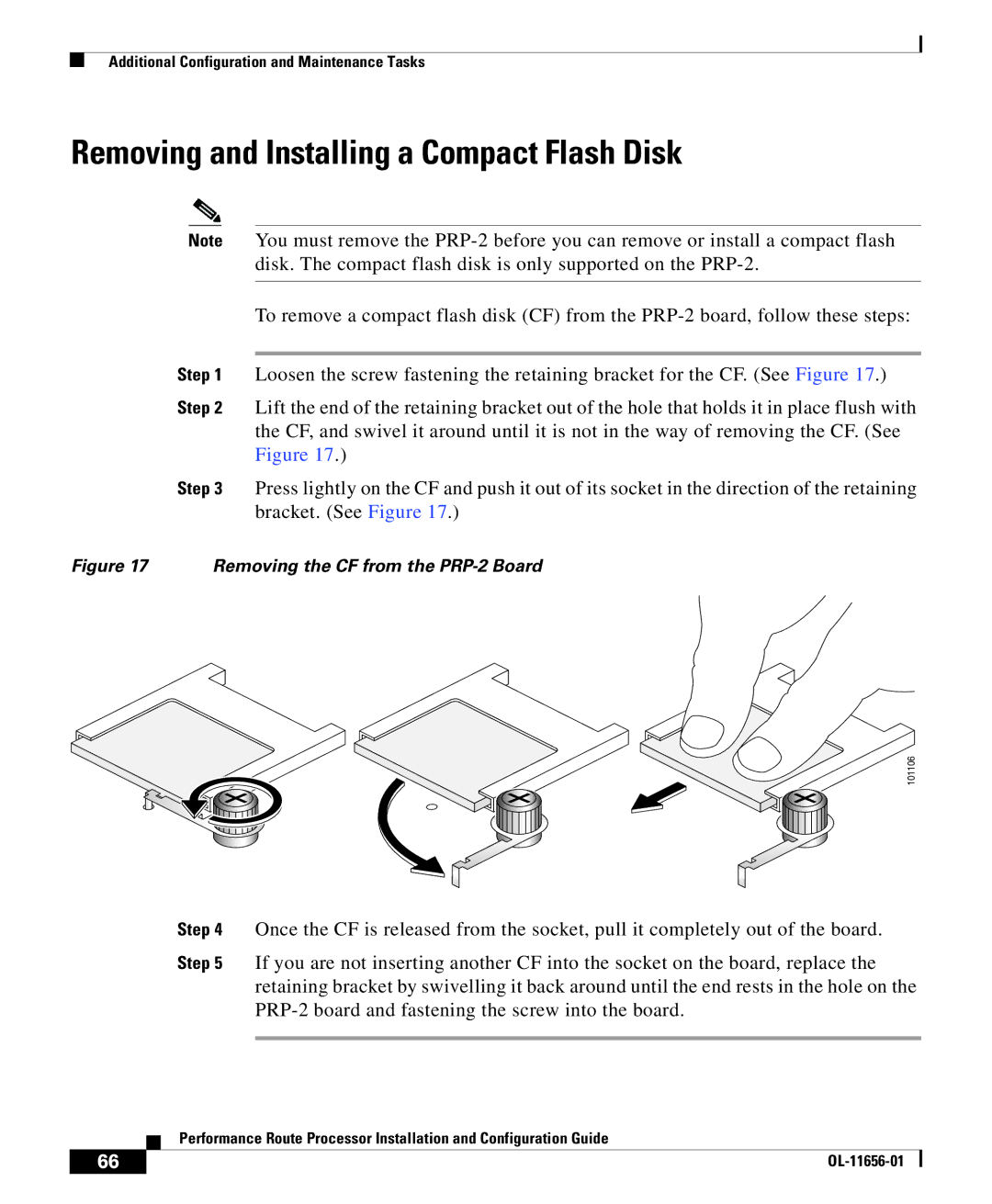Additional Configuration and Maintenance Tasks
Removing and Installing a Compact Flash Disk
Note You must remove the
To remove a compact flash disk (CF) from the
Step 1 Loosen the screw fastening the retaining bracket for the CF. (See Figure 17.)
Step 2 Lift the end of the retaining bracket out of the hole that holds it in place flush with the CF, and swivel it around until it is not in the way of removing the CF. (See Figure 17.)
Step 3 Press lightly on the CF and push it out of its socket in the direction of the retaining bracket. (See Figure 17.)
Figure 17 Removing the CF from the PRP-2 Board
101106
Step 4 Once the CF is released from the socket, pull it completely out of the board.
Step 5 If you are not inserting another CF into the socket on the board, replace the retaining bracket by swivelling it back around until the end rests in the hole on the
| Performance Route Processor Installation and Configuration Guide |
66 |