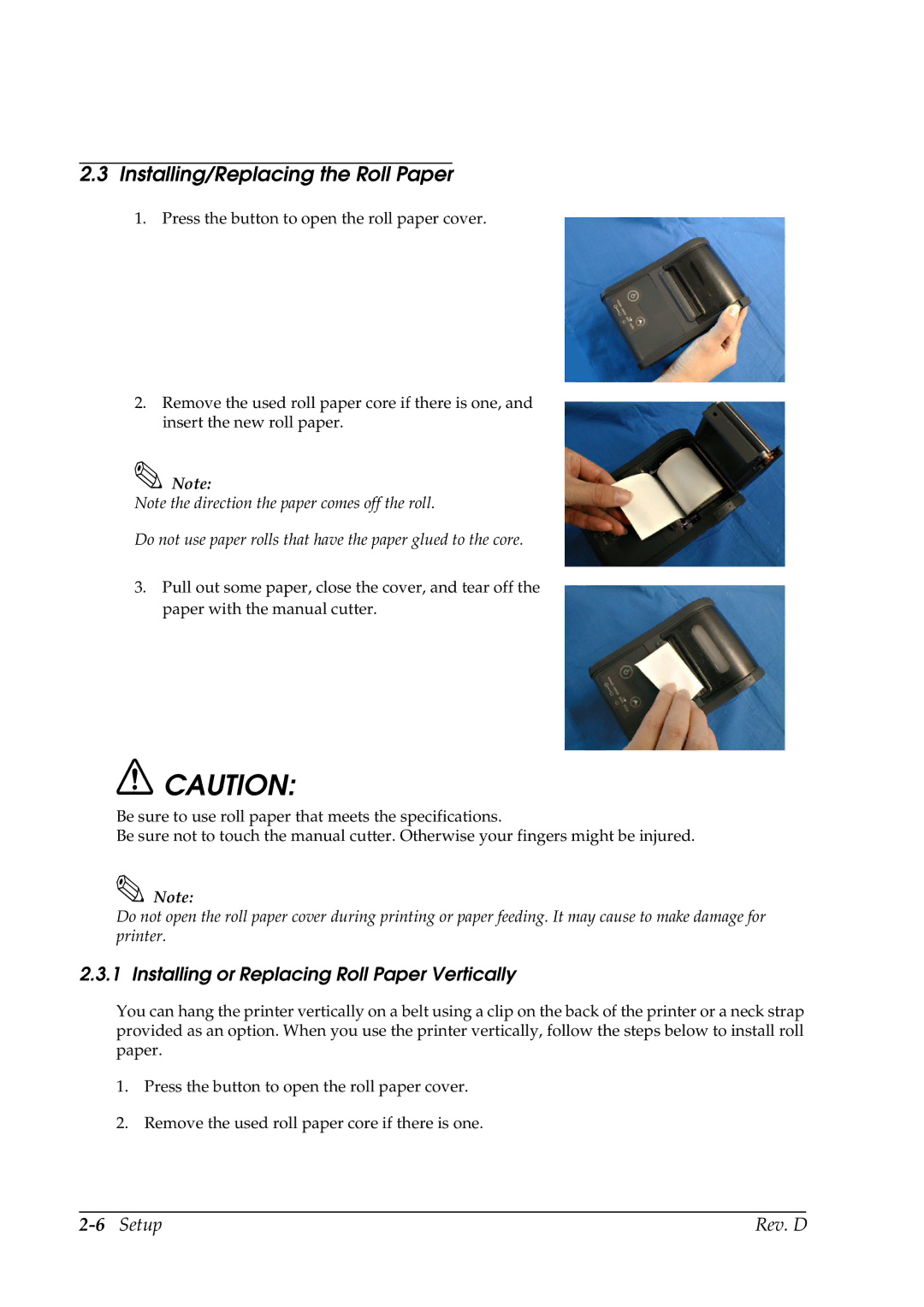2.3Installing/Replacing the Roll Paper
1.Press the button to open the roll paper cover.
2.Remove the used roll paper core if there is one, and insert the new roll paper.
Note:
Note the direction the paper comes off the roll.
Do not use paper rolls that have the paper glued to the core.
3.Pull out some paper, close the cover, and tear off the paper with the manual cutter.
![]() CAUTION:
CAUTION:
Be sure to use roll paper that meets the specifications.
Be sure not to touch the manual cutter. Otherwise your fingers might be injured.
Note:
Do not open the roll paper cover during printing or paper feeding. It may cause to make damage for printer.
2.3.1 Installing or Replacing Roll Paper Vertically
You can hang the printer vertically on a belt using a clip on the back of the printer or a neck strap provided as an option. When you use the printer vertically, follow the steps below to install roll paper.
1.Press the button to open the roll paper cover.
2.Remove the used roll paper core if there is one.
| Rev. D |