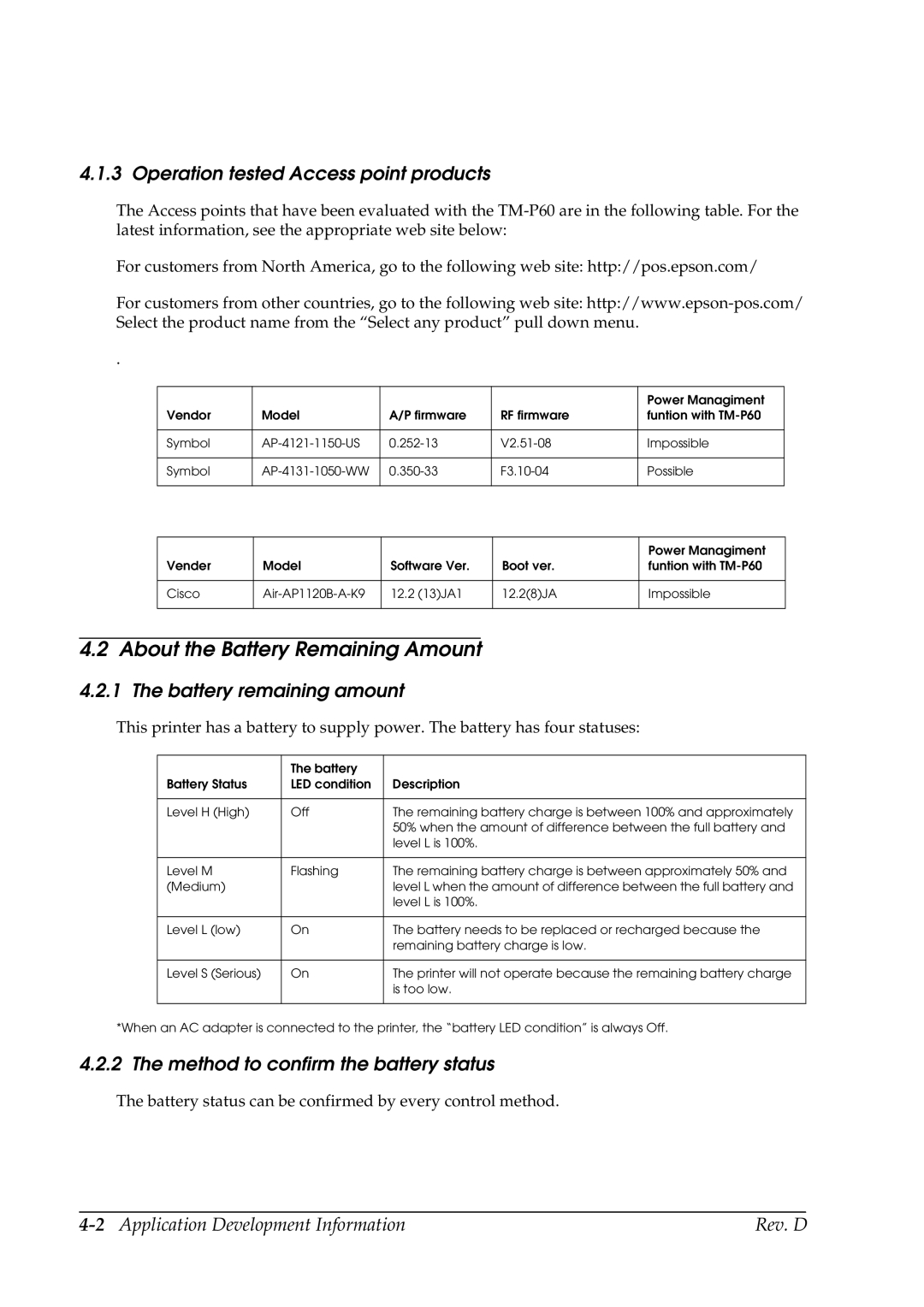4.1.3 Operation tested Access point products
The Access points that have been evaluated with the
For customers from North America, go to the following web site: http://pos.epson.com/
For customers from other countries, go to the following web site:
.
|
|
|
| Power Managiment |
Vendor | Model | A/P firmware | RF firmware | funtion with |
|
|
|
|
|
Symbol | Impossible | |||
|
|
|
|
|
Symbol | Possible | |||
|
|
|
|
|
|
|
|
|
|
|
|
|
| Power Managiment |
Vender | Model | Software Ver. | Boot ver. | funtion with |
|
|
|
|
|
Cisco | 12.2 (13)JA1 | 12.2(8)JA | Impossible | |
|
|
|
|
|
4.2 About the Battery Remaining Amount
4.2.1 The battery remaining amount
This printer has a battery to supply power. The battery has four statuses:
| The battery |
|
Battery Status | LED condition | Description |
|
|
|
Level H (High) | Off | The remaining battery charge is between 100% and approximately |
|
| 50% when the amount of difference between the full battery and |
|
| level L is 100%. |
|
|
|
Level M | Flashing | The remaining battery charge is between approximately 50% and |
(Medium) |
| level L when the amount of difference between the full battery and |
|
| level L is 100%. |
|
|
|
Level L (low) | On | The battery needs to be replaced or recharged because the |
|
| remaining battery charge is low. |
|
|
|
Level S (Serious) | On | The printer will not operate because the remaining battery charge |
|
| is too low. |
|
|
|
*When an AC adapter is connected to the printer, the “battery LED condition” is always Off.
4.2.2 The method to confirm the battery status
The battery status can be confirmed by every control method.
| Rev. D |