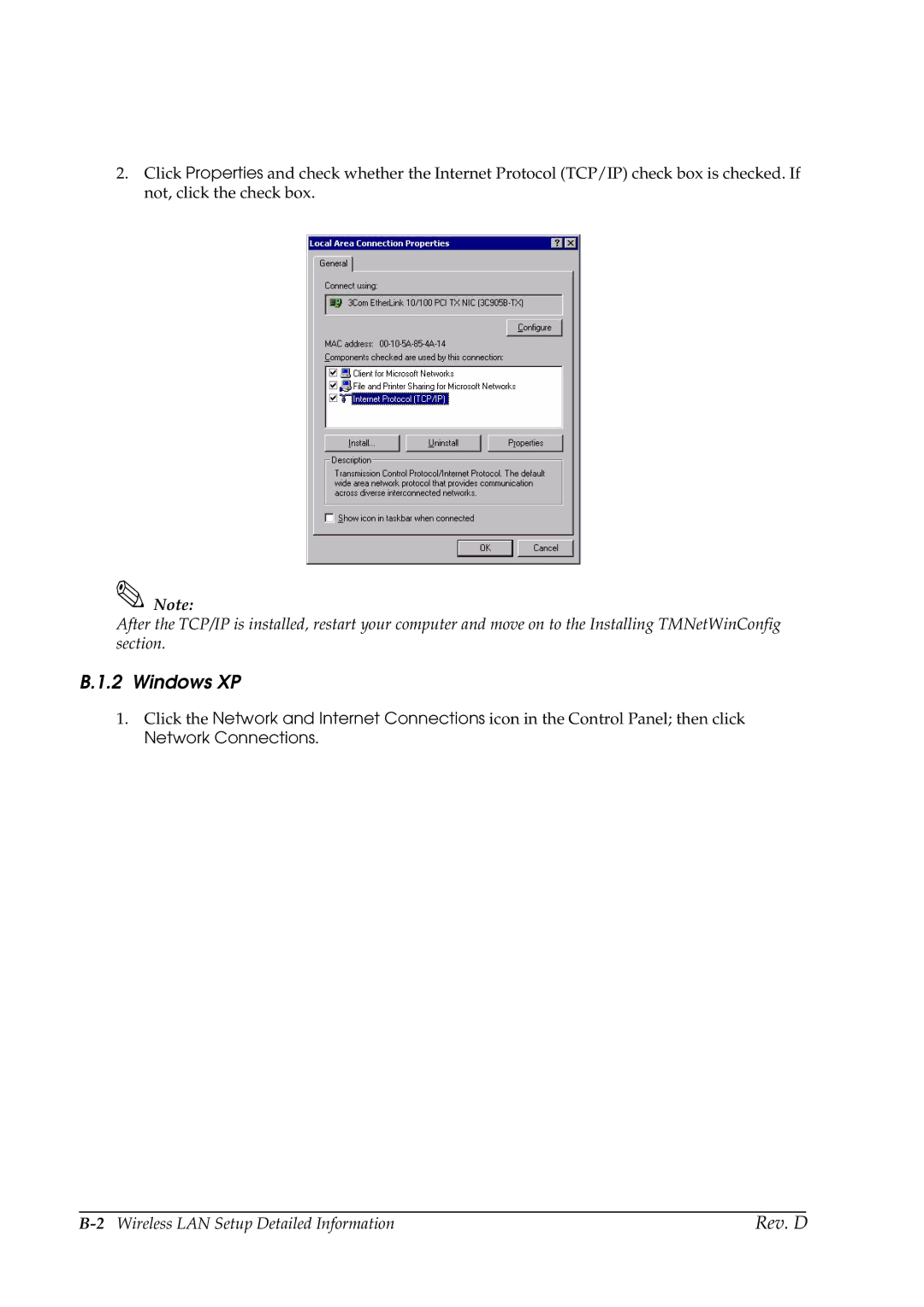2.Click Properties and check whether the Internet Protocol (TCP/IP) check box is checked. If not, click the check box.
Note:
After the TCP/IP is installed, restart your computer and move on to the Installing TMNetWinConfig section.
B.1.2 Windows XP
1.Click the Network and Internet Connections icon in the Control Panel; then click
Network Connections.
Rev. D |