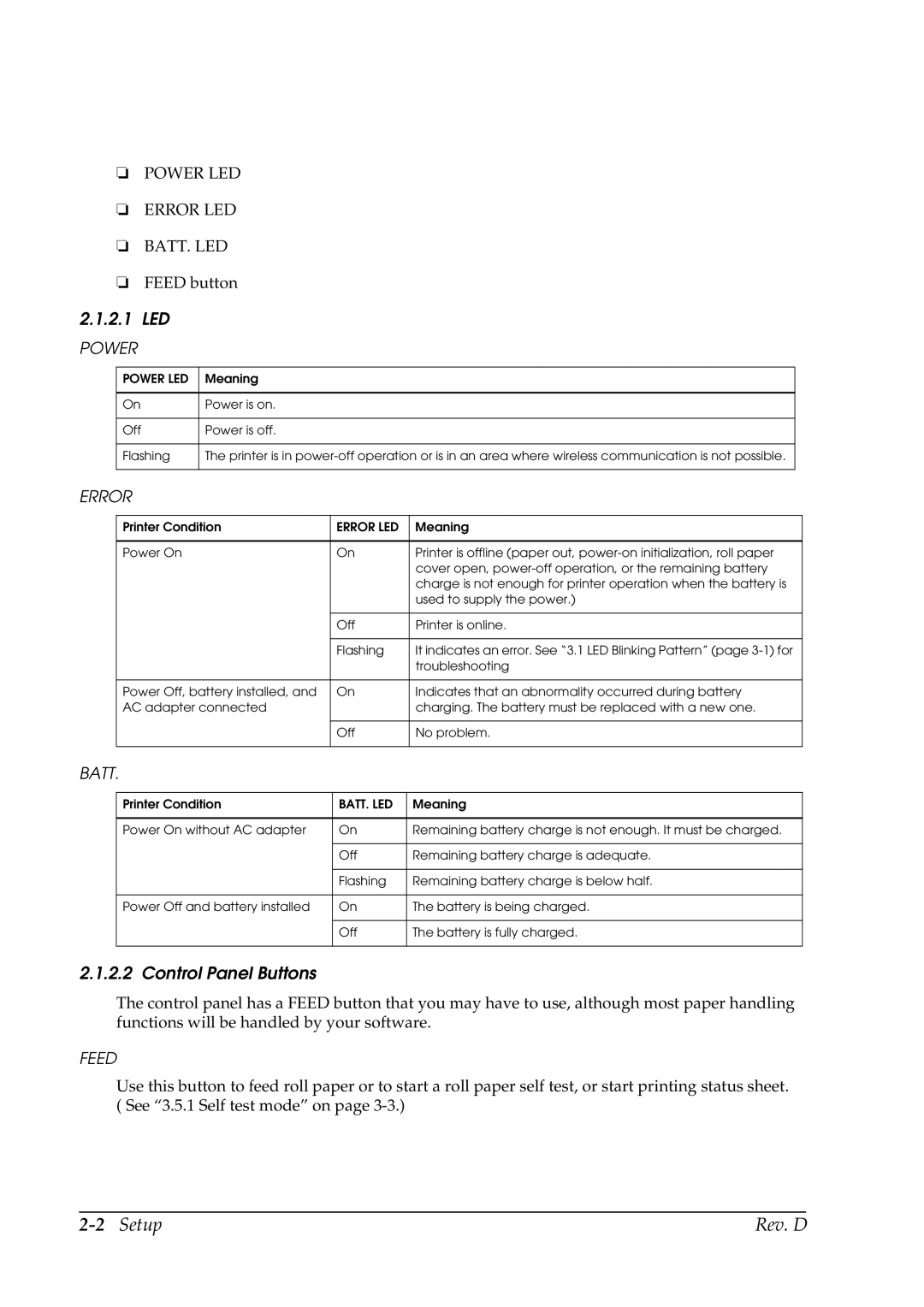❏POWER LED
❏ERROR LED
❏BATT. LED
❏FEED button
2.1.2.1 LED POWER
POWER LED | Meaning |
|
|
On | Power is on. |
|
|
Off | Power is off. |
|
|
Flashing | The printer is in |
|
|
ERROR
Printer Condition | ERROR LED | Meaning |
|
|
|
Power On | On | Printer is offline (paper out, |
|
| cover open, |
|
| charge is not enough for printer operation when the battery is |
|
| used to supply the power.) |
|
|
|
| Off | Printer is online. |
|
|
|
| Flashing | It indicates an error. See “3.1 LED Blinking Pattern” (page |
|
| troubleshooting |
|
|
|
Power Off, battery installed, and | On | Indicates that an abnormality occurred during battery |
AC adapter connected |
| charging. The battery must be replaced with a new one. |
|
|
|
| Off | No problem. |
|
|
|
BATT.
Printer Condition | BATT. LED | Meaning |
|
|
|
Power On without AC adapter | On | Remaining battery charge is not enough. It must be charged. |
|
|
|
| Off | Remaining battery charge is adequate. |
|
|
|
| Flashing | Remaining battery charge is below half. |
|
|
|
Power Off and battery installed | On | The battery is being charged. |
|
|
|
| Off | The battery is fully charged. |
|
|
|
2.1.2.2 Control Panel Buttons
The control panel has a FEED button that you may have to use, although most paper handling functions will be handled by your software.
FEED
Use this button to feed roll paper or to start a roll paper self test, or start printing status sheet. ( See “3.5.1 Self test mode” on page
| Rev. D |