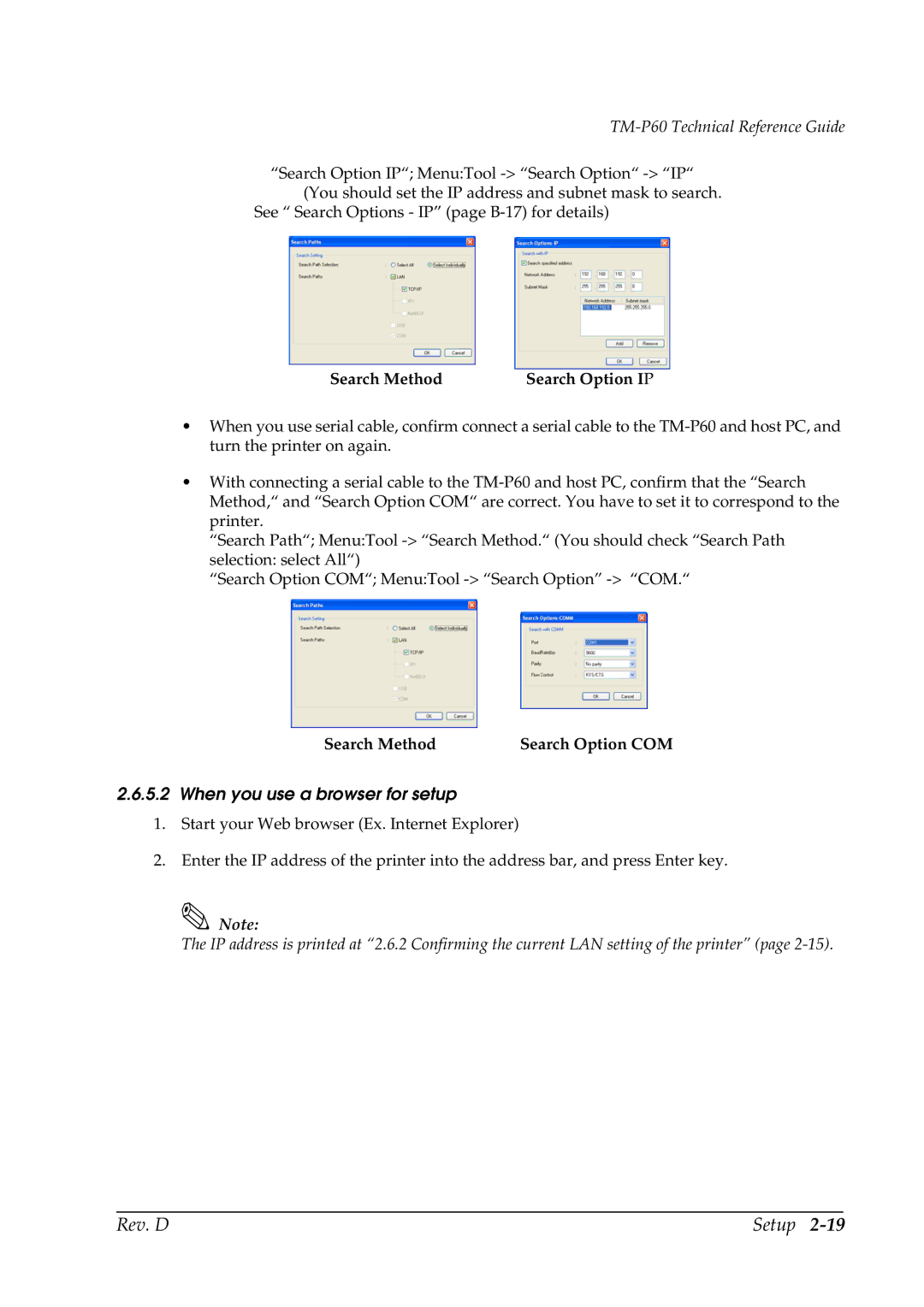TM-P60 Technical Reference Guide
“Search Option IP“; Menu:Tool
See “ Search Options - IP” (page
Search Method | Search Option IP |
•When you use serial cable, confirm connect a serial cable to the
•With connecting a serial cable to the
“Search Path“; Menu:Tool
“Search Option COM“; Menu:Tool
Search Method | Search Option COM |
2.6.5.2 When you use a browser for setup
1.Start your Web browser (Ex. Internet Explorer)
2.Enter the IP address of the printer into the address bar, and press Enter key.
![]() Note:
Note:
The IP address is printed at “2.6.2 Confirming the current LAN setting of the printer” (page
Rev. D | Setup |