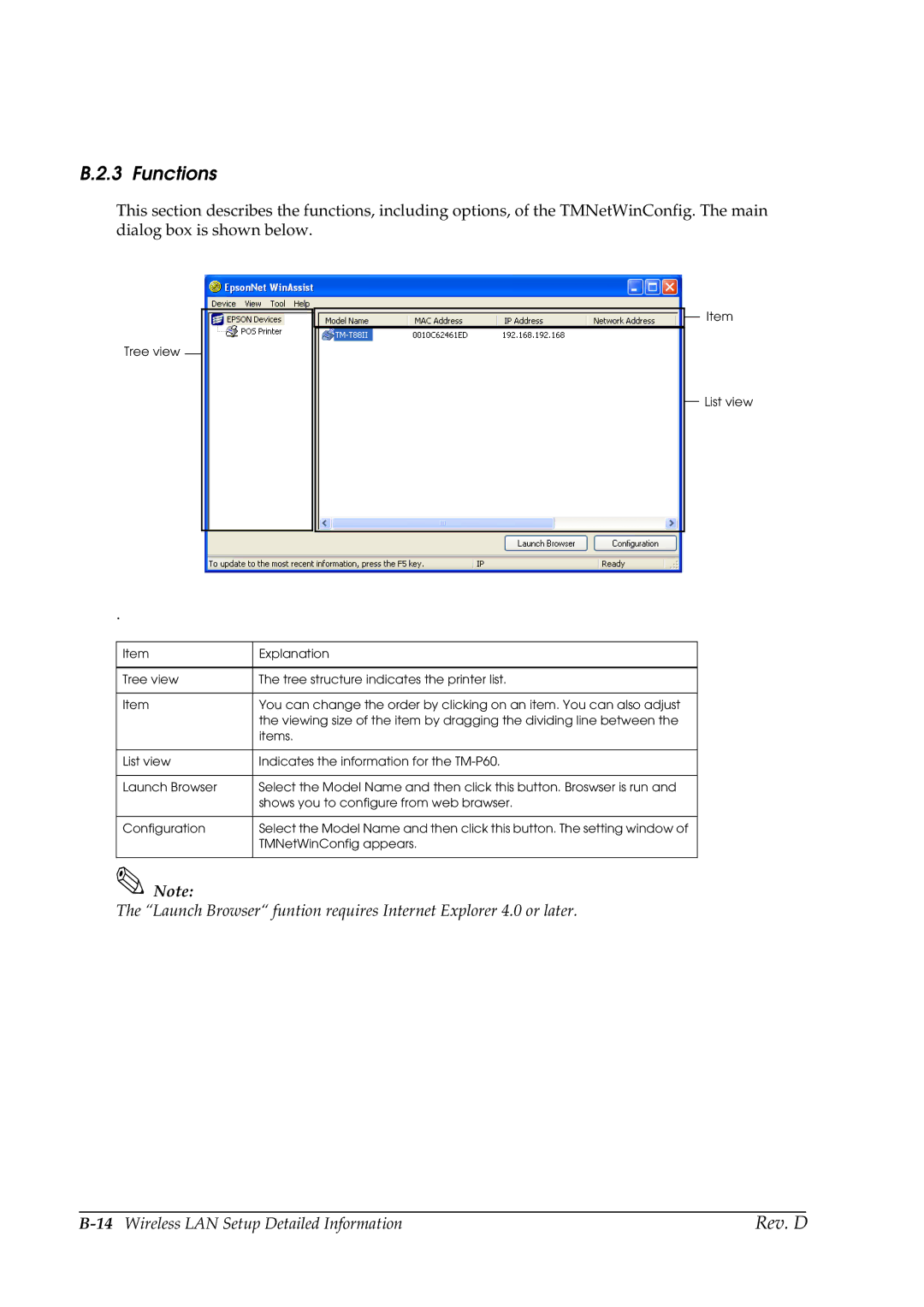B.2.3 Functions
This section describes the functions, including options, of the TMNetWinConfig. The main dialog box is shown below.
Tree view
Item
List view
.
Item | Explanation |
|
|
Tree view | The tree structure indicates the printer list. |
|
|
Item | You can change the order by clicking on an item. You can also adjust |
| the viewing size of the item by dragging the dividing line between the |
| items. |
|
|
List view | Indicates the information for the |
|
|
Launch Browser | Select the Model Name and then click this button. Broswser is run and |
| shows you to configure from web brawser. |
|
|
Configuration | Select the Model Name and then click this button. The setting window of |
| TMNetWinConfig appears. |
|
|
Note:
The “Launch Browser“ funtion requires Internet Explorer 4.0 or later.
Rev. D |