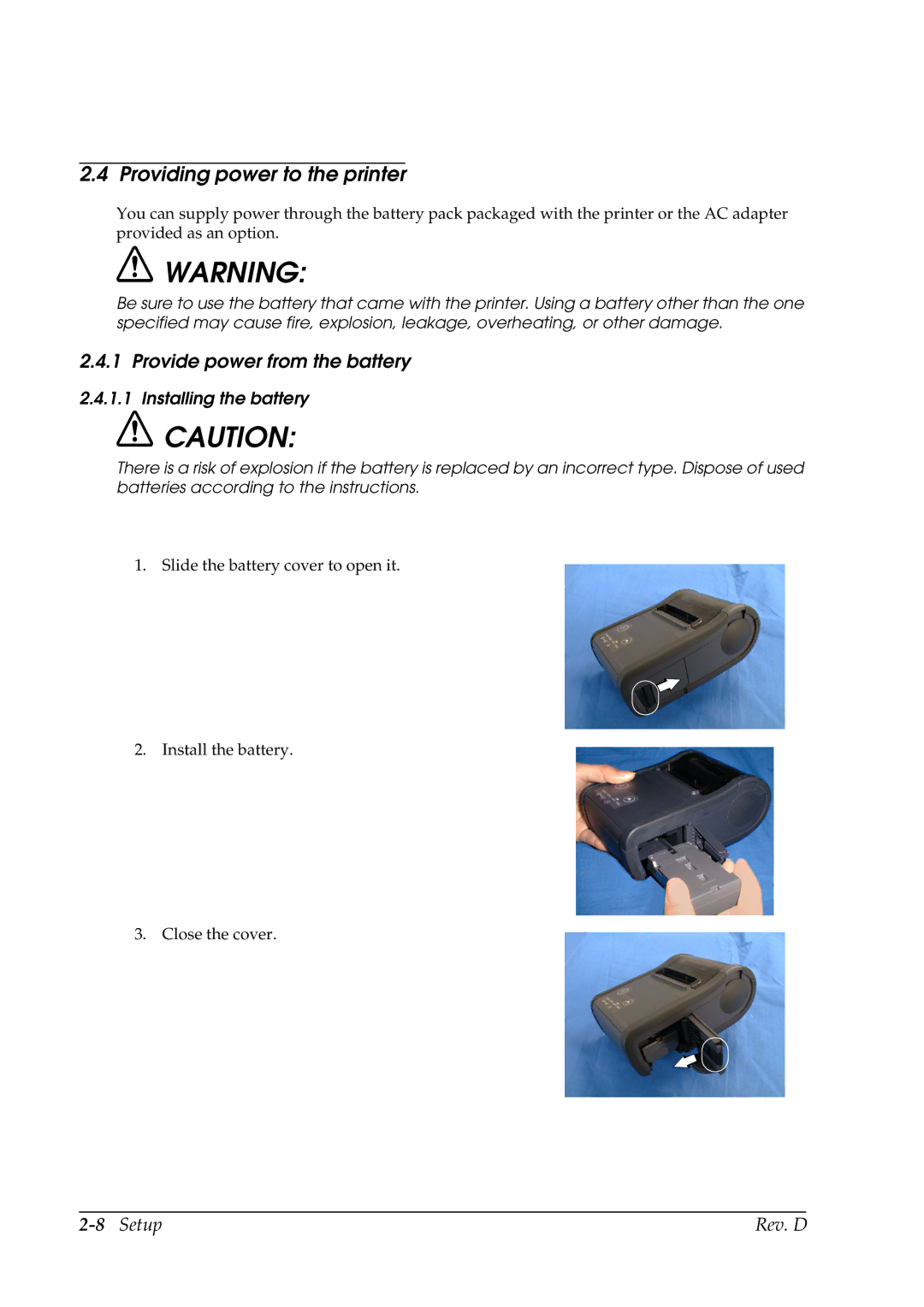2.4 Providing power to the printer
You can supply power through the battery pack packaged with the printer or the AC adapter provided as an option.
![]() WARNING:
WARNING:
Be sure to use the battery that came with the printer. Using a battery other than the one specified may cause fire, explosion, leakage, overheating, or other damage.
2.4.1 Provide power from the battery
2.4.1.1 Installing the battery
![]() CAUTION:
CAUTION:
There is a risk of explosion if the battery is replaced by an incorrect type. Dispose of used batteries according to the instructions.
1. Slide the battery cover to open it.
2. Install the battery.
3. Close the cover.
| Rev. D |